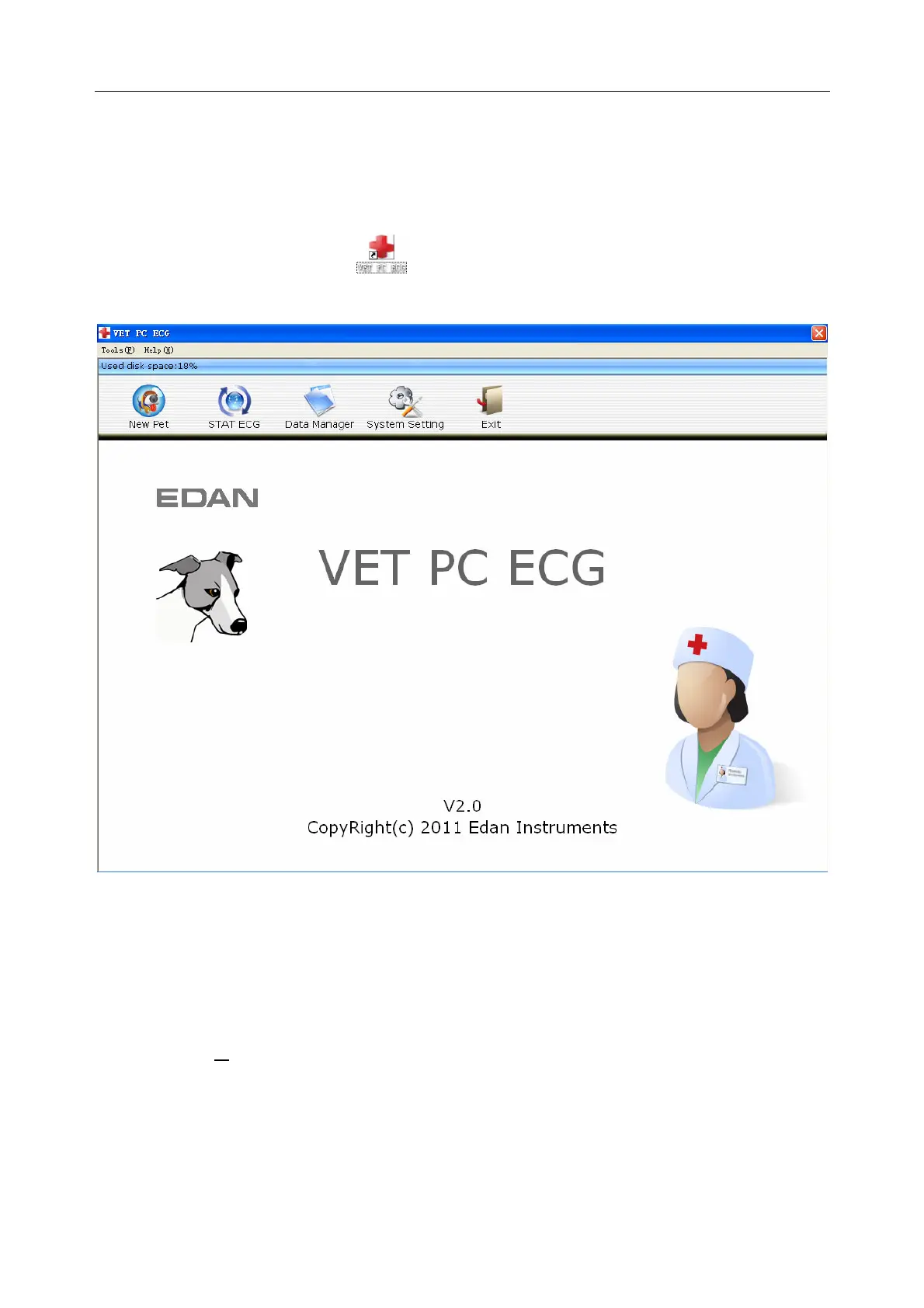VE-1010 Veterinary PC ECG User Manual Operation Instructions for Resting ECG
- 16 -
Chapter 6 Operation Instructions for Resting
ECG
Double-click on the shortcut icon on the desktop to display the Initial interface.
Note: Do not use other software when using VE-1010 VET PC ECG software.
Figure 6-1 Initial Interface
The toolbar contains five buttons. From left to right, they are New Pet, STAT ECG, Data
Manager, System Setting and Exit.
Below the toolbar, the software name, version number and copyright information can be seen.
Click on Help (H
) to see the help information.
Click on the Exit button on the Initial Interface to exit the system.