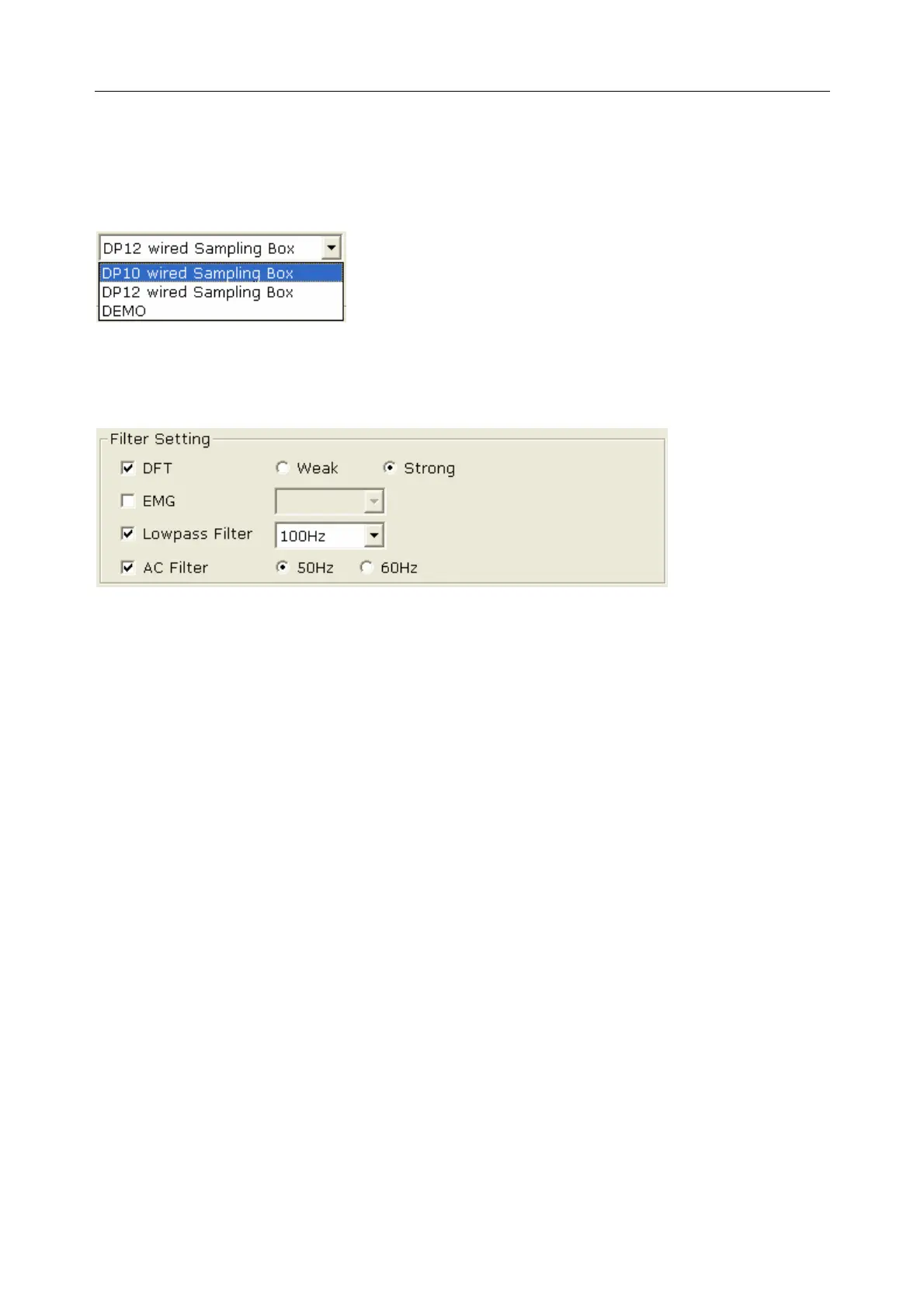VE-1010 Veterinary PC ECG User Manual Configuring the System
- 51 -
8.2.1 Setting Sample
Select a sampling device from the Sampling Device pull-down list on the Sample Setting
interface (Figure 8-2).
Sampling Port can be set to a value from COM0 to COM9.
8.2.2 Setting Filter
Set filters on the sample setup interface (Figure 8-2).
DFT Filter
DFT filter greatly reduces the baseline fluctuations without affecting ECG signals. There are two
options: Weak and Strong.
Note: If DFT filter is set to Strong, the ECG data displayed on the screen is 0.85 seconds
later than the real-time ECG data; if DFT filter is set to Weak, the ECG data
displayed on the screen is 1.8 seconds later than the real-time ECG data.
EMG Filter
EMG filter suppresses the disturbance caused by strong muscle tremor. The cutoff frequency can
be set to 25Hz, 35Hz, or 45Hz.
Lowpass Filter
Lowpass filter restricts the bandwidth of input signals. The cutoff frequency can be set to 75Hz,
100Hz or 150Hz. All the input signals whose frequency is higher than the setting cutoff
frequency will be attenuated.
AC Filter
AC filter suppresses AC interference without attenuating or distorting ECG signals. There are two
options: 50Hz and 60Hz.