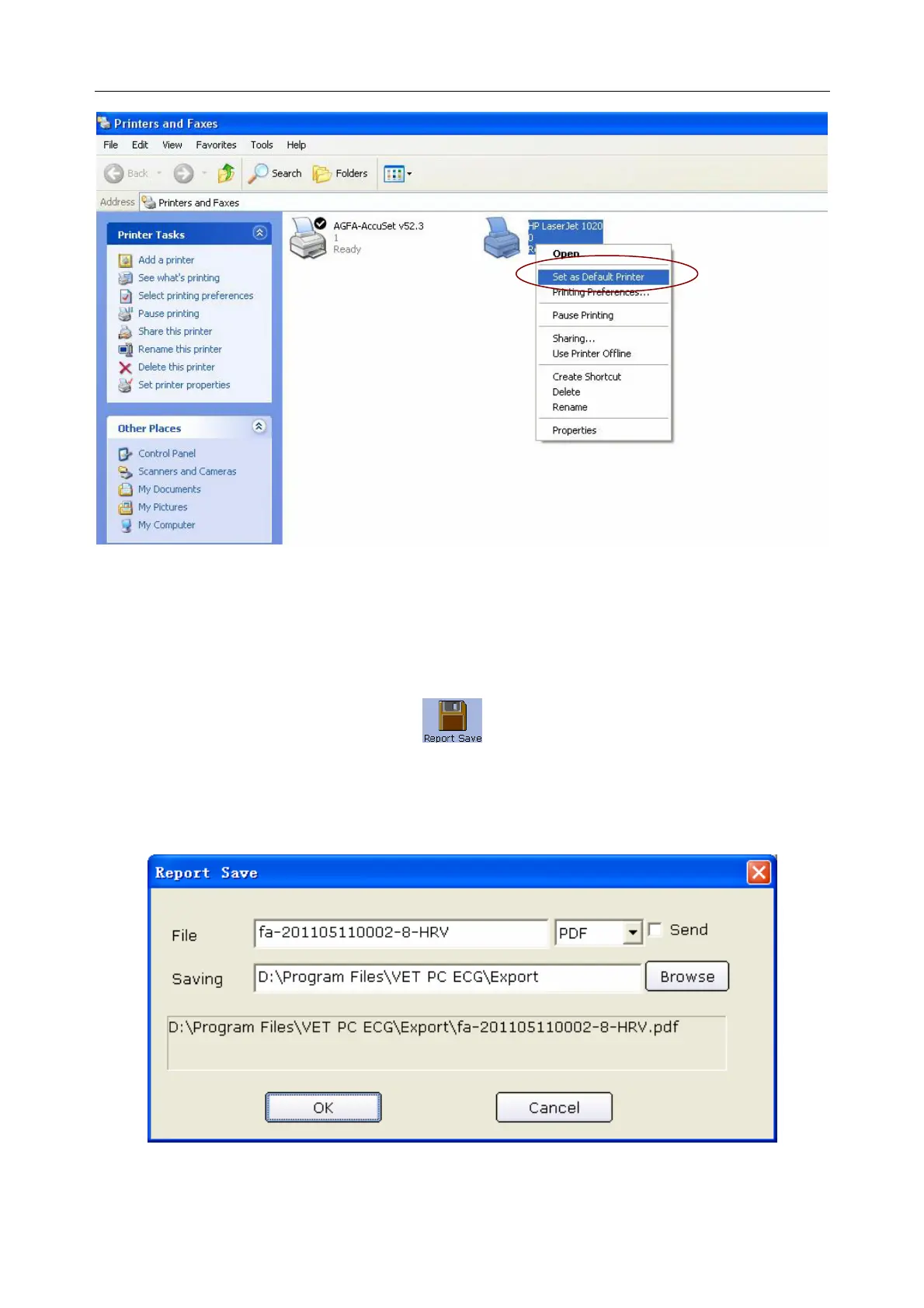VE-1010 Veterinary PC ECG User Manual Operation Instructions for Resting ECG
- 36 -
2. Click on the Print button on the analysis interface to print an ECG report.
3. Or click on the Print button on the preview interface to print an ECG report.
6.5.4 Saving ECG Reports
You can click on the Report Save button to save ECG reports.
The report format includes PDF, WORD, JPG and BMP. Click on the Browse button to choose
the save path and click on OK to save the sampled data to the designated directory. During the
saving course, the system will give the hint information.