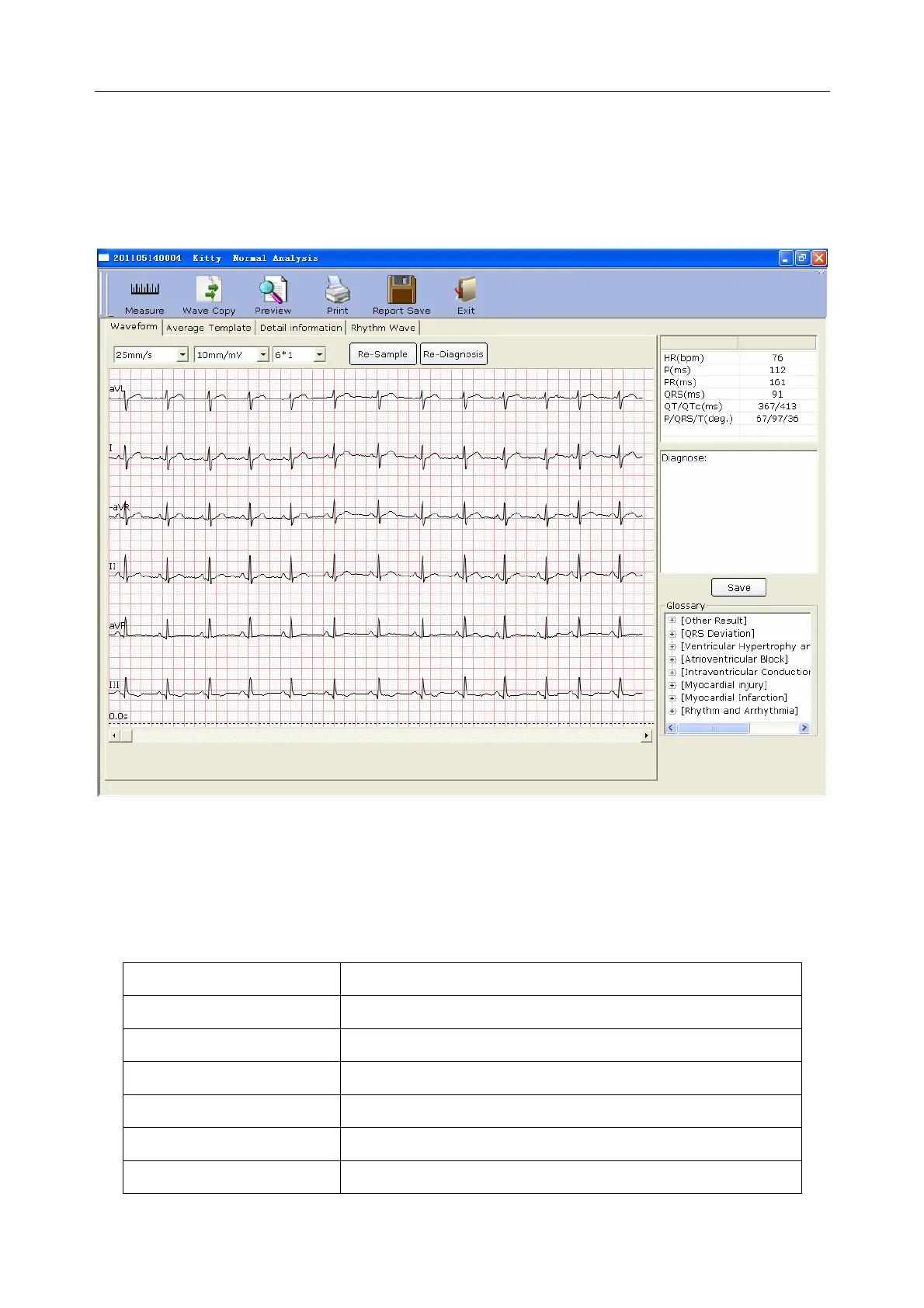VE-1010 Veterinary PC ECG User Manual Operation Instructions for Resting ECG
- 26 -
6.5.1.1 Viewing the Waveform
Click on the Waveform tab on the Normal ECG Analysis Interface to open the Waveform
interface (Figure 6-6).
Figure 6-6 Normal ECG - Waveform Interface
You can choose a speed, a gain and a display mode for the displayed waves from the pull-down
lists.
As follows:
Designation Description
HR Heart Rate
P(ms) P-wave duration of the current lead
PR(ms) P-R interval of the current lead
QRS(ms) QRS complex duration of the current lead
QT/QTc(ms) Q-T interval of the current lead/Normalized QT interval
P/QRS/T(deg.) Dominant direction of the average integrated ECG vectors