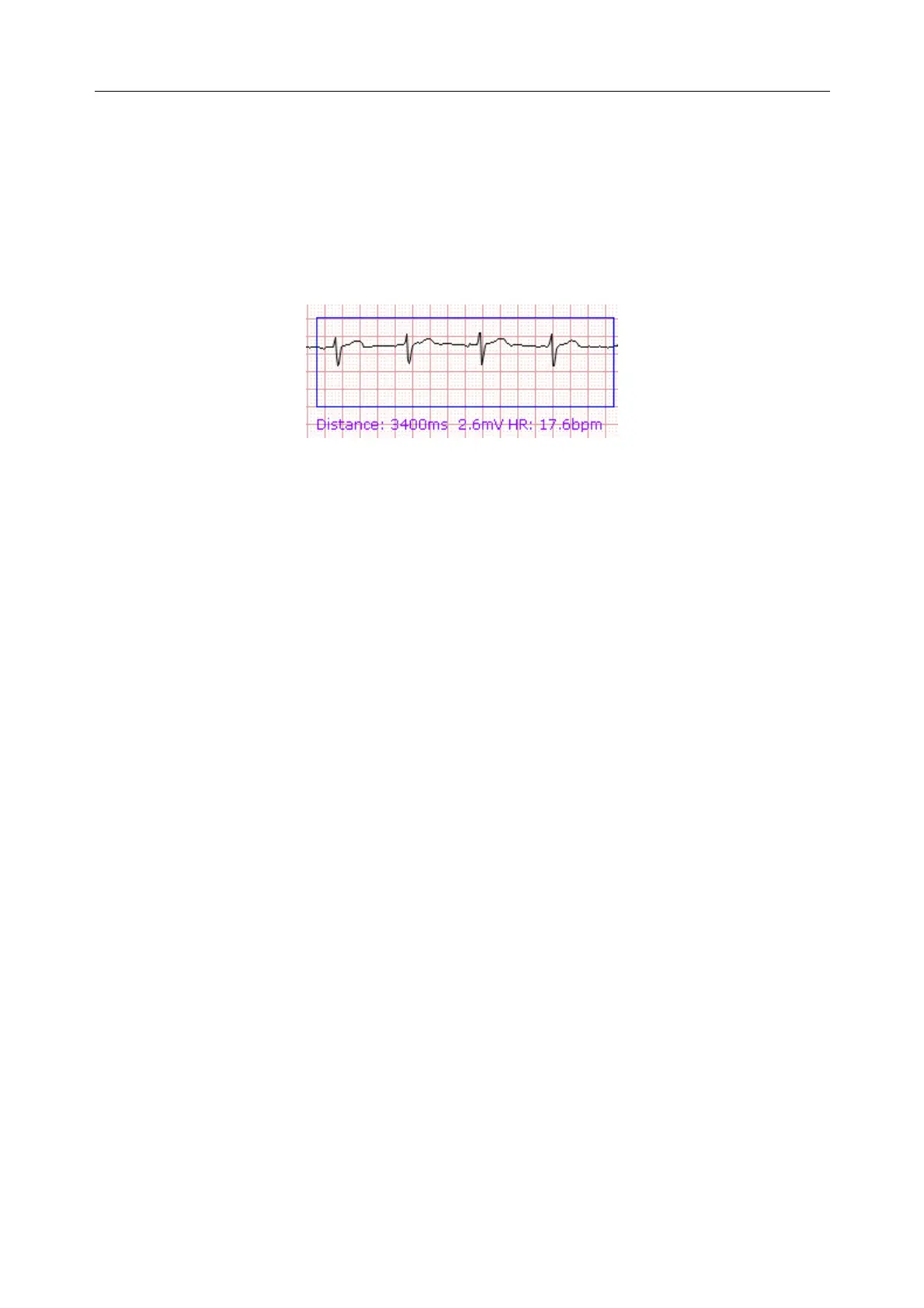VE-1010 Veterinary PC ECG User Manual Operation Instructions for Resting ECG
- 27 -
Click on the Re-Sample button and then the system can re-sample ECG data.
Click on the Re-Diagnosis button and then the system can re-diagnose the 10s ECG data on the
screen automatically.
Click on the Measure button on the Waveform interface (Figure 6-6), then click on one point of
the wave, and then drag the mouse to another point. The distance, amplitude difference and heart
rate between the two points will be displayed.
Right click on the mouse or click on the Measure button again to cancel the operation.
Note:
1. You can measure the distance between any two points more than once after running
the ruler. The last measure track and data will be displayed after the measurement.
2. Only ECG waves can be measured.
Click on the Wave Copy button on the Waveform interface (Figure 6-6), drag the mouse to copy
the wave you need, and then you can paste it in a file.
Right click on the mouse or click on the Wave Copy button again to cancel the operation.
Parameters
Double-click on a parameter, and then you can modify it. Then click on the Save button to save
the modification.