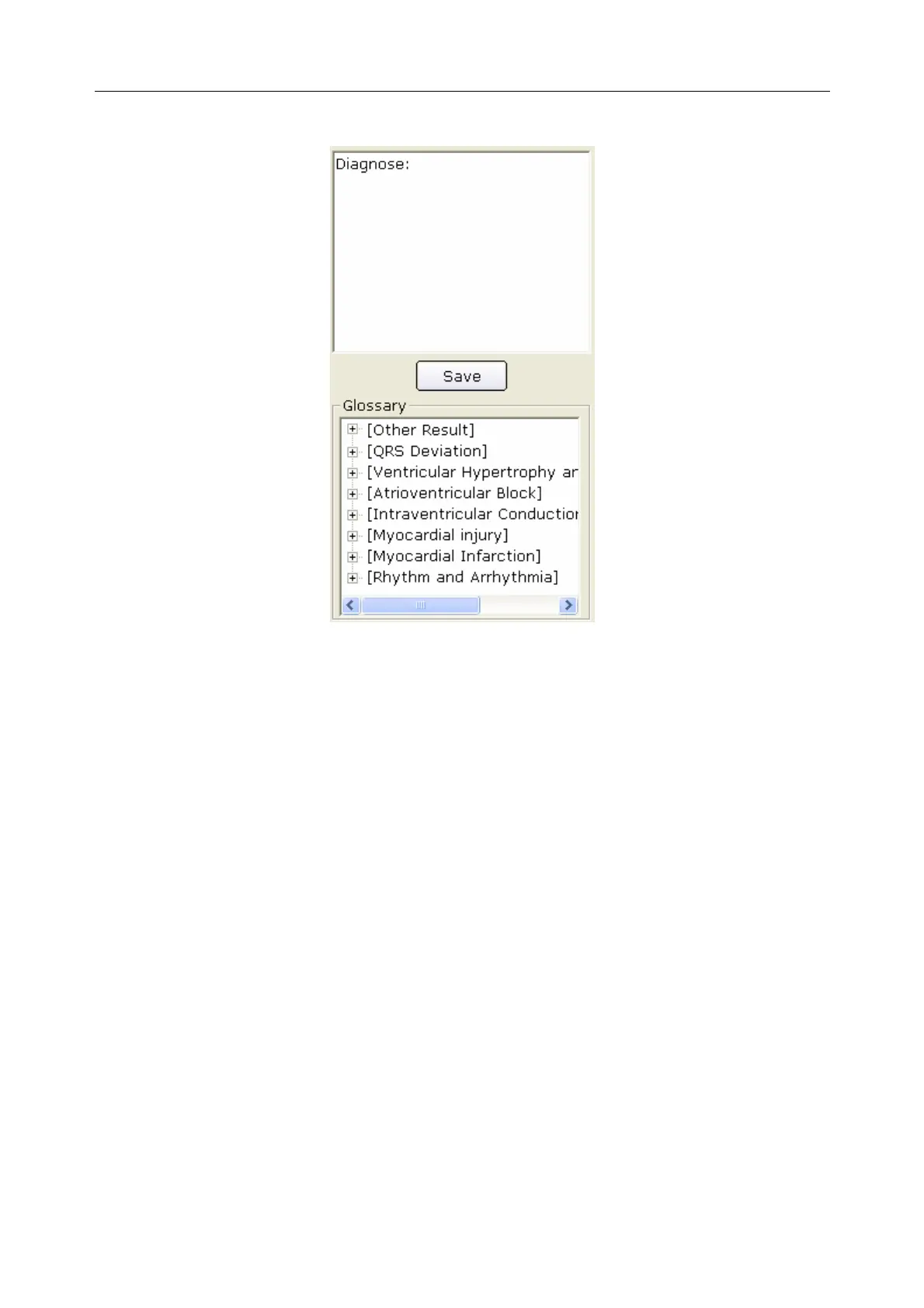VE-1010 Veterinary PC ECG User Manual Operation Instructions for Resting ECG
- 28 -
To Edit Diagnosis Result on the Waveform Interface
To Edit the Diagnosis Result,
1. Enter your own opinions in the diagnosis textbox, and then click on the Save button.
2. Or double-click on the necessary results required to be added in the Glossary textbox, and the
selected results will be displayed in the diagnosis textbox, and then click on the Save button.
6.5.1.2 About the Average Template Interface
Click on the Average Template tab on the normal ECG analysis interface to open the average
template interface (Figure 6-7). You can analyze average templates on this interface.