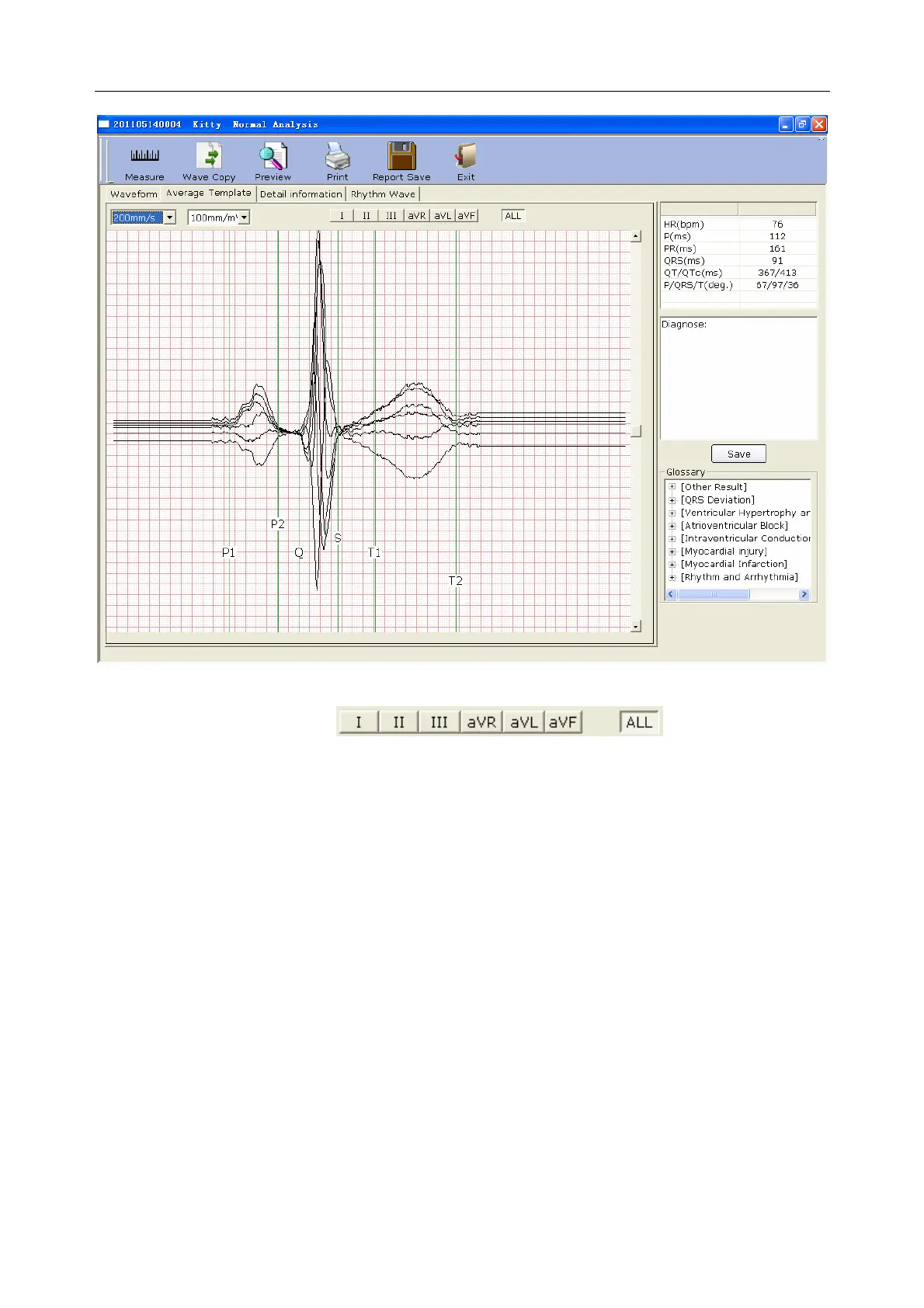VE-1010 Veterinary PC ECG User Manual Operation Instructions for Resting ECG
- 29 -
Figure 6-7 Normal ECG - Average Template Interface
You can press a lead button in to display magnified
average templates of this lead.
When you press ALL, magnified average templates of all leads will be overlapped with the same
central axis.
You can drag marker lines of P1, P2, Q, S, T1 and T2 on average templates.
P1 is the start point of P wave, P2 is the end point of P wave, Q marks the position of Q point, S
marks the position of S point, T1 is the start point of T wave and T2 is the end point of T wave.
You can move these lines by dragging on the mouse and the mouse will turn to a hand pointer
when it is put on these marks. You can also use the arrows key on the keyboard to move these
marks, and the corresponding parameter values will change.
You can set the speed and the gain of average templates.
To Edit Diagnosis Result on the Average Template Interface
For details, refer to Section 6.5.1.1, “Viewing the Waveform”.