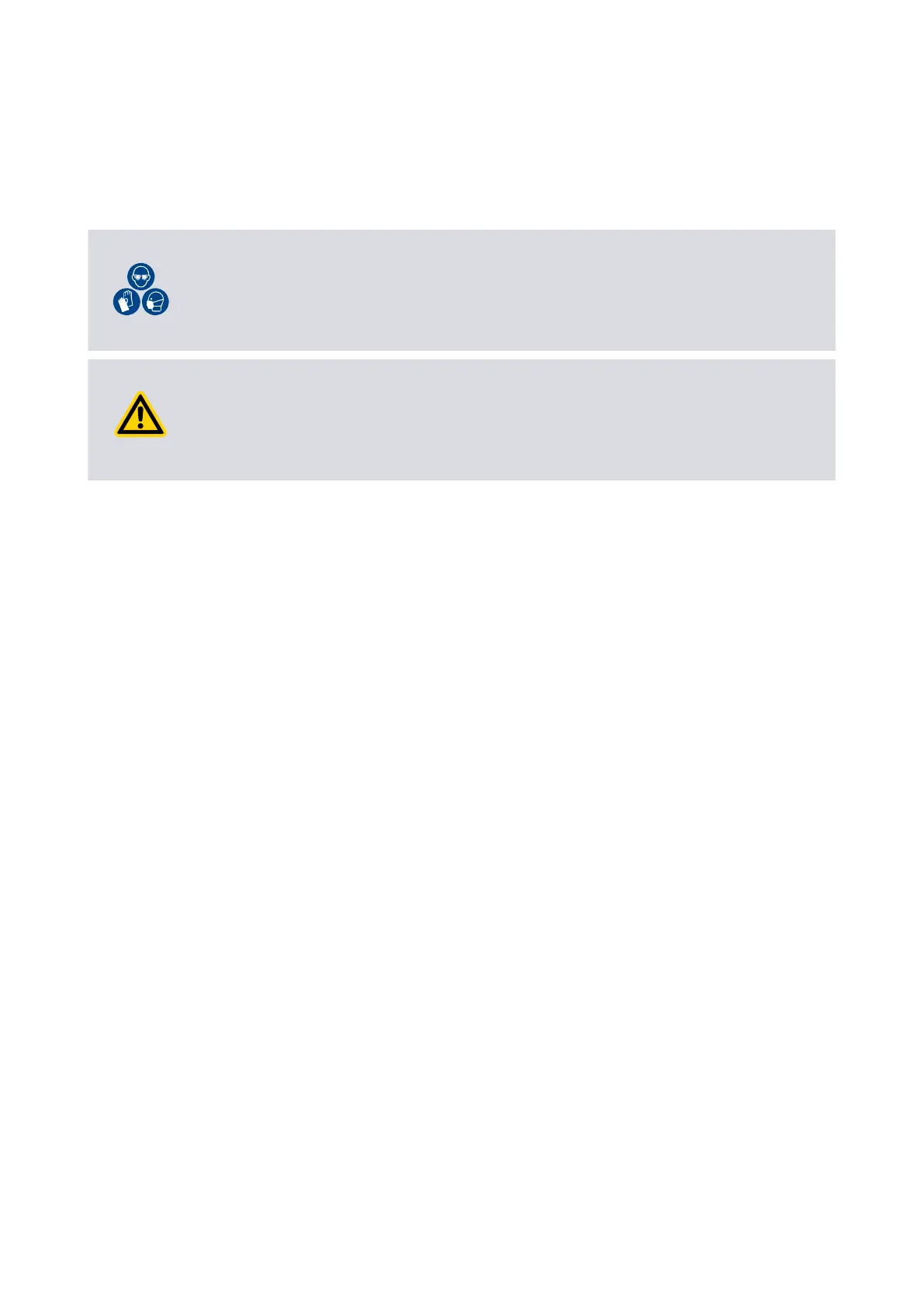▪ Inspect the connecons, pipelines, c
ables and ngs. Refer to Inspect the
connecons, pipelines, cables and ngs on page 60.
▪ Inspect and clean the exhaust pipe, elbow and check valve(if ed).
7.5.1 Checking the oil levels and relling
WARNING:
The use of suitable pr
otecve gloves and eye protecon is recommended when
carrying out this procedure. Personal protecve equipments should be checked and
used as specied by its supplier.
CAUTION:
Ensure tha
t the oil levels in the dry pump and the mechanical booster pump (where
applicable) are correct. If a pump oil level is incorrect, pump performance may be
aected and the pump may be damaged.
EXS dry pumping system has a gearbox with a sight glass at each end and so Figure:
Locaon of the oil sight glass and the ll plug on gearbox applies to both ends. One is
accessible from the le side of the dry pumping system and the other is accessible from
the right side.
The dry pumping systems are provided with slots in the side panels to enable the oil
levels to be checked without removal of the side panels. To check oil levels on these
systems:
1. Switch o the dry pumping s
ystem and allow it to stand for at least 5 minutes.
2. Check that the oil level is in line with the MAX indicator. If the oil level is below the
maximum it must be topped up.
To top up the oil levels, all EXS pumping systems require side panels to be removed:
1. Refer to Figure: Locaon of the oil sigh
t glass and the ll plug on gearbox to locate
the oil ll plugs on the top of the end cover and gearbox.
2. Remove the appropriate oil ll plug and carefully top up with oil. Refer to General
technical data on page 15 for the specicaon.
3. Keep adding oil unl the oil level is in line with the MAX indicator.
4. Ret the oil ll plug.
5. Ret all dry pumping system side panels.
07/2021 - ©Edwards Limited
Page 59A41870880_A
A41870880_A - Maintenance
