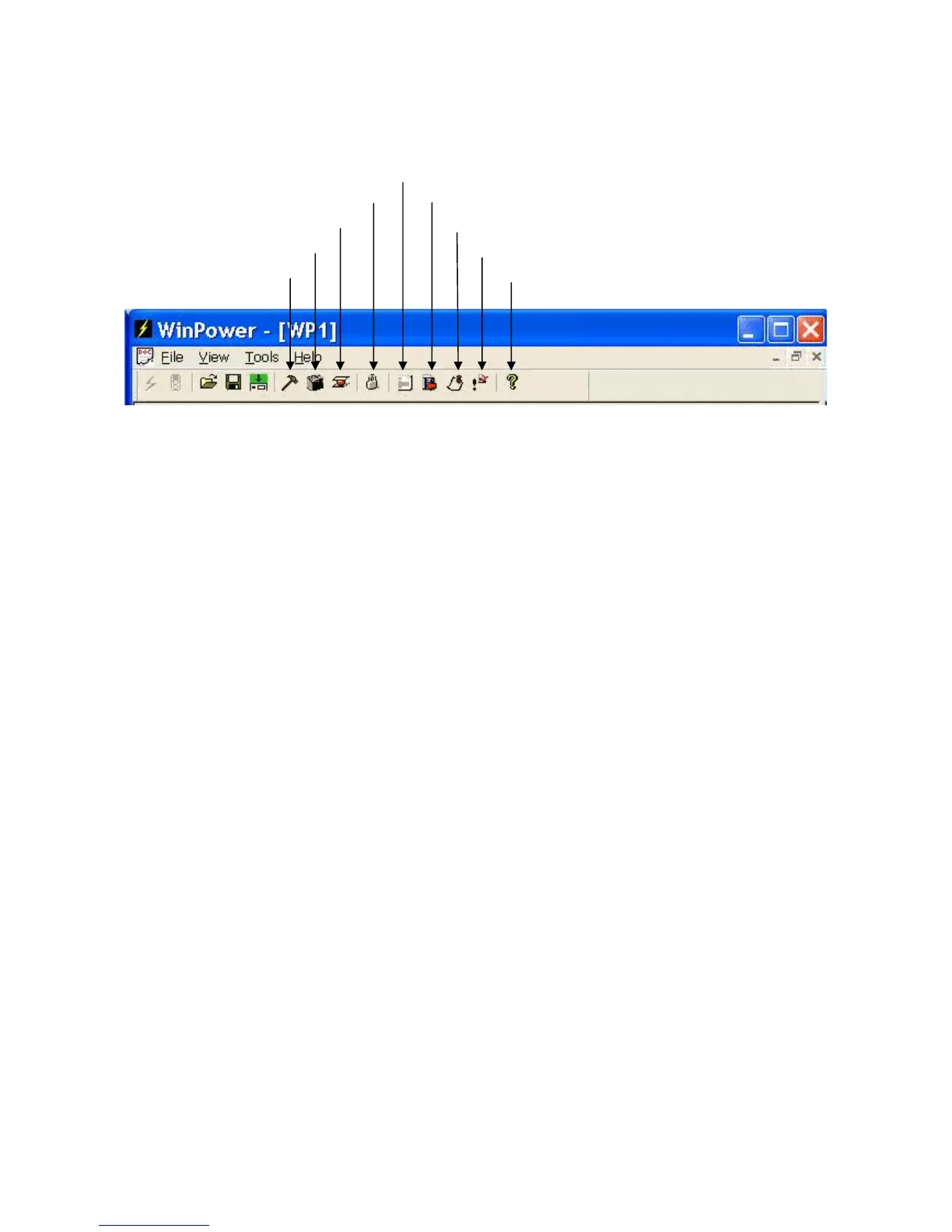4 Operating From a Personal Computer
Operation Guide Flatpack MCU,
351300.013, v8-2006-07
29
Personnel with USER access are only able to monitor the system.
Authorized personnel with SERVICE access are able to monitor and control the system.
Authorized personnel with INSTALLATION access are able to monitor and control the system, as well as setting
system specific parameters in the INSTALLATION menu.
• General Configuration
Set Levels Sets alarm and security limits
Alarm Setup/Display Configuration of the alarm relays
Configurable Inputs Configure digital inputs
Set Time Sets date and time
Site Info Specific site-related information
Modem Callback Configuration of modem callback
Relay Test Tests the alarm relays
• Battery Configuration
Batt. Test Setup Manual battery test and test setup
Auto Boost Automatic boost charging
Manual Boost Manual boost charging
Battery Type Type of battery
Current limit Cfg Charge current limitation
Output Control Select type of output voltage control
Batt. Setup User Def. Battery definition and configuration
Symmetry measurement Cfg Configure the symmetry measurements
• Installation Settings
System Config. Configuration of system-specific settings
• Password SERVICE password
• Alarm Log Log of alarms and events with date and time
• Battery Test Info. Results from the two latest battery tests and the date for the
next scheduled test
• Clear Event Log Clears the log of events on the screen interface
• Resynch system Updates specific data from MCU to Winpower Silver
• About Shows information about Winpower Silver
General configuration
Battery Configuration
Installation
Password
Alarm log
Battery test info
Clear event log
Resynch system
About