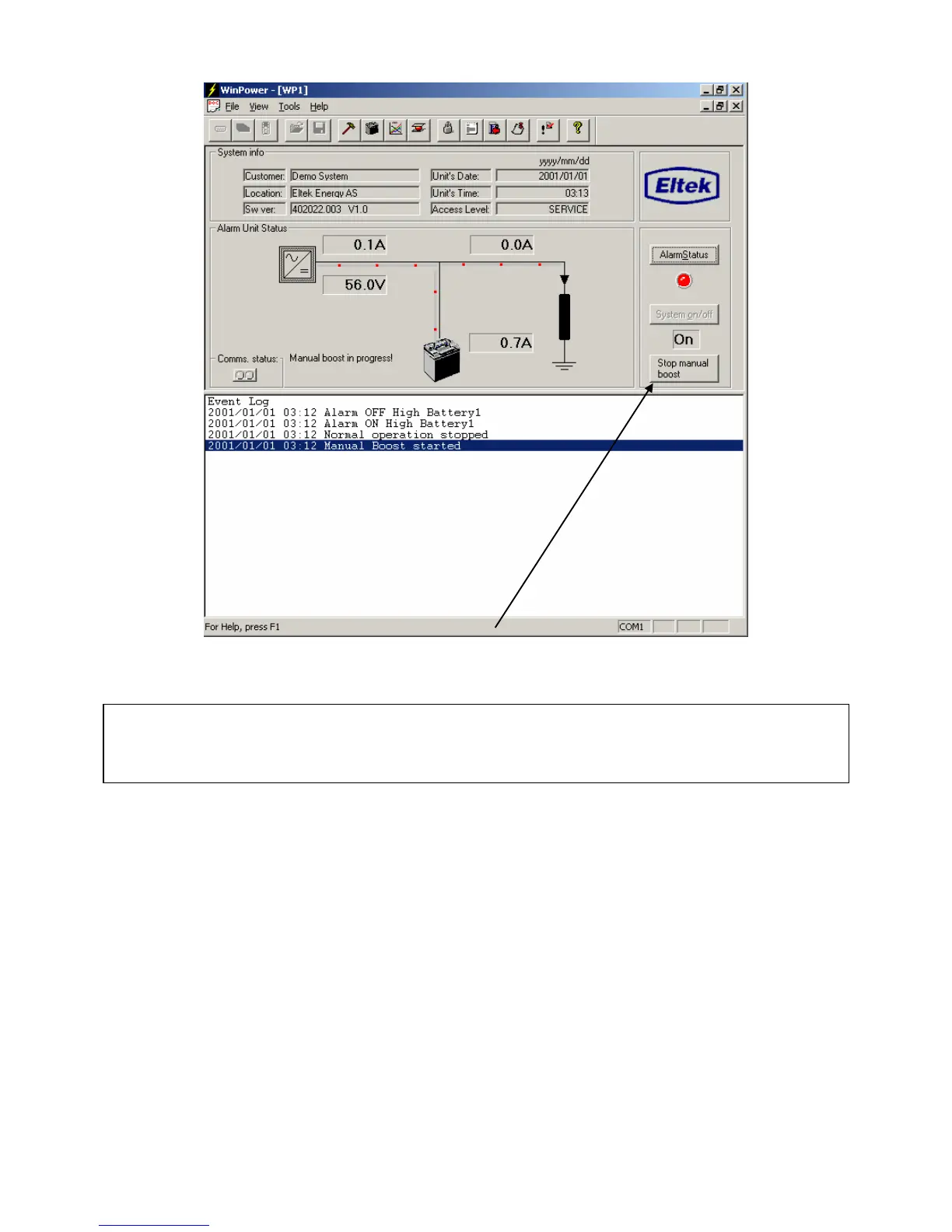4 Operating From a Personal Computer
Operation Guide Flatpack MCU,
351300.013, v8-2006-07
55
The boost charge can be stopped by clicking a dedicated STOP button underneath the system ON indicator in the main
screen.
9
NOTE: Other menu options cannot be used while battery boost is in progress
Note: The Boost Duration parameter is only passed to the MCU from WinPower Silver when a Manual Boost is started
from this menu. If the new setting must be saved to the MCU memory, it is necessary to either:
a) Start and Stop the Manual Boost from WinPower Silver
b) Change the setting at the MCU using the keypad and LCD display (see section 3.3.12).