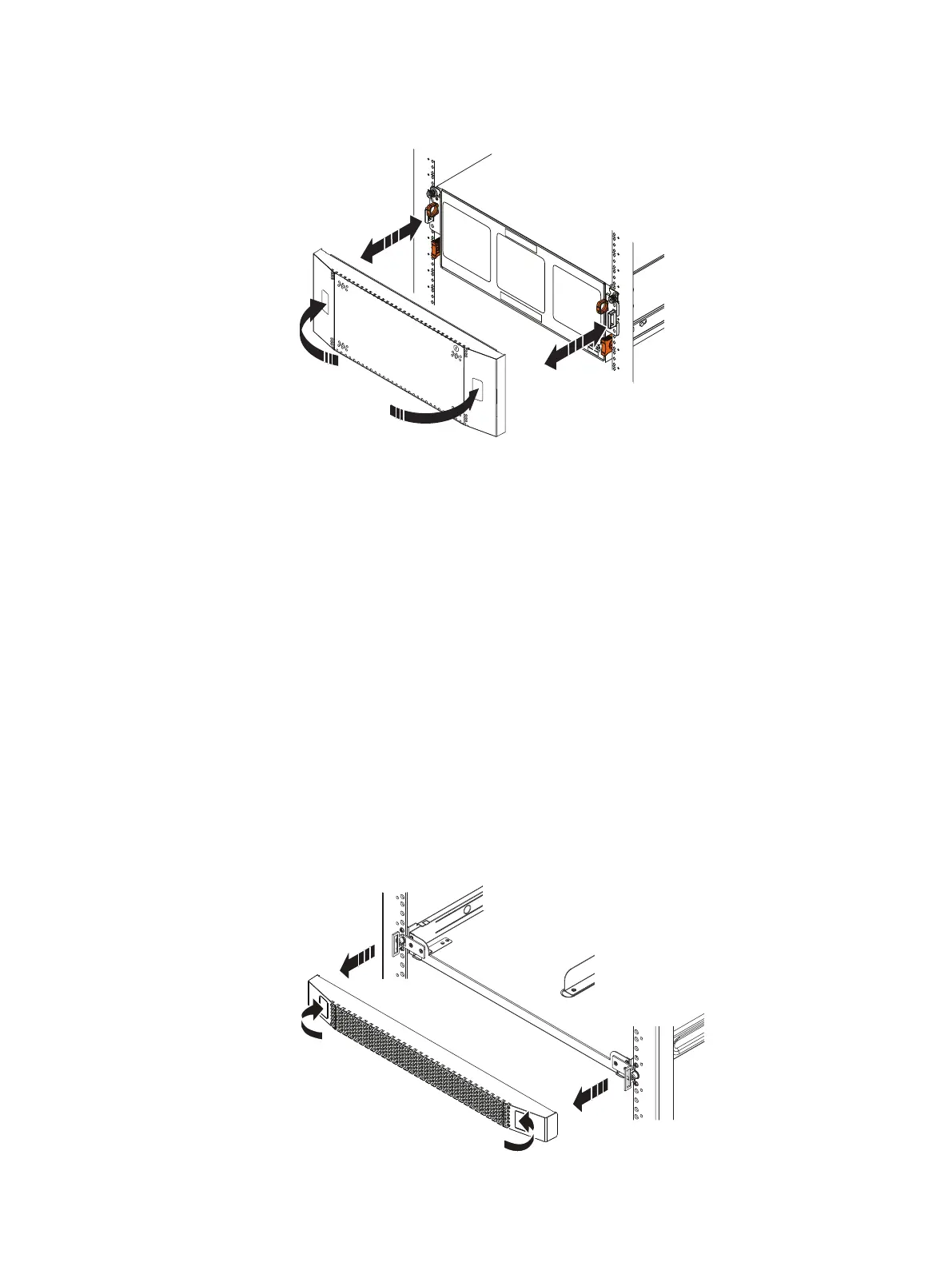Figure 102 Removing the front bezel
Installing the front bezel
Procedure
1. Align the bezel with the shelf.
2. Gently push the bezel into place on the cabinet until it latches.
3. If the bezel has a key lock, lock the bezel the provided key.
DS60 cable management assembly (CMA) bezel
This procedure describes how to remove and replace the 1U DS60 CMA bezel.
Removing the CMA front bezel
Procedure
1. At the front of the rack, press the release buttons on the front bezel and
remove it from the tray.
Figure 103
Remove the bezel
Removing and Replacing FRUs
Installing the front bezel 129
