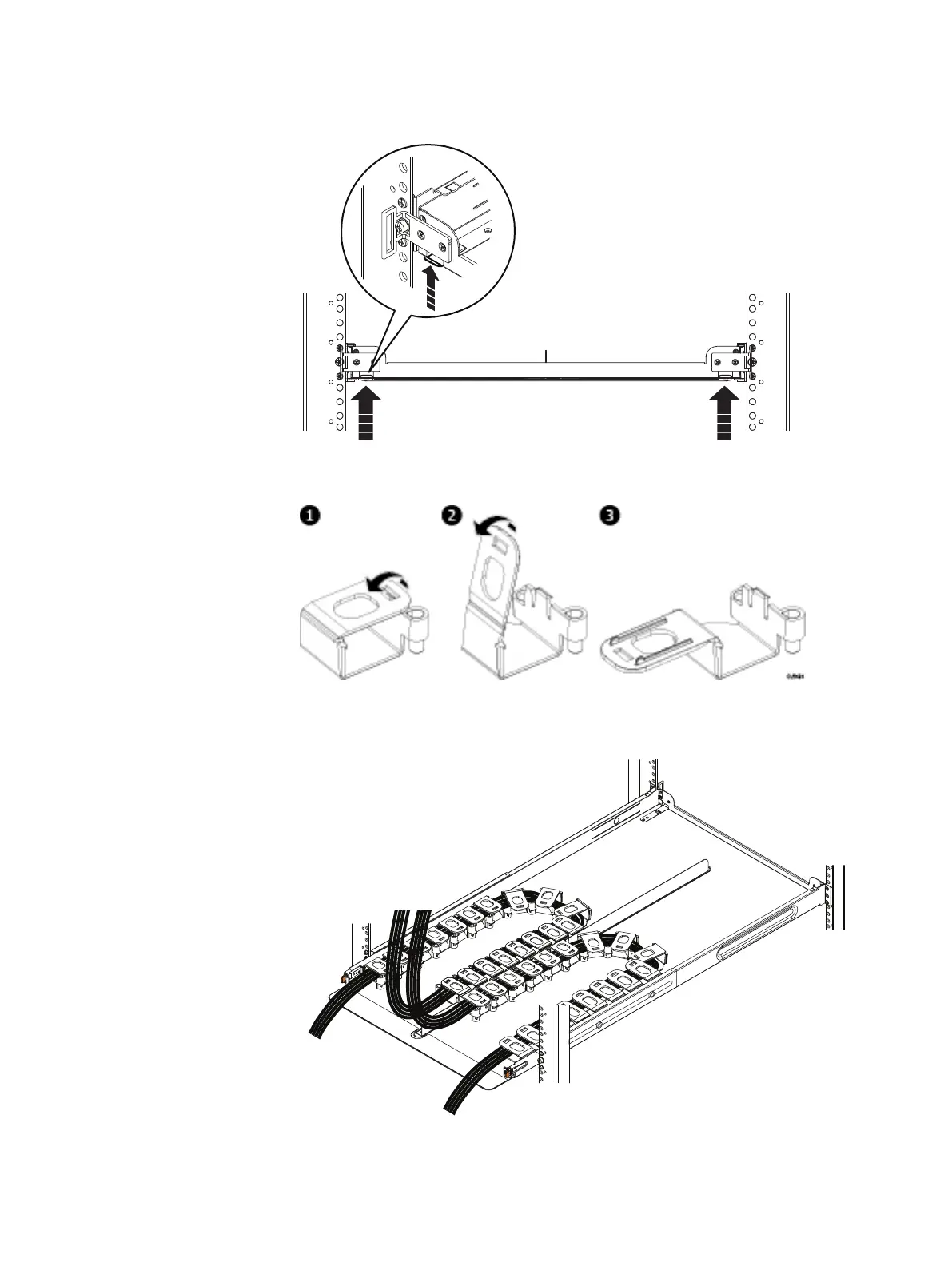Figure 158 Spring Clips - push up to release tray
Figure 159 Opening the cable chain lids
4. Unclip and open the all of the lids on the cable chains.
Figure 160
Cable positioning in cable chains
5. Refer to the application guide for the shelf you are installing. Using the 1-inch
graduations on the back edge of the tray, route the cables through the cable
Removing and Replacing FRUs
174 EMC Data Domain DS60 Expansion Shelf Installation and FRU Replacement Hardware Guide
