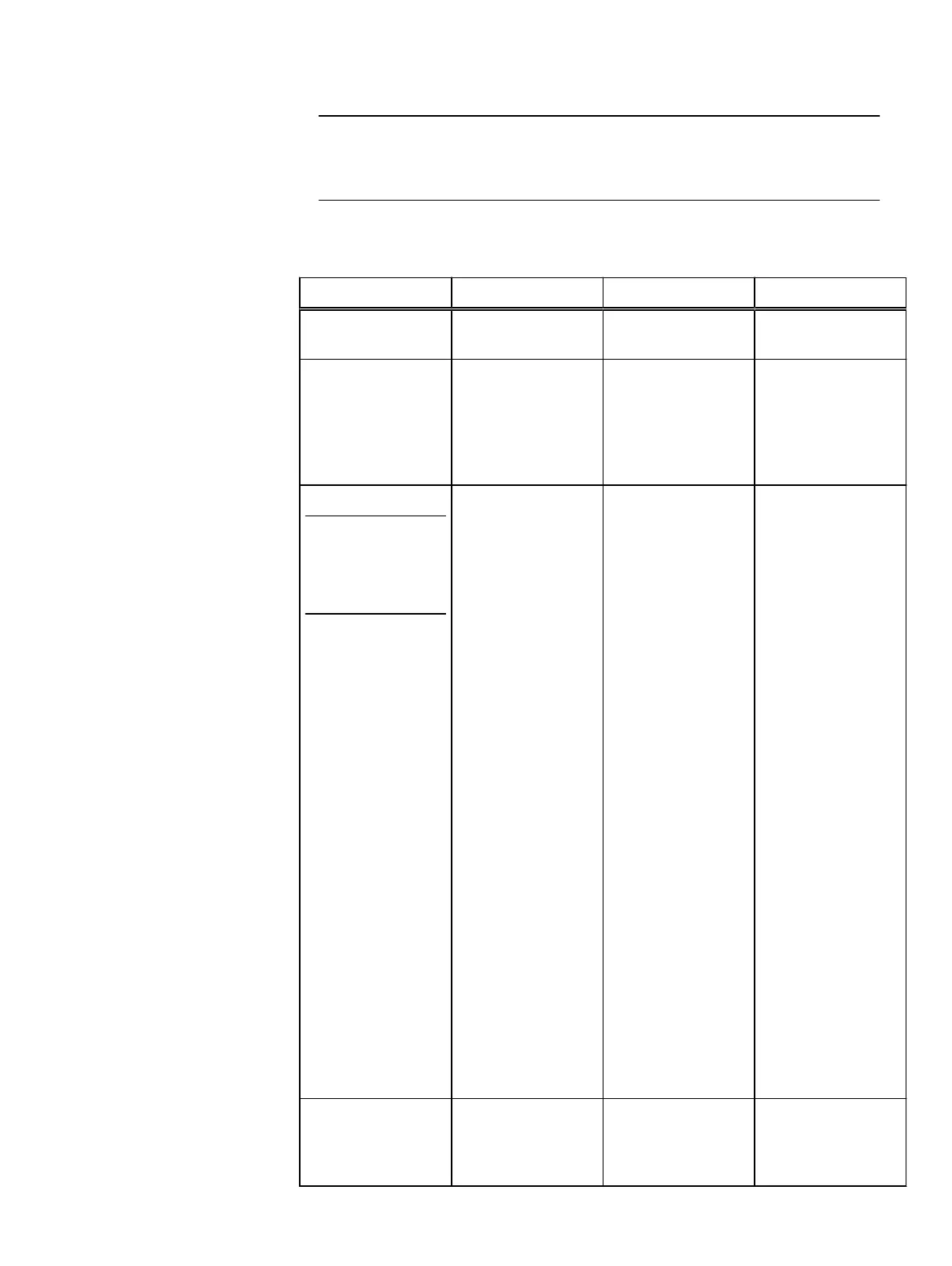The individual disk LEDs are only visible when the disk enclosure is opened to
verify the disks inside.
Table 17 Status lights
Light Quantity Color Meaning
Disk enclosure power 1 Blue Power to enclosure is
on.
Disk enclosure fault 1 Amber On when any fault
condition exists; if the
fault is not obvious
from a disk module
light, look at the back
of the disk enclosure.
Disk active
Only visible after the
disk enclosure is
opened.
1 per disk module Blue No LED when the slot
is empty or has a filler
module. Also, off
when the disk is
powered down by
command; for
example, the result of
a temperature fault.
Fast blinking when
the SAS drive is
powered up but not
spinning; this is a
normal part of the
spin-up sequence,
occurring during the
spin-up delays of a
slot.
On when the drive
has power but is not
handing any I/O
activity (the ready
state).
Disk and fan lights are
only available when
enclosure is removed
from the chassis.
Slow blinking when
the drive is spinning
and handling I/O
activity.
Disk fault
1 per disk module Amber On when the disk
module is faulty, or as
an indication to
replace the drive.
Removing and Replacing FRUs
Identify the failed drive 87