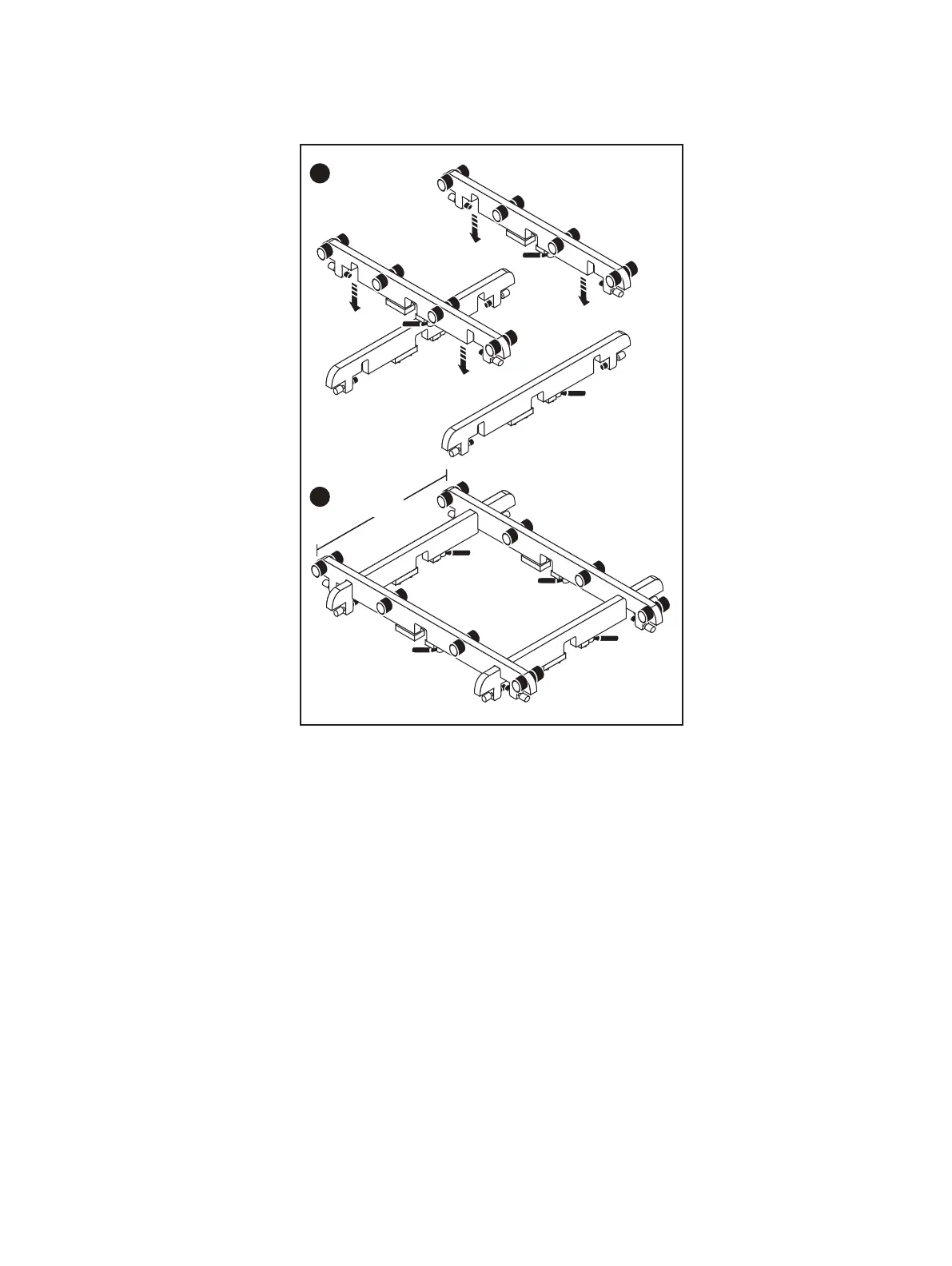Figure 120 Adjusting the lift arm bar to just under 17 inches
Removing a power supply unit
There are two power supply units (PSU) located at the rear of the chassis. The
following procedure can be used to remove either one of them.
Before you begin
Attach an ESD wristband to your wrist and the enclosure with the PSU you are
removing.
Procedure
1. If the shelf is installed with rear cable management arms (CMAs), open the
CMAs.
2. Disconnect the power cables from the PSU.
Removing and Replacing FRUs
Removing a power supply unit 139
