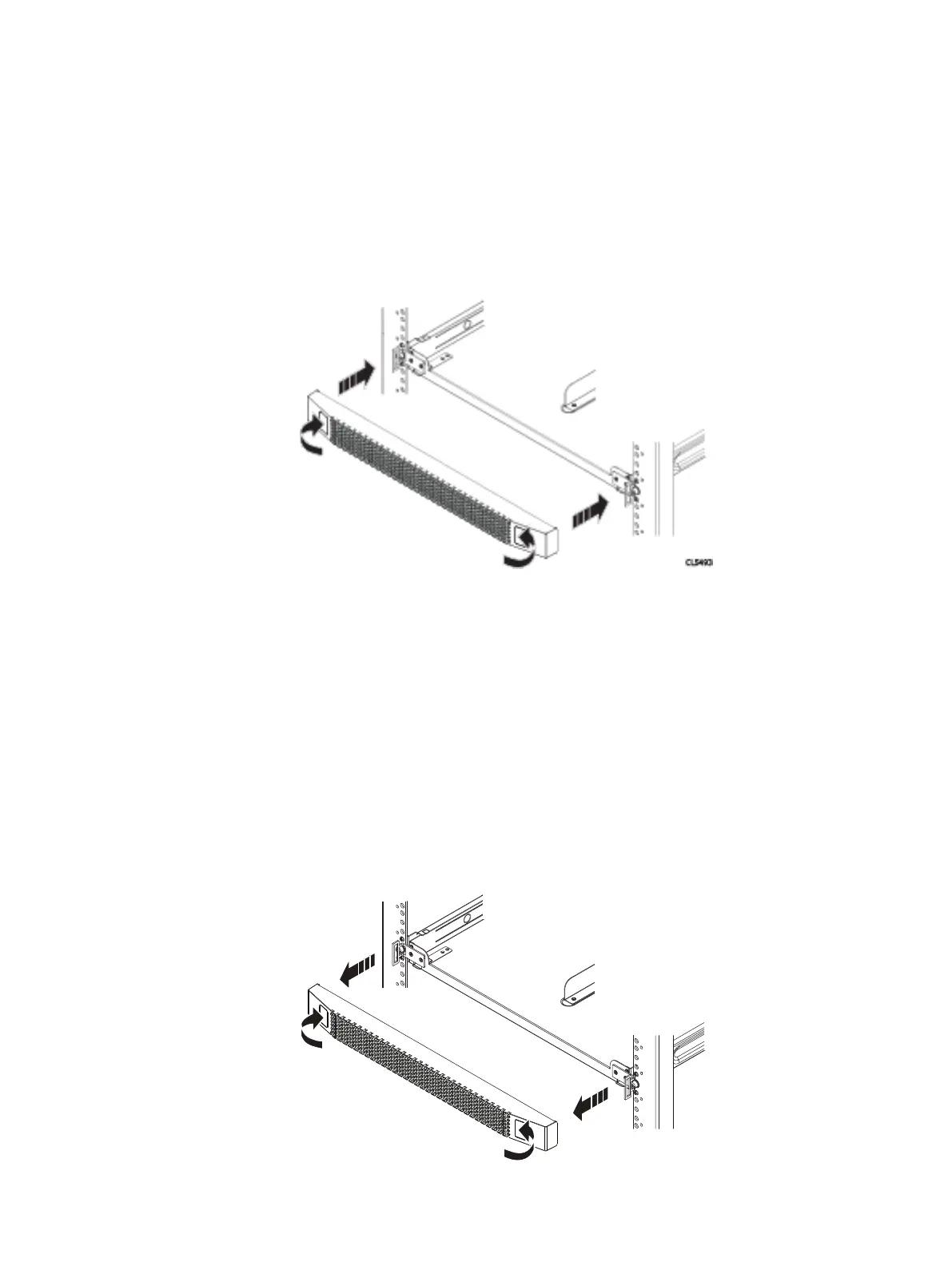Installing the CMA front bezel
Procedure
1. Place the bezel over the front of the tray by pressing the release buttons on the
bezel and placing it over the retaining slots on the tray. Release the buttons and
the tabs will mate with the slots.
Figure 104 Installing the bezel
DS60 cable management assembly (CMA) replacement
This procedure describes how to remove and replace the 1U DS60 CMA. Power down
the Data Domain system before completing the procedure. Run the system
poweroff command on the controller. For high availability (HA) systems, run the
system poweroff command on both nodes.
Removing the 1U cable tray
Procedure
1. Disconnect all cables from the rear of the shelf.
Figure 105
Remove the bezel
Removing and Replacing FRUs
130 EMC Data Domain DS60 Expansion Shelf Installation and FRU Replacement Hardware Guide
