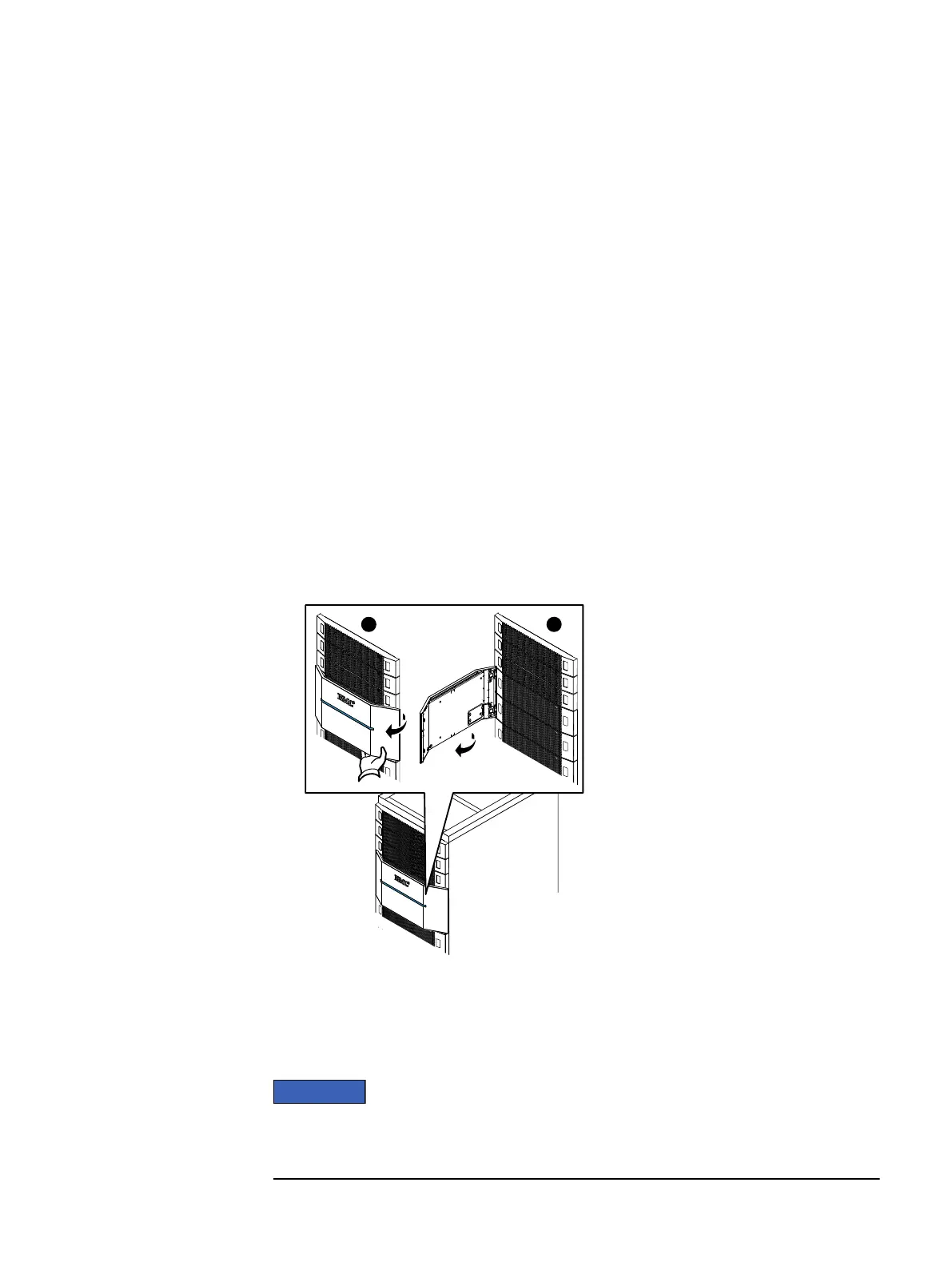Locate the target enclosure in the rack
Illuminate the LED beacon to identify the physical location of the target enclosure.
Procedure
1. Illuminate the LED beacon on the target enclosure.
Run the following command:
enclosure beacon 2
Opening the console
The console is a protruding plastic banner on the front of the cabinet with a stripe of
blue or green light and the product badge.
If the console is covering the front of the shelf to which you need access, open the
console using the steps that follow.
Procedure
1. Grasp the right side of the console.
2. Pull the console to swing it open.
Figure 166
Opening the console
Removing the front bezel
You must remove the front bezel to gain access to the internal components. The bezel
is required for EMI compliance when the shelf is powered up. Remove it only to
replace or add an internal component.
Adding Disks
Locate the target enclosure in the rack 179
