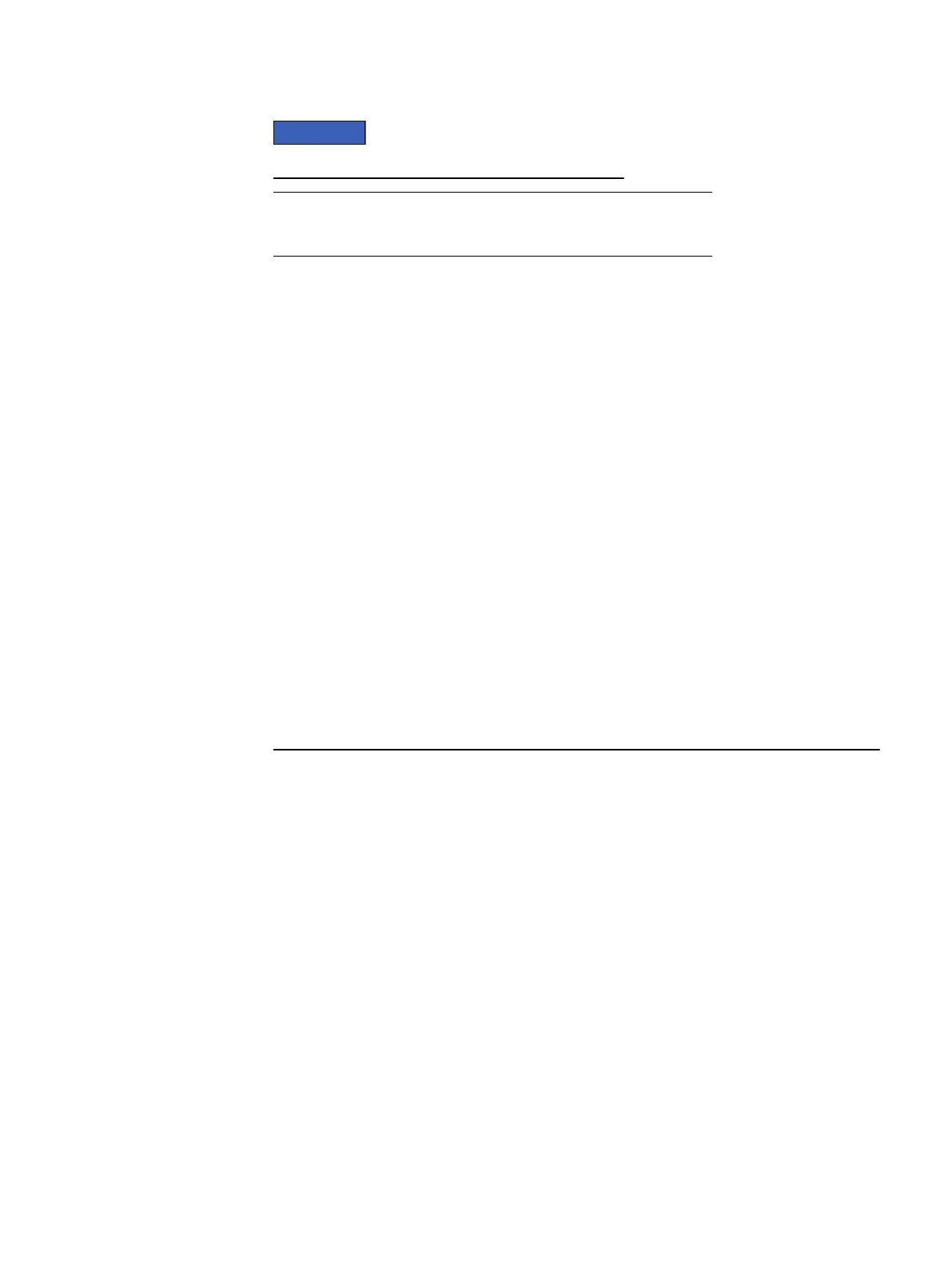Addresses practices not related to personal injury.
Presents information that is important, but not hazard-related.
Typographical conventions
EMC uses the following type style conventions in this document:
Bold
Use for names of interface elements, such as names of windows,
dialog boxes, buttons, fields, tab names, key names, and menu paths
(what the user specifically selects or clicks)
Italic
Use for full titles of publications referenced in text
Monospace
Use for:
l
System code
l
System output, such as an error message or script
l
Pathnames, filenames, prompts, and syntax
l
Commands and options
Monospace italic
Use for variables
Monospace bold
Use for user input
[ ] Square brackets enclose optional values
| Vertical bar indicates alternate selections - the bar means “or”
{ } Braces enclose content that the user must specify, such as x or y or
z
... Ellipses indicate nonessential information omitted from the example
Technical support
To resolve issues with EMC Data Domain products, contact your contracted support
provider or visit us online at https://support.emc.com/.
Your comments
Your suggestions will help us continue to improve the accuracy, organization, and
overall quality of the user publications. Send your opinions of this document to
DPAD.Doc.Feedback@emc.com.
Preface
14 EMC Data Domain DS60 Expansion Shelf Installation and FRU Replacement Hardware Guide