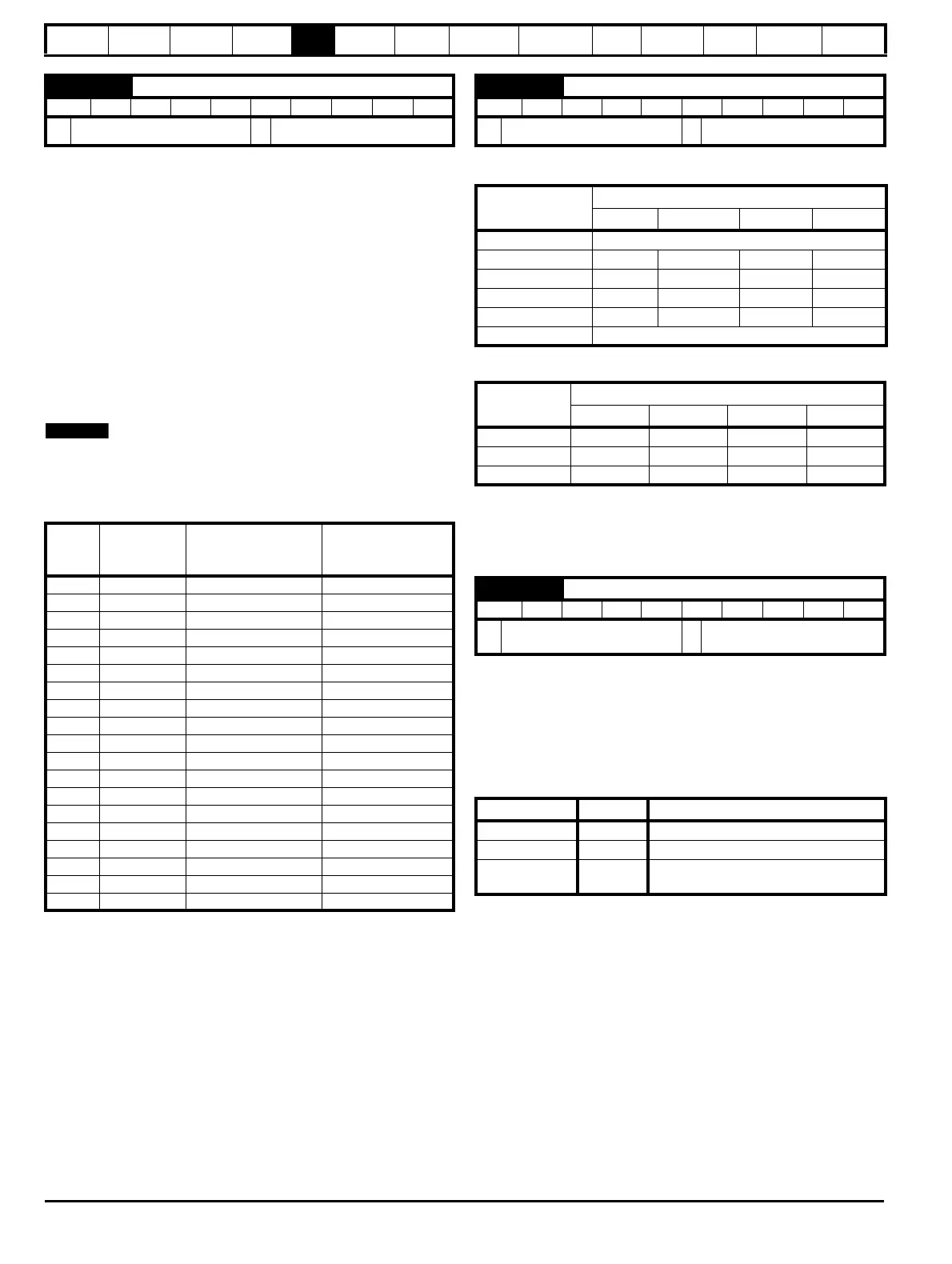Safety
Information
Product
Information
Mechanical
Installation
Electrical
Installation
Getting
Started
Basic
parameters
Running
the motor
Optimization
SMARTCARD
operation
PC tools
Advanced
parameters
Technical
Data
Diagnostics
UL Listing
Information
100 Affinity User Guide
www.controltechniques.com Issue Number: 5
BACnet use only
If Object Identifier is set to any value less than -19 (to -32768) then the
Pr 17.10 gets set to 1. If Object Identifier is set to zero then the MAC/
Node address selected in Pr 17.03 will be used as the object identifier
for the BACnet device; otherwise the device object identifier will be the
value specified here.
The BACnet Object Identifier range supported on Affinity drive is from 1
to 4194302 (supported on BAN firmware V01.03.07 or later). In order to
set the Object Identifier above 32767 two consecutive menu 18
parameters are used as shown in Table 5-7. Each pair of menu 18
parameters is selected using Pr 17.10; the lower parameter number will
contain the last four decimal digits of the Object Identifier and the higher
parameter number will contain the first three decimal digits of the Object
Identifier. The choice of which pair of parameters is used depends on the
availability of the parameters, as long as they are NOT used by any on
board PLC or DPL program they can be used.
This method can also be used to set object identifier values below 32768
if required.
Table 5-7 Increased Object Identifier range setup
Example 1: To set the value of the Object Identifier as 4194302 for an
Affinity drive; set the following parameters (provided Pr 18.29 and
Pr 18.30 are not used for DPL program and are available);
•Pr 17.10 set to -19
•Pr 18.29 set to 4302
•Pr 18.30 set to 419
Example 2: To set the value of the Object Identifier as 59430 for an
Affinity drive; set the parameters (provided Pr 18.11 and Pr 18.12 are not
used for DPL program and are available);
•Pr 17.10 set to -1
•Pr 18.11 set to 9430
•Pr 18.12 set to 5
After setting the required Object Identifier, save the changes on the drive
Pr XX.00 = 1000.
This selects the data transmission format used for the selected protocol.
The default value when Pr 17.38 is set to 0 or >4 is as follows:
5.13.3 PC communications set-up parameters
The following parameters need to be set according to the system
requirements.
This parameter defines the communications protocol used by the 485
comms port on the drive. This parameter can be changed via the drive
keypad, via a Solutions Module or via the comms interface itself. If it is
changed via the comms interface, the response to the command uses
the original protocol. The master should wait at least 20ms before send a
new message using the new protocol. (Note: ANSI uses 7 data bits, 1
stop bit and even parity; Modbus RTU uses 8 data bits, 2 stops bits and
no parity.)
ANSIx3.28 protocol
Full details of the CT ANSI communications protocol are the Advanced
User Guide.
Modbus RTU protocol
Full details of the CT implementation of Modbus RTU are given in the
Advanced User Guide.
Modbus RTU protocol, but with a keypad only
This setting is used for disabling communications access when the BA-
Keypad is used as a hardware key. See the Advanced User Guide for
more details.
17.10 Device Object Identifier
RW Bi US
Ú
-19 to 32767
Ö
0
Serial
No
Set value in
Pr 17.10
Enter last four
numbers from Object
Identifier
Enter first three
numbers from
Object Identifier
1 -1 Pr 18.11 Pr 18.12
2 -2 Pr 18.12 Pr 18.13
3 -3 Pr 18.13 Pr 18.14
4 -4 Pr 18.14 Pr 18.15
5 -5 Pr 18.15 Pr 18.16
6 -6 Pr 18.16 Pr 18.17
7 -7 Pr 18.17 Pr 18.18
8 -8 Pr 18.18 Pr 18.19
9 -9 Pr 18.19 Pr 18.20
10 -10 Pr 18.20 Pr 18.21
11 -11 Pr 18.21 Pr 18.22
12 -12 Pr 18.22 Pr 18.23
13 -13 Pr 18.23 Pr 18.24
14 -14 Pr 18.24 Pr 18.25
15 -15 Pr 18.25 Pr 18.26
16 -16 Pr 18.26 Pr 18.27
17 -17 Pr 18.27 Pr 18.28
18 -18 Pr 18.28 Pr 18.29
19 -19 Pr 18.29 Pr 18.30
17.38 Data format
RW Uni US
Ú
0 to 255
Ö
0
17.38
Description
Start bits Data bits Parity Stop bits
0 Protocol default value (see table below)
1 1 8 None 1
2 1 8 None 2
318Even1
418Odd1
>4 Protocol default value (see table below)
Protocol
Description
Start bits Data bits Parity Stop bits
Modbus RTU 1 8 None 2
BACnet 1 8 None 1
Metasys N2 1 8 None 1
0.35 {11.24} PC comms mode
RW Txt US
Ú
AnSI (0)
rtU (1)
Ö
rtU (1)
Comms value String Communications mode
0AnSI ANSI
1 rtU Modbus RTU protocol
2Lcd
Modbus RTU protocol, but with a
keypad only