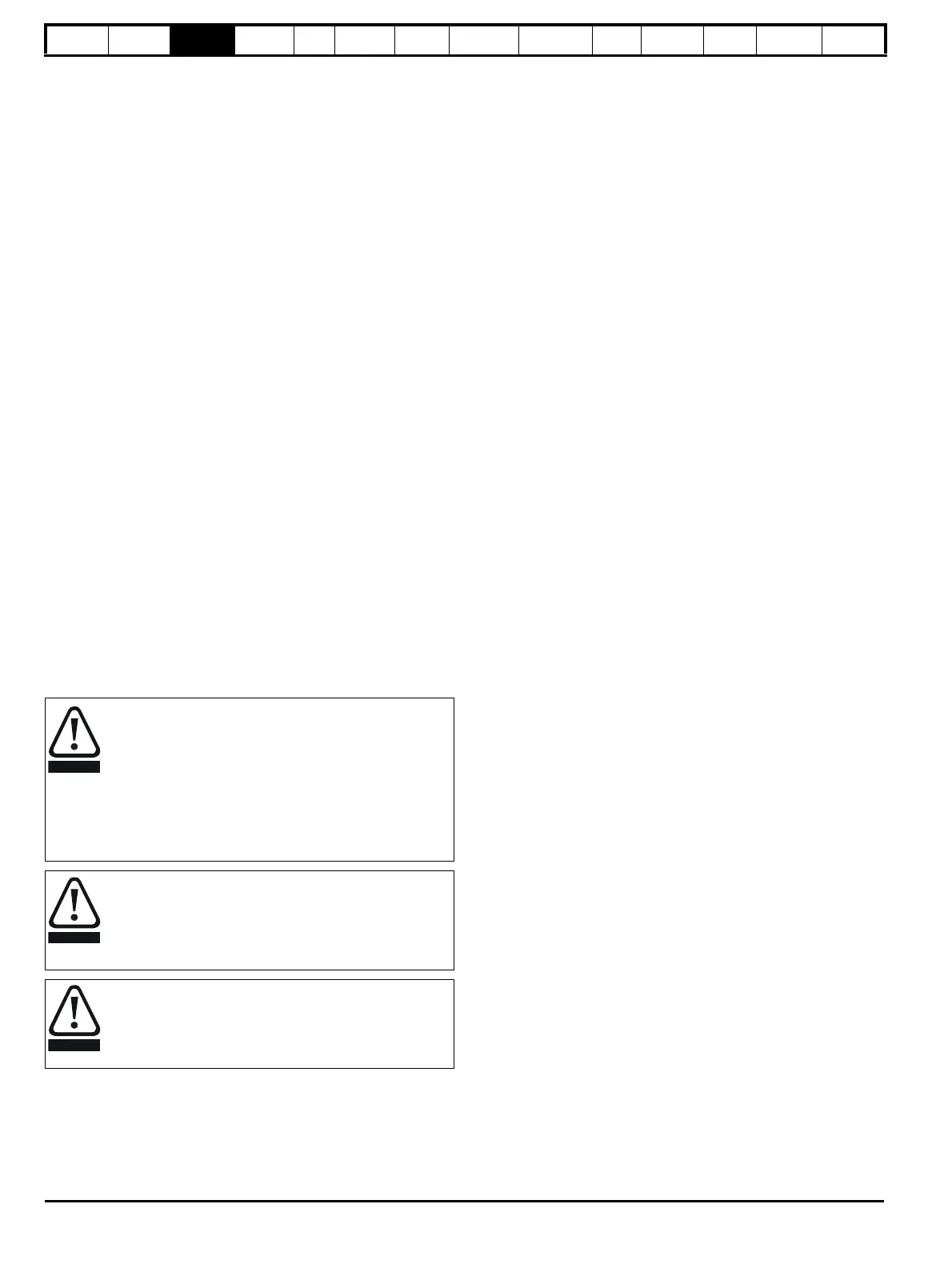Safety
Information
Product
Information
Mechanical
Installation
Electrical
Installation
Getting
Started
Basic
parameters
Running
the motor
Optimization
SMARTCARD
operation
PC tools
Advanced
parameters
Technical
Data
Diagnostics
UL Listing
Information
20 Affinity User Guide
www.controltechniques.com Issue Number: 5
3 Mechanical installation
This chapter describes how to use all mechanical details to install the
drive.
The standard drive is rated as IP20/UL Type 1 for size 1 to 3 and IP20/
open class for size 4 to 6. If the optional conduit box is installed, then
size 4 to 6 are rated as UL Type 1. (The conduit box is an additional
accessory for all sizes of the standard drive and is required for conduit
connection to the drive).
The standard drive is intended to be installed as appropriate for the
country where the equipment is used e.g. inside an additional enclosure,
plenum or on a plant room wall.
The E12/E54 and E12/E66 drives have additional covers installed.
The E12/E54 drive is IP54/UL Type 12 rated and as such may be
installed on a plant room wall and requires no additional enclosure.
The E12/E66 drive is IP66/UL Type 12 rated and as such may be
installed in areas subject to wash-down, and requires no additional
enclosure.
The E12/E66 drives can also be installed externally subject to the notes
given in section 3.2.3.
The UL Type 1 and UL Type 12 drives are also plenum rated and are
therefore suitable for Plenum mounting applications.
Key features of this chapter include:
• Planning the installation
• Terminal cover removal
• Conduit and conduit connection
• Solutions Module installation
• Surface mounting standard drive
• Through-hole mounting standard drive
• E12/E54 mounting
• Through panel mounting standard drive in an IP54/UL Type 12
enclosure
• Enclosure sizing and layout
• Terminal location and torque settings
3.1 Safety information
3.2 Planning the installation
The following considerations must be made when planning the installation:
3.2.1 Access
Access must be restricted to authorized personnel only. Safety
regulations which apply at the place of use must be complied with.
3.2.2 Environmental protection
The standard drive must be protected from:
• moisture, including dripping water or spraying water and
condensation. An anti-condensation heater may be required, which
must be switched off when the drive is running.
• contamination with electrically conductive material
• contamination with any form of dust which may restrict the fan, or
impair airflow over various components
• temperature beyond the specified operating and storage ranges
• corrosive gasses
The E12/E54 variant is protected from airborne dust, splashing water
and non-corrosive liquids. The E12/E66 variant is dust-tight and
protected from powerful jets of water, heavy seas and non-corrosive
liquids.
3.2.3 External installations
The E12/E54 and E12/E66 drives may be installed externally, but it
should be noted that the drive covers could degrade over a long period
of time if they are subjected to high levels of UV radiation. It is therefore
advisable to provide some degree of shade, or preferably to mount the
drive where it receives little or no direct sunlight.
3.2.4 Cooling
If mounting the drive in an enclosure the heat produced must be
removed without its specified operating temperature being exceeded.
Note that a sealed enclosure gives much reduced cooling compared with
a ventilated one, and may need to be larger and/or use internal air
circulating fans.
For further information, refer to section 3.6.2 Enclosure sizing on
page 48.
The E12/E54 drive has an additional fan installed internally to assist
cooling by circulating air between the outer cover and the drive or
filtering air through external vents (size 4 to 6).
3.2.5 Electrical safety
The installation must be safe under normal and fault conditions.
Electrical installation instructions are given in Chapter 4 Electrical
installation on page 66.
3.2.6 Fire protection
The drive enclosure is not classified as a fire enclosure. A separate fire
enclosure must be provided.
For installation in the USA, a NEMA 12 enclosure is suitable.
For installation outside the USA, the following (based on IEC 62109-1,
standard for PV inverters) is recommended.
• Enclosure can be metal and/or polymeric, polymer must meet
requirements which can be summarised for larger enclosures as
using materials meeting at least UL 94 class 5VB at the point of
minimum thickness.
• Air filter assemblies to be at least class V-2.
• The location and size of the bottom shall cover the area shown in
Figure 3-1. Any part of the side which is within the area traced out by
the 5° angle is also considered to be part of the bottom of the fire
enclosure.
Follow the instructions
The mechanical and electrical installation instructions must
be adhered to. Any questions or doubt should be referred to
the supplier of the equipment. It is the responsibility of the
owner or user to ensure that the installation of the drive and
any external option unit, and the way in which they are
operated and maintained, comply with the requirements of
the Health and Safety at Work Act in the United Kingdom or
applicable legislation and regulations and codes of practice in
the country in which the equipment is used.
Competence of the installer
The drive must be installed by professional assemblers who
are familiar with the requirements for safety and EMC. The
assembler is responsible for ensuring that the end product or
system complies with all the relevant laws in the country
where it is to be used.
Many of the drives in this product range weigh in excess of
15kg (33lb). Use appropriate safeguards when lifting these
models.
A full list of drive weights can be found in section
12.1.18 Weights on page 241
