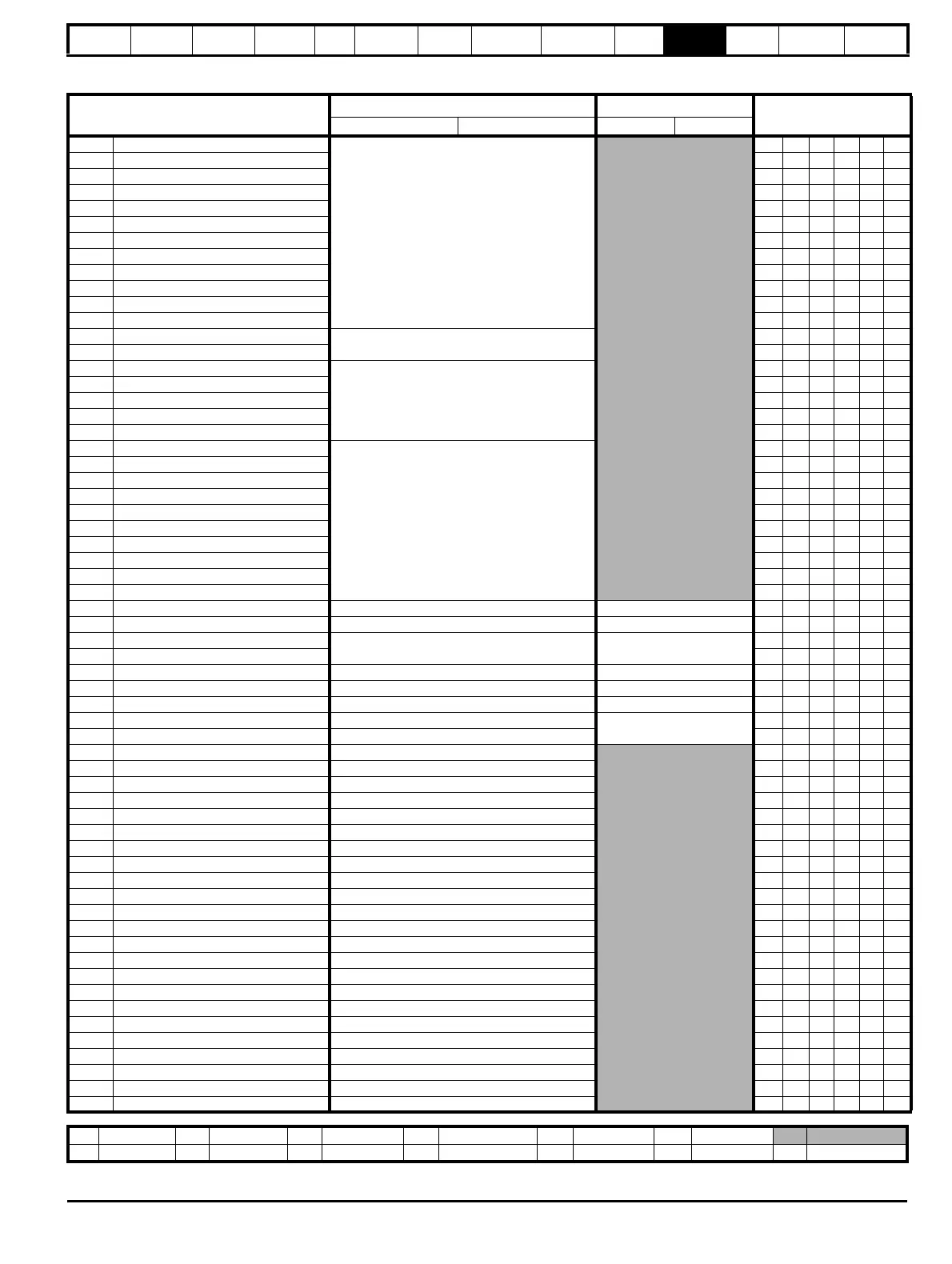Safety
Information
Product
Information
Mechanical
Installation
Electrical
Installation
Getting
Started
Basic
parameters
Running
the motor
Optimization
SMARTCARD
operation
PC tools
Advanced
parameters
Technical
Data
Diagnostics
UL Listing
Information
Affinity User Guide 175
Issue Number: 5 www.controltechniques.com
11.10 Menu 10: Status and trips
Parameter
Range(
Ú) Default(Ö)
Type
OL RFC OL RFC
10.01 Drive OK
OFF (0) or On (1)
RO Bit NC PT
10.02 Drive active RO Bit NC PT
10.03 Zero speed RO Bit NC PT
10.04 Running at or below minimum speed RO Bit NC PT
10.05 Below set speed RO Bit NC PT
10.06 At speed RO Bit NC PT
10.07 Above set speed RO Bit NC PT
10.08 Load reached RO Bit NC PT
10.09 Drive output is at current limit RO Bit NC PT
10.10 Regenerating RO Bit NC PT
10.11 Braking IGBT active RO Bit NC PT
10.12 Braking resistor alarm RO Bit NC PT
10.13 Direction commanded
OFF (0) or On (1) [0 = FWD, 1 = REV]
RO Bit NC PT
10.14 Direction running RO Bit NC PT
10.15 Line power supply loss
OFF (0) or On (1)
RO Bit NC PT
10.16 Under voltage active RO Bit NC PT
10.17 Overload alarm RO Bit NC PT
10.18 Drive over temperature alarm RO Bit NC PT
10.19 Drive warning RO Bit NC PT
10.20 Trip 0
0 to 232*
RO Txt NC PT PS
10.21 Trip 1 RO Txt NC PT PS
10.22 Trip 2 RO Txt NC PT PS
10.23 Trip 3 RO Txt NC PT PS
10.24 Trip 4 RO Txt NC PT PS
10.25 Trip 5 RO Txt NC PT PS
10.26 Trip 6 RO Txt NC PT PS
10.27 Trip 7 RO Txt NC PT PS
10.28 Trip 8 RO Txt NC PT PS
10.29 Trip 9 RO Txt NC PT PS
10.30 Full power braking time 0.00 to 400.00 s See Table 11-6 RW Uni US
10.31 Full power braking period 0.0 to 1500.0 s See Table 11-6 RW Uni US
10.32 External trip
OFF (0) or On (1) OFF (0)
RW Bit NC
10.33 Drive reset RW Bit NC
10.34 No. of auto-reset attempts 0 to 6 (inf) 0 RW Txt US
10.35 Auto-reset delay 0.0 to 25.0 s 1.0 RW Uni US
10.36 Hold drive OK until last attempt OFF (0) or On (1) OFF (0) RW Bit US
10.37 Action on trip detection 0 to 15
0
RW Uni US
10.38 User trip 0 to 255 RW Uni NC
10.39 Braking energy overload accumulator 0.0 to 100.0 %
RO Uni NC PT
10.40 Status word 0 to 32,767 RO Uni NC PT
10.41 Trip 0 date 0.00 to 31.12 RO Uni NC PT PS
10.42 Module number for trip 0, or, Trip 0 time 00.00 to 23.59 hours.minutes RO Uni NC PT PS
10.43 Trip 1 date 0.00 to 31.12 RO Uni NC PT PS
10.44
Module number for trip 1, or, Trip 1 time
00.00 to 23.59 hours.minutes RO Uni NC PT PS
10.45 Trip 2 date 0.00 to 31.12 RO Uni NC PT PS
10.46
Module number for trip 2, or, Trip 2 time
00.00 to 23.59 hours.minutes RO Uni NC PT PS
10.47 Trip 3 date 0.00 to 31.12 RO Uni NC PT PS
10.48
Module number for trip 3, or, Trip 3 time
00.00 to 23.59 hours.minutes RO Uni NC PT PS
10.49 Trip 4 date 0.00 to 31.12 RO Uni NC PT PS
10.50
Module number for trip 4, or, Trip 4 time
00.00 to 23.59 hours.minutes RO Uni NC PT PS
10.51 Trip 5 date 0.00 to 31.12 RO Uni NC PT PS
10.52
Module number for trip 5, or, Trip 5 time
00.00 to 23.59 hours.minutes RO Uni NC PT PS
10.53 Trip 6 date 0.00 to 31.12 RO Uni NC PT PS
10.54
Module number for trip 6, or, Trip 6 time
00.00 to 23.59 hours.minutes RO Uni NC PT PS
10.55 Trip 7 date 0.00 to 31.12 RO Uni NC PT PS
10.56
Module number for trip 7, or, Trip 7 time
00.00 to 23.59 hours.minutes RO Uni NC PT PS
10.57 Trip 8 date 0.00 to 31.12 RO Uni NC PT PS
10.58
Module number for trip 8, or, Trip 8 time
00.00 to 23.59 hours.minutes RO Uni NC PT PS
10.59 Trip 9 date 0.00 to 31.12 RO Uni NC PT PS
10.60
Module number for trip 9, or, Trip 9 time
00.00 to 23.59 hours.minutes RO Uni NC PT PS
10.61 Low load detected alarm OFF (0) or On (1) RO Bit PT
RW Read / Write RO Read only Uni Unipolar Bi Bi-polar Bit Bit parameter Txt Text string
FI Filtered DE Destination NC Not copied RA Rating dependent PT Protected US User save PS Power down save