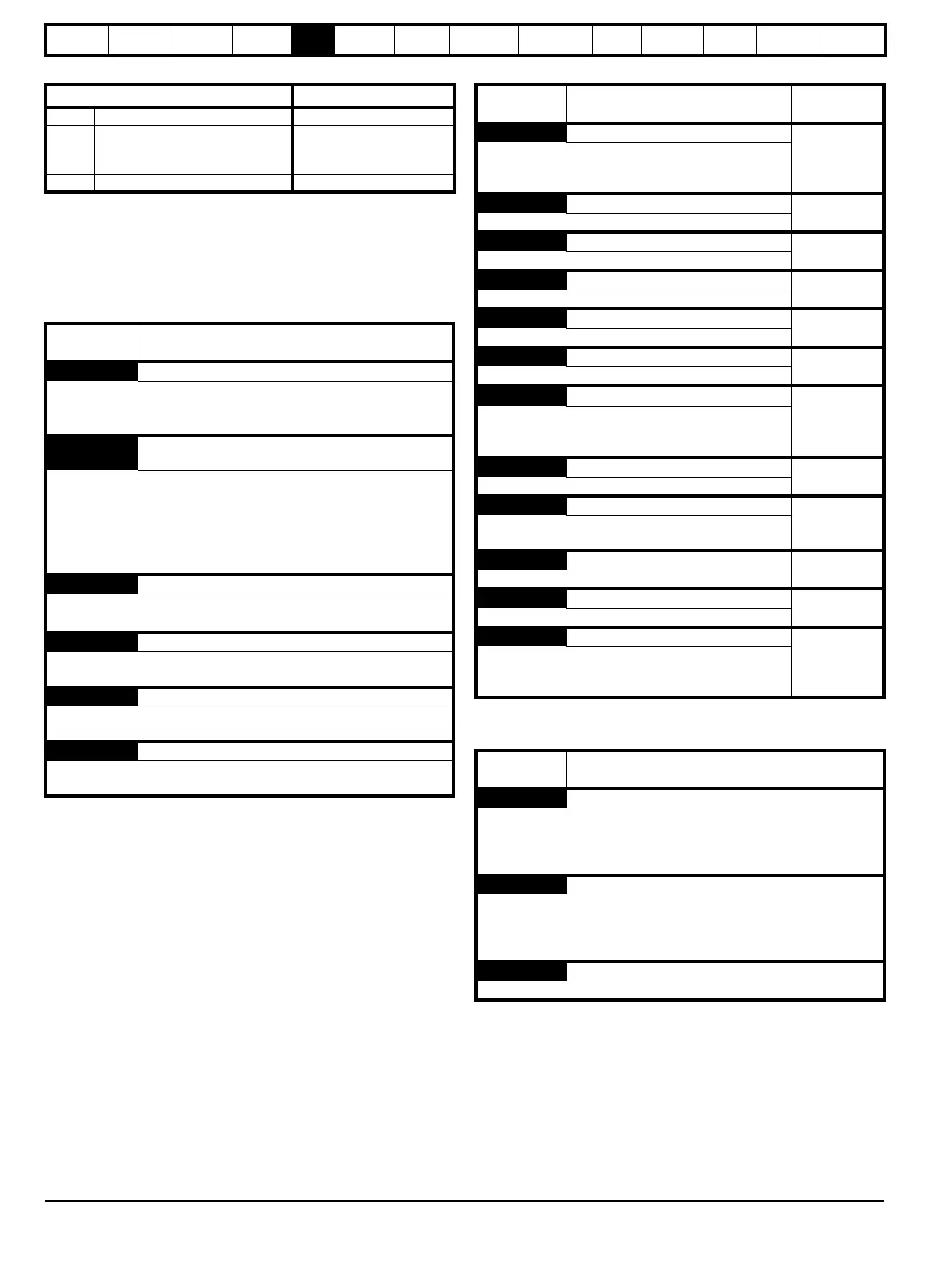Safety
Information
Product
Information
Mechanical
Installation
Electrical
Installation
Getting
Started
Basic
parameters
Running
the motor
Optimization
SMARTCARD
operation
PC tools
Advanced
parameters
Technical
Data
Diagnostics
UL Listing
Information
96 Affinity User Guide
www.controltechniques.com Issue Number: 5
Table 5-3 Menu 41 parameter descriptions
5.5.2 Display messages
The following tables indicate the various possible mnemonics which can
be displayed by the drive and their meaning.
Trip types are not listed here but can be found in Chapter 6 Basic
parameters on page 102 if required.
Table 5-4 Alarm indications
Table 5-5 Status indications
Table 5-6 Solutions Module and SMARTCARD status indications
on power-up
Parameter
Range(
Ú)
41.00 Parameter 0 0 to 32767
41.01
to
41.50
Browsing filter source F01 to F50 Pr 0.00 to Pr 391.51
41.51 Browsing favourites control Normal (0), Filter (1)
Lower
display
Description
br.rS Braking resistor overload
Braking resistor I
2
t accumulator (Pr 10.37) in the drive has reached
75.0% of the value at which the drive will trip and the braking IGBT is
active.
Hot
Heatsink or control board or inverter IGBT over
temperature alarms are active
• The drive heatsink temperature has reached a threshold and the
drive will trip ‘Oh2’ if the temperature continues to rise (see the
‘Oh2’ trip).
or
• The ambient temperature around the control PCB is approaching
the over temperature threshold (see the ‘O.CtL’ trip).
OVLd Motor overload
The motor I
2
t accumulator in the drive has reached 75% of the value at
which the drive will be tripped and the load on the drive is >100%
Auto tune Autotune in progress
The autotune procedure has been initialised. 'Auto' and 'tunE' will flash
alternatively on the display.
Lt Limit switch is active
Indicates that a limit switch is active and that it is causing the motor to
be stopped (i.e. forward limit switch with forward reference etc.)
PLC Onboard PLC program is running
An Onboard PLC program is installed and running. The display will
flash 'PLC' once every 10s.
Upper
display
Description
Drive output
stage
ACUU AC Supply loss
Enabled
The drive has detected that the AC supply has been
lost and is attempting to maintain the DC bus voltage
by decelerating the motor.
Auto Auto mode
Enabled
The drive is running in Auto mode
dc DC applied to the motor
Enabled
The drive is applying DC injection braking.
dEC Decelerating
Enabled
The drive is decelerating the motor.
Hand Hand mode
Enabled
The drive is running in Hand mode
Heat Motor pre-heat
Enabled
Motor pre-heat active
inh
Inhibit
Disabled
The drive is inhibited and cannot be run.
The drive enable signal is not applied to terminal 31 or
Pr 6.15 is set to 0.
Off Drive is stopped
Disabled
Drive is stopped
run Drive running
Enabled
Drive is running with Hand / Off / Auto functions
disabled
rdY Ready
Disabled
The drive is ready to be run.
StoP Stop or holding zero speed
Enabled
The drive is holding zero speed.
triP Trip condition
Disabled
The drive has tripped and is no longer controlling the
motor. The trip code appears on the right hand side of
the top row of the display.
Lower
display
Description
boot
A parameter set is being transferred from the SMARTCARD to the
drive during power-up. For further information, please refer to section
9.2.4 Booting up from the SMARTCARD on every power up (Pr 11.42 =
boot (4)) on page 131.
cArd
The drive is writing a parameter set to the SMARTCARD during power-
up.
For further information, please refer to section 9.2.3 Auto saving
parameter changes (Pr 11.42 = Auto (3)) on page 131.
loAding
The drive is writing information to a Solutions Module.
