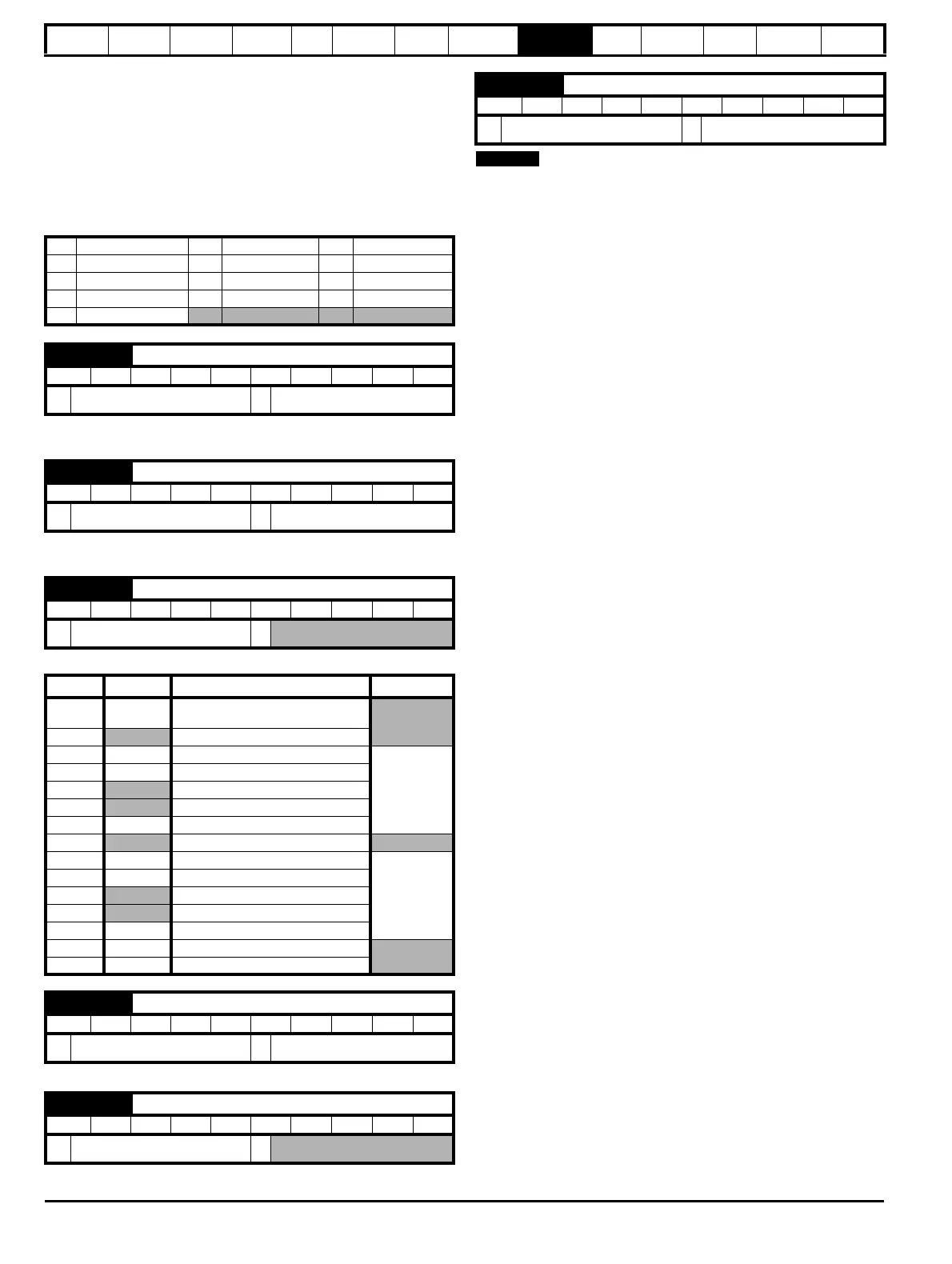Safety
Information
Product
Information
Mechanical
Installation
Electrical
Installation
Getting
Started
Basic
parameters
Running
the motor
Optimization
SMARTCARD
operation
PC tools
Advanced
parameters
Technical
Data
Diagnostics
UL Listing
Information
132 Affinity User Guide
www.controltechniques.com Issue Number: 5
If Pr 11.37 is set to 1002 the checksum parameter (Pr 11.40) shows the
state of the read-only (bit 0) and warning suppression flags (bit 1).
If Pr 11.37 is set to 1003, the checksum parameter (Pr 11.40) shows the
product identifier (255 = Unidrive SP, 1 = Commander GP20, 2 = Digitax
ST, 3 = Affinity).
If there is no data on the card Pr 11.37 can only have values of 0 or 1000
to 1003.
9.4 SMARTCARD parameters
Table 9-3 Key to parameter table coding
This parameter shows the number of the data block last transferred from
a SMARTCARD to the drive.
This parameter should have the data block number entered for which the
user would like information displayed in Pr 11.38, Pr 11.39 and Pr 11.40.
Gives the type/mode of the data block selected with Pr 11.37:
Gives the version number of the data block selected in Pr 11.37.
Gives the checksum of the data block selected in Pr 11.37.
N
If Pr 11.42 is equal to 1 or 2, this value is not transferred to the drive or
saved to the EEPROM. If Pr 11.42 is set to a 3 or 4 the value is
transferred.
nonE (0) = Inactive
rEAd (1) = Read parameter set from the SMARTCARD
Prog (2) = Programming a parameter set to the SMARTCARD
Auto (3) = Auto save
boot (4) = Boot mode
RW Read / Write RO Read only Uni Unipolar
Bi Bi-polar Bit Bit parameter Txt Text string
FI Filtered DE Destination NC Not copied
RA Rating dependent PT Protected US User save
PS Power down save
11.36 {0.29} SMARTCARD parameter data previously loaded
RO Uni NC PT US
Ú
0 to 999
Ö
0
11.37 SMARTCARD data number
RW Uni NC
Ú
0 to 1003
Ö
0
11.38 SMARTCARD data type/mode
RO Txt NC PT
Ú
0 to 18
Ö
Pr 11.38 String Type/mode Data stored
0FrEE
Value when Pr 11.37 = 0, 1000 to
1003
1 Reserved
2 3OpEn.LP Open-loop mode parameters
Data from
EEPROM
3 3 rfc RFC mode parameters
4
Reserved
5
Reserved
6 to 8 3Un Unused
9
Reserved
10 4OpEn.LP Open-loop mode parameters
Defaults last
loaded and
differences
11 4 rfc RFC mode parameters
12
Reserved
13
Reserved
14 to 16 4Un Unused
17 LAddEr Onboard PLC program
18 Option A Solutions Module file
11.39 SMARTCARD data version
RW Uni NC
Ú
0 to 9,999
Ö
0
11.40 SMARTCARD data checksum
R0 Uni NC PT
Ú
0 to 65,335
Ö
11.42 {0.30} Parameter copying
RW Txt NC US*
Ú
0 to 4
Ö
nonE (0)