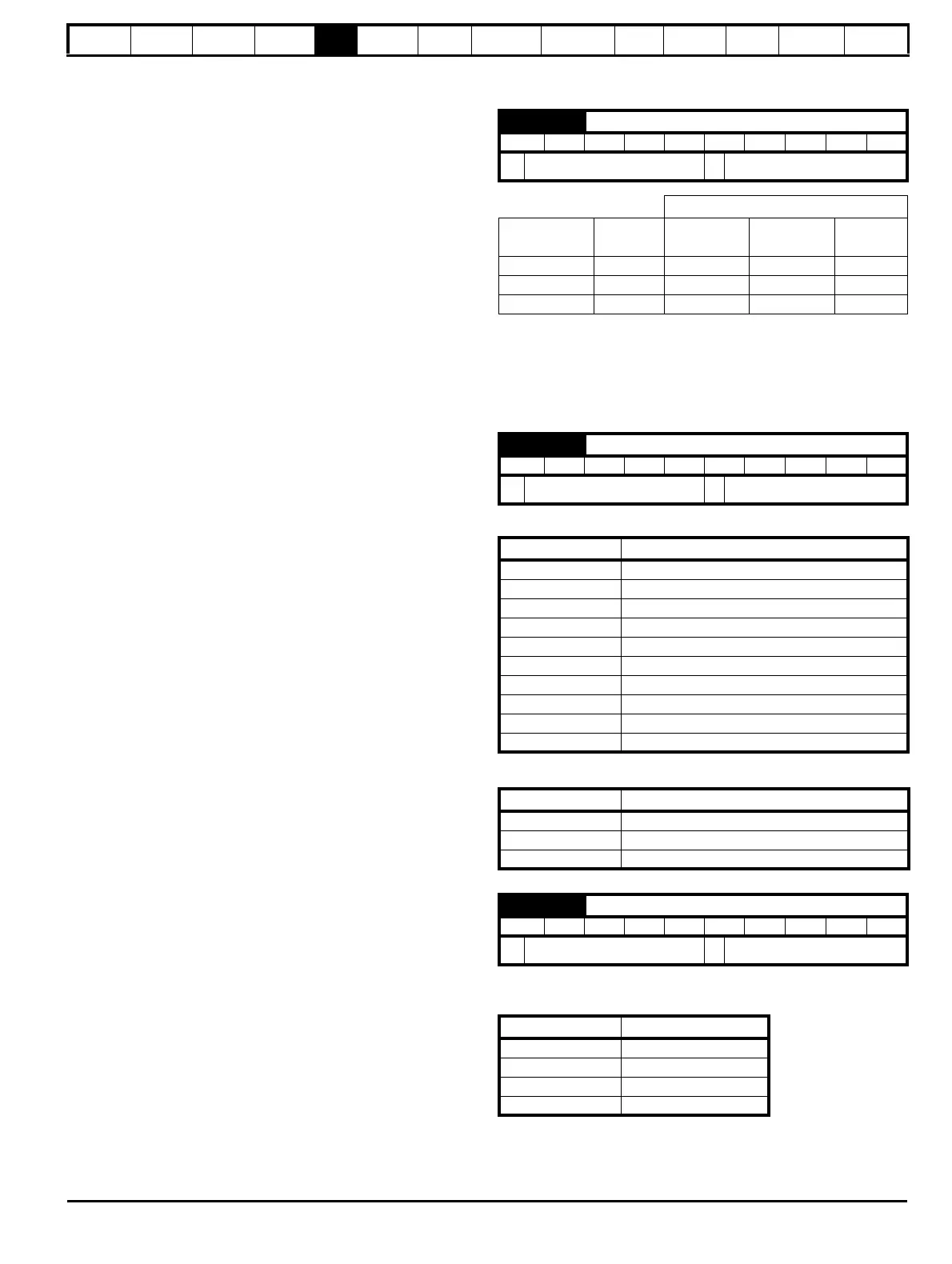Safety
Information
Product
Information
Mechanical
Installation
Electrical
Installation
Getting
Started
Basic
parameters
Running
the motor
Optimization
SMARTCARD
operation
PC tools
Advanced
parameters
Technical
Data
Diagnostics
UL Listing
Information
Affinity User Guide 99
Issue Number: 5 www.controltechniques.com
5.11 Displaying parameters with non-
default values only
By entering 12000 in Pr xx.00, the only parameters that will be visible to
the user will be those containing a non-default value. This function does
not require a drive reset to become active. In order to deactivate this
function, return to Pr xx.00 and enter a value of 0.
Please note that this function can be affected by the access level
enabled, refer to section 5.10 Parameter access level and security for
further information regarding access level.
5.12 Displaying destination parameters only
By entering 12001 in Pr xx.00, the only parameters that will be visible to
the user will be destination parameters. This function does not require a
drive reset to become active. In order to deactivate this function, return
to Pr xx.00 and enter a value of 0.
Please note that this function can be affected by the access level
enabled, refer to section 5.10 Parameter access level and security for
further information regarding access level.
5.13 Communications
5.13.1 Introduction
The Affinity has a PC communications interface and a Building
Automation Network interface. The PC communications interface
enables all drive set-up, operation and monitoring to be carried out with
a PC or controller if required. Therefore, it is possible to control the drive
entirely by serial communications without the need for a BA-keypad or
other control cabling. The PC communications interface supports two
protocols selected by parameter configuration:
• Modbus RTU
• CT ANSI
Modbus RTU has been set as the default protocol, as it is used with the
PC-tools commissioning/start-up software as provided on the CD ROM.
The PC communications port of the drive is a RJ45 socket, which is
isolated from the power stage and the other control terminals (see
section 4.12 PC communications connections for connection and
isolation details).
The communications port applies a 2 unit load to the communications
network.
USB/EIA232 to EIA485 Communications
An external USB/EIA232 hardware interface such as a PC cannot be
used directly with the 2-wire PC communications interface of the drive.
Therefore a suitable converter is required.
Suitable USB to EIA485 and EIA232 to EIA485 isolated converters are
available from Control Techniques as follows:
• CT USB Comms cable (CT Part No. 4500-0096)
• CT EIA232 Comms cable (CT Part No. 4500-0087)
When using one of the above converters or any other suitable converter
with the Affinity , it is recommended that no terminating resistors be
connected on the network. It may be necessary to 'link out' the
terminating resistor within the converter depending on which type is
used. The information on how to link out the terminating resistor will
normally be contained in the user information supplied with the
converter.
The Building Automation Network enables connection to a building
automation system using the following protocols:
• Modbus RTU slave
• BACnet
• Metasys N2
5.13.2 Building automation network
communications set-up parameters
If a MAC address is selected that is greater than that allowed by the
currently selected protocol then the actual address used will be the
maximum valid address value.
*The Affinity drive is a BACnet master device and as such will instigate I-
Am messages onto the BACnet network. These messages allow other
BACnet master devices to determine the capabilities of the Affinity drive.
This selects the baud rate used for network communication.
The default value when Pr 17.04 is set to 0 or >8 is as follows:
This selects the protocol used for the Building Automation Network as
follows:
If a value greater than 3 is entered for Pr 17.05 then the Building
Automation Network is disabled.
17.03 MAC/Node Address
RW Uni US
Ú
0 to 65535
Ö
1
Allowable MAC Address Values
Protocol
Master/
Slave
Minimum Maximum Broadcast
Modbus RTU Slave 1 247 0
BACnet Master 0 127 255
Metasys N2 Slave 1 255 0
17.04 Baud rate
RW Uni US
Ú
0 to 127
Ö
0
Pr 17.04 value Baud rate (bps)
0 Protocol default value (see table below)
1 1200
2 2400
3 4800
4 9600
5 19200
6 38400
7 57600
8 76800
>8 Protocol default value (see table below)
Protocol Default baud rate (bps)
Modbus RTU 9600
BACnet 19200
Metasys N2 9600
17.05 Building Automation Network protocol
RW Uni US
Ú
0 to 65535
Ö
0
17.05 Protocol
0 Disabled
1 Modbus RTU
2 BACnet
3 Metasys N2
