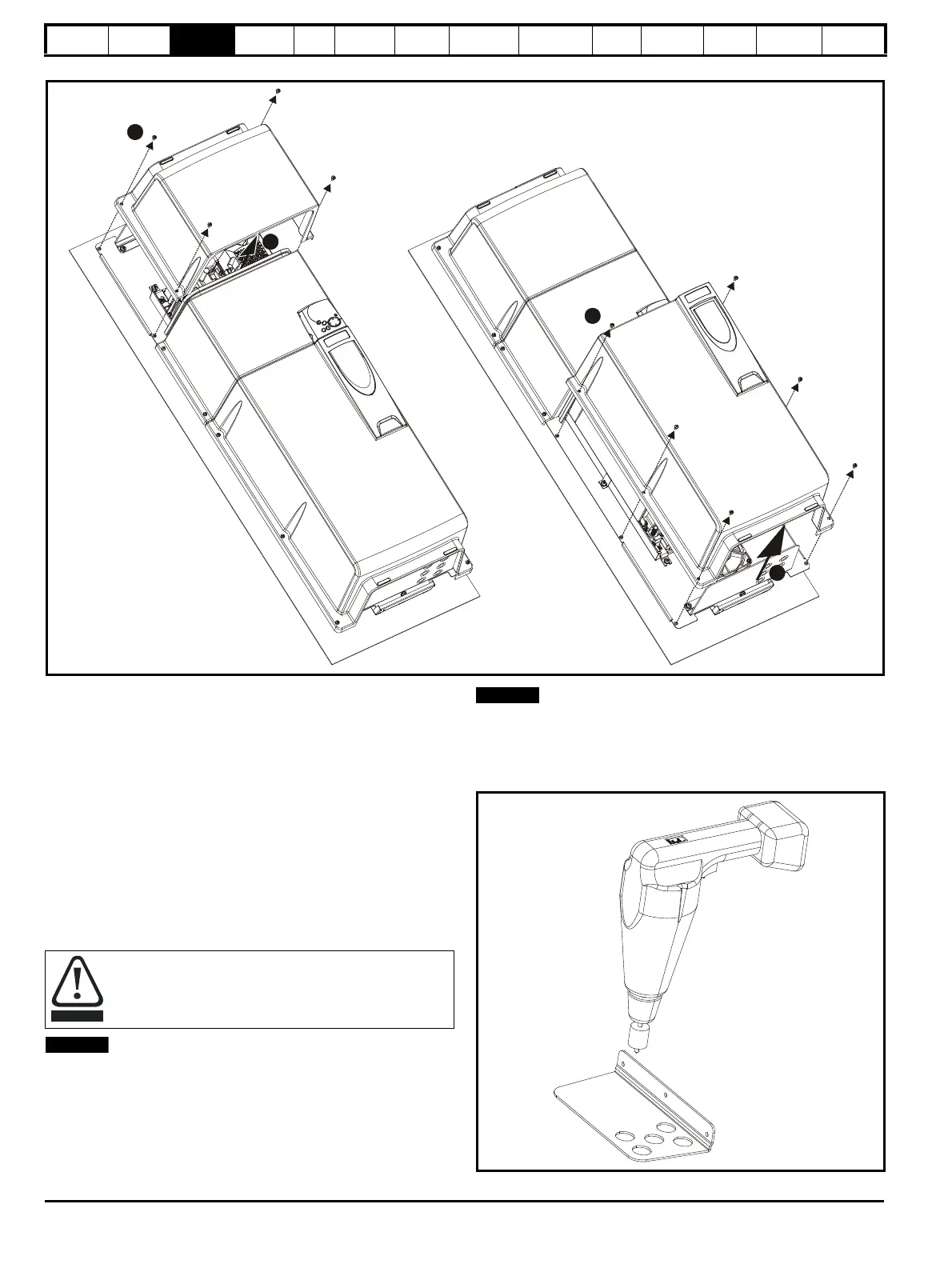Safety
Information
Product
Information
Mechanical
Installation
Electrical
Installation
Getting
Started
Basic
parameters
Running
the motor
Optimization
SMARTCARD
operation
PC tools
Advanced
parameters
Technical
Data
Diagnostics
UL Listing
Information
28 Affinity User Guide
www.controltechniques.com Issue Number: 5
Figure 3-13 Removing the top covers (size 5 to 6)
1. Undo M5 screws
2. Remove cover as shown
3.3.5 E12/E54 and E12/E66 gland plate drilling
For size 1 and 2 drives, the gland plates have pre-prepared holes
installed with glands for the power, motor and control cables.
For size 3 to 6 E12/E54 and size 3 E12/E66 drives, the pre-prepared
holes in the plate are for control cables only. Custom holes need to be
drilled accordingly for the following reasons:
• To route power and motor cables
• The connection of metal conduit or IP54/IP66 cable conduits
If being used in a Type 12, IP54 or IP66 environment, the correctly rated
glands should be used and installed in accordance with the supplier's
recommendations.
Sizes 4 to 6 have two gland plates, top and bottom.
These holes are supplied installed with IP55 glands. Care should be
taken when holes are cut in the glands for the cables to pass through,
that the residual gap between the cable and the gland is minimal.
Prior to the removal of the covers, the top conduit plate should be
cleaned / dried to remove any debris or moisture. Care should be taken
to ensure that the cover gaskets are not damaged when removing or
replacing the covers.
Figure 3-14 Drilling the size 3 to 6 E12/E54 gland plate
In order to prevent contamination from metal swarf, the gland
plate should be removed prior to drilling.