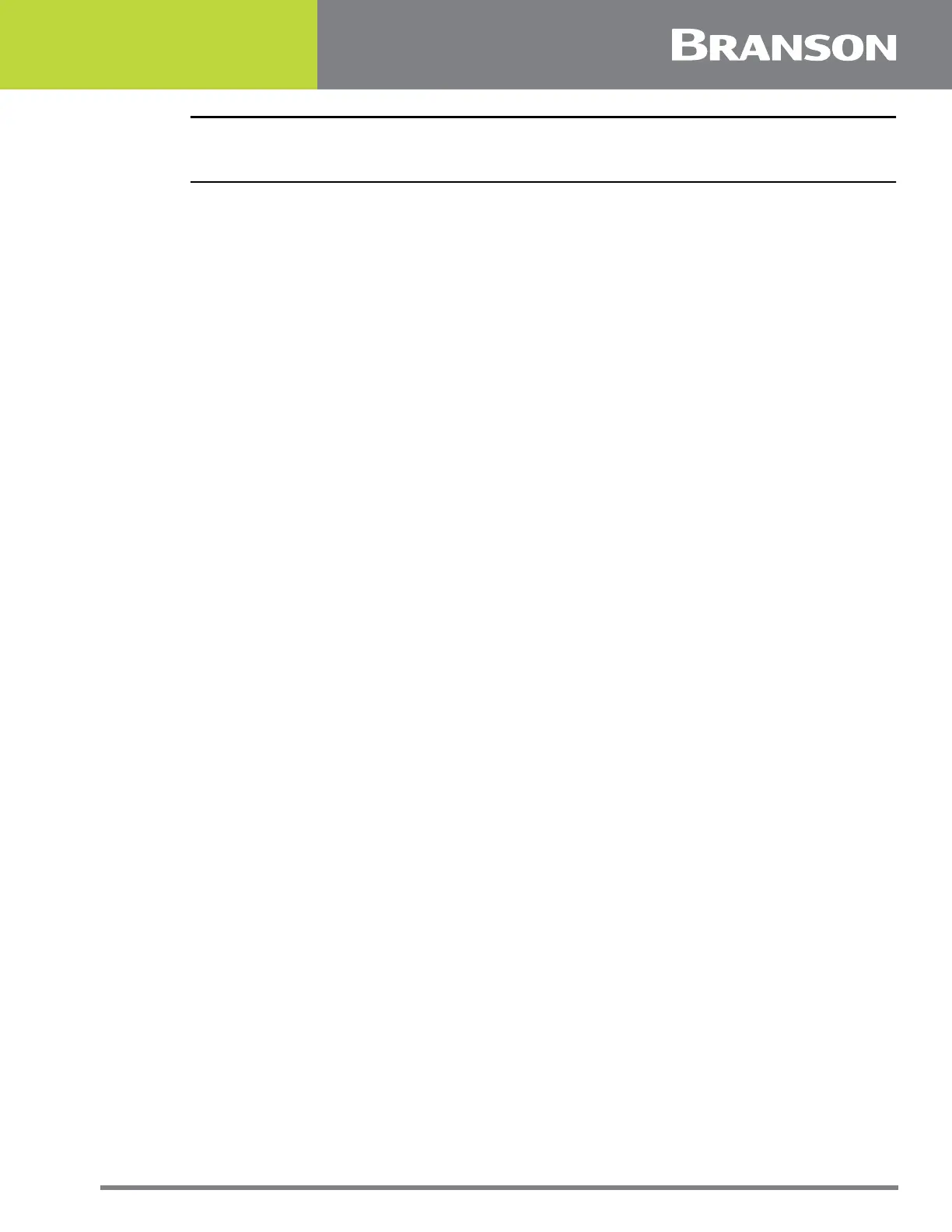100-412-182 REV. 06 vii
List of Figures
Chapter 1: Safety and Support
Figure 1.1 Connector label located on the back of the 2000X Micro Actuator Interface Box . . . . 3
Figure 1.2 Caution label found on the front of the 2000X Micro Actuator . . . . . . . . . . . . . . . . . 3
Figure 1.3 Caution label found on the front of the 2000X Micro Actuator . . . . . . . . . . . . . . . . . 3
Figure 1.4 Warning labels found on the back of the 2000X Micro Actuator . . . . . . . . . . . . . . . . 4
Figure 1.5 Warning label found inside the 2000X Micro Actuator. . . . . . . . . . . . . . . . . . . . . . . 4
Chapter 2: Introduction
Figure 2.1 Frontal view of the 2000X Micro Actuator Power Supply Manual Set. . . . . . . . . . . . .17
Chapter 3: Delivery and Handling
Chapter 4: Technical Specifications
Figure 4.1 2000X Micro Actuator Pneumatic System . . . . . . . . . . . . . . . . . . . . . . . . . . . . . . .40
Chapter 5: Installation and Setup
Figure 5.1 Ultrasonic Converter (J-Type for Stand Alone Use) and Booster . . . . . . . . . . . . . . .44
Figure 5.2 Power Supply Dimensional Drawing . . . . . . . . . . . . . . . . . . . . . . . . . . . . . . . . . . .47
Figure 5.3 2000X Micro Actuator and Interface Box Dimensional Drawing . . . . . . . . . . . . . . . .48
Figure 5.4 Block Wiring Diagram. . . . . . . . . . . . . . . . . . . . . . . . . . . . . . . . . . . . . . . . . . . . .49
Figure 5.5 Rear view of Actuator, showing Mounting Surface, Bolt and Guide Pin locations . . . .53
Figure 5.6 Interface Box Mounting Plate (optional) . . . . . . . . . . . . . . . . . . . . . . . . . . . . . . . .54
Figure 5.7 Mechanical Stop Installations and Adjustment. . . . . . . . . . . . . . . . . . . . . . . . . . . .55
Figure 5.8 Connections on Rear of Power Supply . . . . . . . . . . . . . . . . . . . . . . . . . . . . . . . . .56
Figure 5.9 Electrical Connections from Power Supply to a 2000X Micro Actuator
and Interface Box . . . . . . . . . . . . . . . . . . . . . . . . . . . . . . . . . . . . . . . . . . . . . . .57
Figure 5.10 Start Switch Connection Codes . . . . . . . . . . . . . . . . . . . . . . . . . . . . . . . . . . . . . .58
Figure 5.11 Line Cord Color Code . . . . . . . . . . . . . . . . . . . . . . . . . . . . . . . . . . . . . . . . . . . . .59
Figure 5.12 Assembling the 40 kHz Acoustic Stack . . . . . . . . . . . . . . . . . . . . . . . . . . . . . . . . .62
Figure 5.13 Connecting Tip to Horn. . . . . . . . . . . . . . . . . . . . . . . . . . . . . . . . . . . . . . . . . . . .63
Figure 5.14 Installing the 40 kHz Stack in the 2000X Micro Actuator. . . . . . . . . . . . . . . . . . . . .64
Figure 5.15 Normal Front Panel Display After Power-Up . . . . . . . . . . . . . . . . . . . . . . . . . . . . .65
Chapter 6: Operation
Figure 6.1 Mechanical Stop Installation and Adjustment . . . . . . . . . . . . . . . . . . . . . . . . . . . .73
Chapter 7: Maintenance