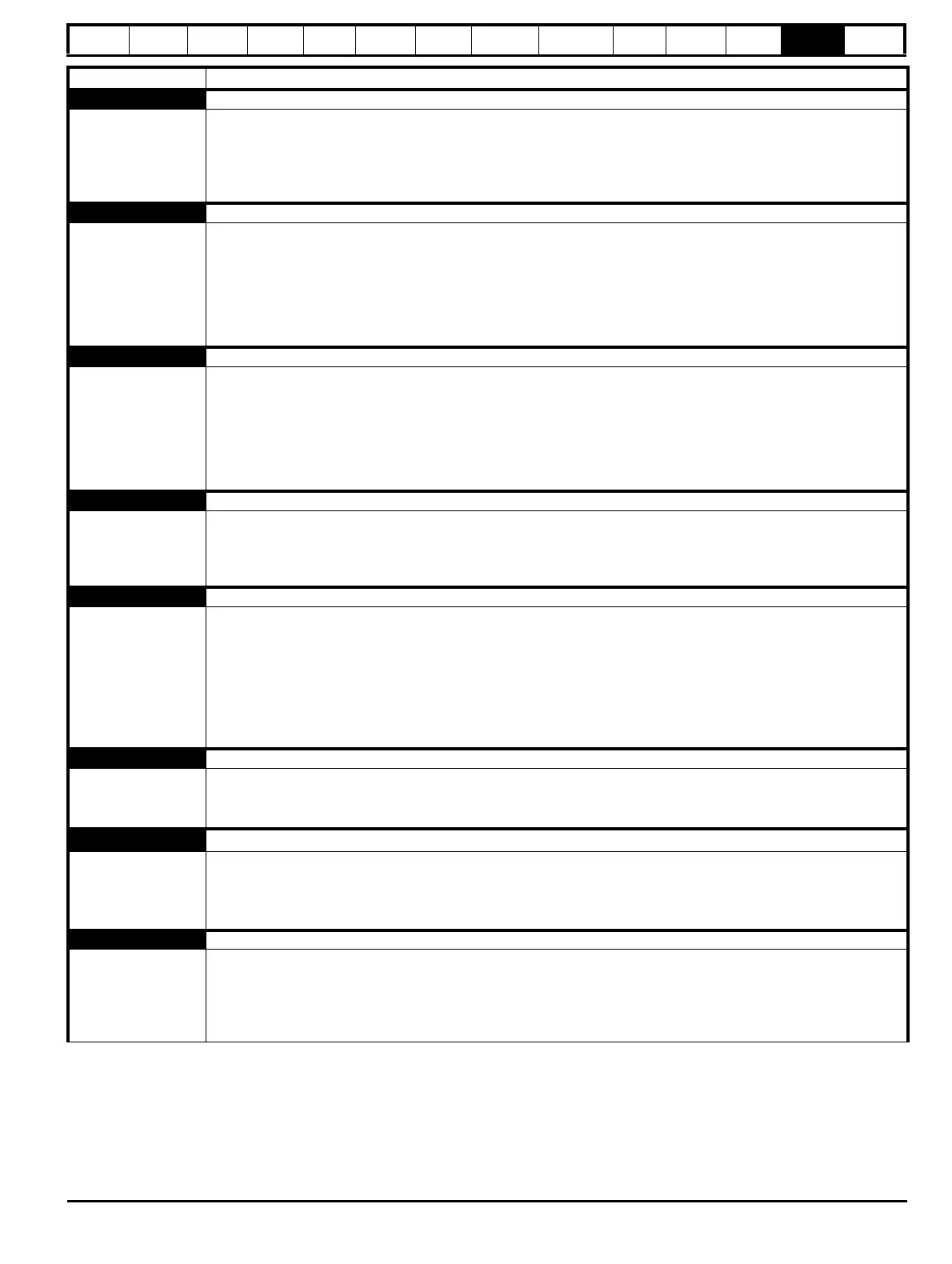Safety
information
Product
information
Mechanical
installation
Electrical
installation
Getting
started
Basic
parameters
Running
the motor
Optimization
NV Media Card
Operation
Onboard
PLC
Advanced
parameters
Technical
data
Diagnostics
UL listing
information
Unidrive M702 User Guide 253
Issue Number: 3
Card Slot NV Media Card Trip; Option module application program transfer has failed
174
The Card Slot trip is initiated, if the transfer of an option module application program to or from an application module failed
because the option module does not respond correctly. If this happens this trip is produced with the sub-trip indicating the
option module slot number.
Recommended actions:
• Ensure the source / destination option module is installed on the correct slot
Configuration The number of power modules installed is different from the modules expected
111
The Configuration trip indicates that the Number Of Power Modules Detected (11.071) does not match the previous value
stored.
Recommended actions:
• Ensure that all the power modules are correctly connected / simultaneously
• Ensure all the power modules have powered up correctly
• Ensure that the value in Pr 11.071 is set to the number of power modules connected
•Set Pr 11.035 to 0 to disable the trip if it is not required
Control Word Trip initiated from the Control Word (06.042)
35
The Control Word trip is initiated by setting bit 12 on the control word in Pr 06.042 when the control word is enabled
(Pr 06.043 = On).
Recommended actions:
• Check the value of Pr 06.042.
• Disable the control word in Control Word Enable (Pr 06.043)
Bit 12 of the control word set to a one causes the drive to trip on Control Word
When the control word is enabled, the trip can only be cleared by setting bit 12 to zero
Current Offset Current feedback offset error
225
The Current Offset trip indicates that the current offset is too larger to be trimmed.
Recommended actions:
• Ensure that there is no possibility of current flowing in the output phases of the drive when the drive is not enabled
• Hardware fault – Contact the supplier of the drive
Data Changing Drive parameters are being changed
97
A user action or a file system write is active that is changing the drive parameters and the drive has been commanded to
enable, i.e. Drive Active (10.002) = 1.
Recommended actions:
• Ensure the drive is not enabled when one of he following is being carried out
Loading defaults
Changing drive mode
Transferring data from NV Media Card or position feedback device
Transferring user programs
Derivative Image Derivative product image error
248
The Derivative Image trip indicates that an error has been detected in the derivative image.
Recommended action:
Contact the supplier of the drive
Destination Two or more parameters are writing to the same destination parameter
199
The Destination trip indicates that destination output parameters of two or more logic functions (Menus 3, 7, 8, 9, 12 or 14)
within the drive are writing to the same parameter.
Recommended actions:
•Set Pr mm.000 to ‘Destinations’ or 12001 and check all visible parameters in all menus for parameter write conflicts
Drive Size Power stage recognition: Unrecognized drive size
224
The Drive Size trip indicates that the control PCB has not recognized the drive size of the power circuit to which it is
connected.
Recommended action:
• Ensure the drive is programmed to the latest firmware version
• Hardware fault - return drive to supplier
Trip Diagnosis
