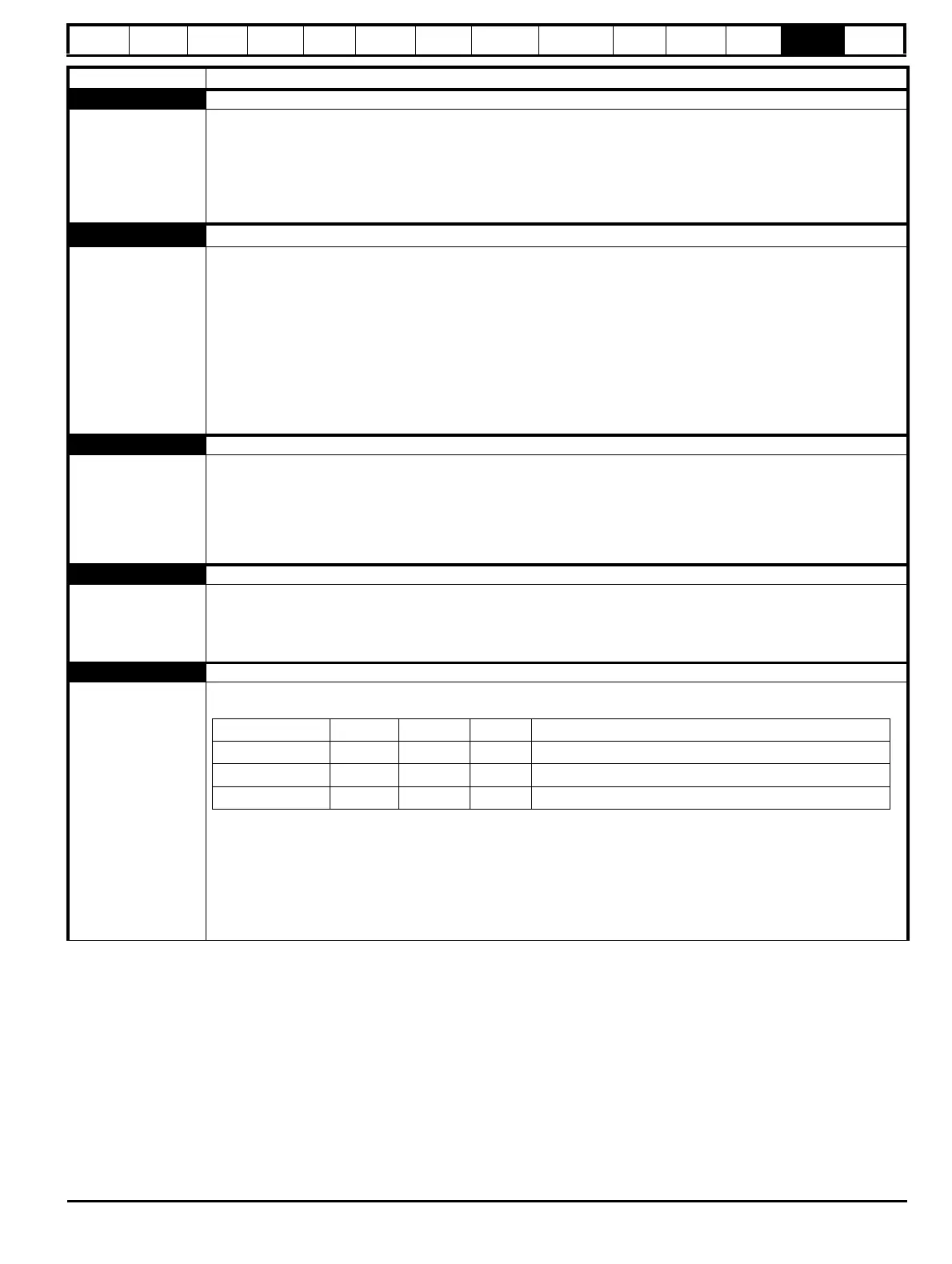Safety
information
Product
information
Mechanical
installation
Electrical
installation
Getting
started
Basic
parameters
Running
the motor
Optimization
NV Media Card
Operation
Onboard
PLC
Advanced
parameters
Technical
data
Diagnostics
UL listing
information
Unidrive M702 User Guide 261
Issue Number: 3
Low Load The load on the drive has fallen below the low load detection level
38
When the low load detector is active, the low load condition is detected when the Percentage Load (Pr 04.020) falls below
the threshold defined by the Low Load Detection Level (Pr 04.027).
Enable Trip On Low Load (Pr 04.029) defines the action taken when low load is detected. If Enable Trip On Low Load
(Pr 04.029) = 0, a Low Load warning is displayed and Low Load Detected Alarm (Pr 10.062) = 1. If Enable Trip On Low
Load (Pr 04.029) = 1 no warning is given, but a Low Load trip is initiated.
Recommended actions:
• Check the load on the motor has not changed
Motor Too Hot
Output current overload timed out (I
2
t)
20
The Motor Too Hot trip indicates a motor thermal overload based on the output current (Pr 05.007) and motor thermal time
constant (Pr 04.015). Pr 04.019 displays the motor temperature as a percentage of the maximum value. The drive will trip
on Motor Too Hot when Pr 04.019 gets to 100 %.
Recommended actions:
• Ensure the load is not jammed / sticking
• Check the load on the motor has not changed
• If seen during an auto-tune test in RFC-S mode, ensure the motor rated current in Pr 05.007 is ≤ Heavy duty current
rating of the drive
• Tune the rated speed parameter (RFC-A mode only)
• Check feedback signal for noise
• Ensure the motor rated current is not zero
Name Plate Electronic nameplate transfer has failed
176
The Name Plate trip is initiated if an electronic name plate transfer between the drive and the motor has failed. The exact
reason for the trip can be identified from the sub-trip number.
Recommended actions:
• Ensure that the correct data is stored in the encoder by re-transferring the required data from drive into the encoder.
• Enter the motor nameplate parameters manually
• Replace the feedback device
OHt Brake Braking IGBT over-temperature
101
The OHt Brake over-temperature trip indicates that braking IGBT over-temperature has been detected based on software
thermal model.
Recommended actions:
• Check braking resistor value is greater than or equal to the minimum resistance value
OHt Control Control stage over temperature
23
This OHt Control trip indicates that a control stage over-temperature has been detected. From the sub-trip ‘xxyzz’, the
Thermistor location is identified by ‘zz’.
Recommended actions:
• Check enclosure / drive fans are still functioning correctly
• Check enclosure ventilation paths
• Check enclosure door filters
• Increase ventilation
• Reduce the drive switching frequency
• Check ambient temperature
Trip Diagnosis
Source xx y zz Description
Control system 00 0 01 Control board thermistor 1 over temperature
Control system 00 0 02 Control board thermistor 2 over temperature
Control system 00 0 03 I/O board thermistor over temperature
