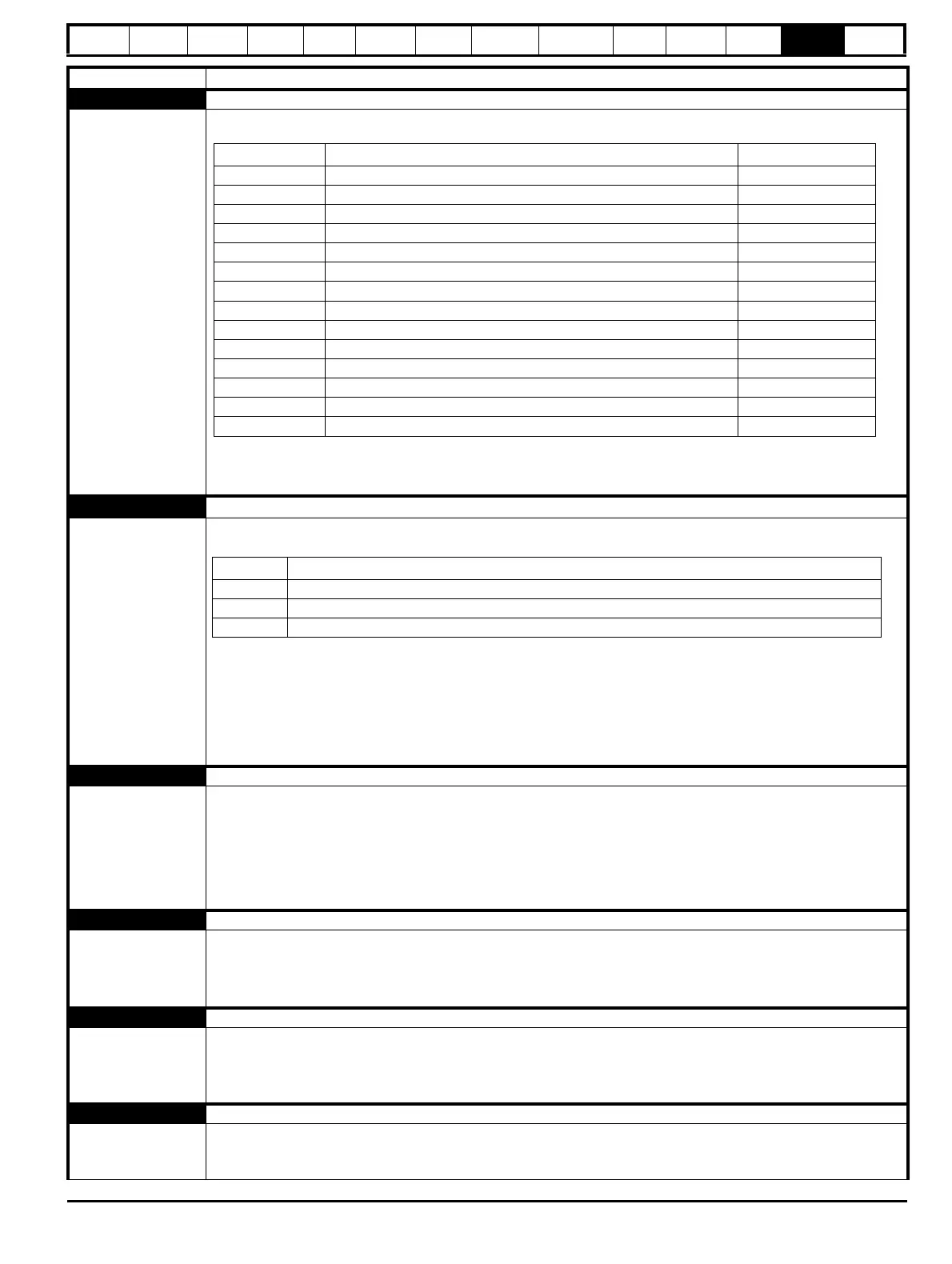Safety
information
Product
information
Mechanical
installation
Electrical
installation
Getting
started
Basic
parameters
Running
the motor
Optimization
NV Media Card
Operation
Onboard
PLC
Advanced
parameters
Technical
data
Diagnostics
UL listing
information
Unidrive M702 User Guide 257
Issue Number: 3
Encoder 13 Data read from the encoder is out of range during auto-configuration
163
The Encoder 13 trip indicates that the data read from the encoder was out of the range during auto-configuration. No
parameters will be modified with the data read from the encoder as a result of auto configuration.
Recommended actions:
• Enter the encoder setup parameters manually
• Check to see the encoder supports auto-configuration
External Trip An External trip is initiated
6
An External Trip has occurred. The cause of the trip can be identified from the sub trip number displayed after the trip string.
See table below. An external trip can also be initiated by writing a value of 6 in Pr 10.038.
Recommended actions:
• Check the SAFE TORQUE OFF signal voltage on terminals 11 and 13 equals to 24 V
• Check the value of Pr 08.009 which indicates the digital state of terminal 11 and 13, equates to ‘on’.
• If external trip detection of the SAFE TORQUE OFF input is not required, set Pr 08.010 to OFF (0).
• Check the value of Pr 10.032.
• Select ‘Destinations’ (or enter 12001) in Pr mm.000 and check for a parameter controlling Pr 10.032.
• Ensure Pr 10.032 or Pr 10.038 (= 6) is not being controlled by serial comms
Frequency Range Out of range of frequency has been detected in regen mode
168
The Frequency Range trip indicates that the supply frequency is outside the range defined by Regen Minimum Frequency
(03.024) and Regen Maximum Frequency (03.025) for more than 100 ms.
Recommended actions:
• Ensure the supply is operating within the drive specification
• Ensure Pr 03.024 and Pr 03.025 are set correctly
• Check the supply voltage waveform using an oscilloscope
• Reduce the level of supply disturbance
HF01 Data processing error: CPU address error
The HF01 trip indicates that a CPU address error has occurred. This trip indicates that the control PCB on the drive has
failed.
Recommended actions:
• Hardware fault – Contact the supplier of the drive
HF02 Data processing error: DMAC address error
The HF02 trip indicates that a DMAC address error has occurred. This trip indicates that the control PCB on the drive has
failed.
Recommended actions:
• Hardware fault – Contact the supplier of the drive
HF03 Data processing error: Illegal instruction
The HF03 trip indicates that an illegal instruction has occurred. This trip indicates that the control PCB on the drive has failed.
Recommended actions:
• Hardware fault – Contact the supplier of the drive
Trip Diagnosis
Sub-trip Reason Parameter
11 P1 Rotary lines per revolution error 03.034
12 P1 Linear comms pitch error 03.052
13 P1 Linear line pitch error 03.053
14 P1 Rotary turns bits error 03.033
15 P1 Communications bits error 03.035
16 P1 Calculation time is too long 03.060
17
P1 Line delay measured is longer than 5 μs
03.062
21 P2 Rotary lines per revolution error 03.134
22 P2 Linear comms pitch error 03.152
23 P2 Linear line pitch error 03.153
24 P2 Rotary turns bits error 03.133
25 P2 Communications bits error 03.135
26 P2 Calculation time is too long 03.160
27
P2 Line delay measured is longer than 5 μs
03.162
Sub-trip Reason
1 External Trip Mode (08.010) = 1 or 3 and SAFE TORQUE OFF input 1 is low
2 External Trip Mode (08.010) = 2 or 3 and SAFE TORQUE OFF input 2 is low
3 External Trip (10.032) = 1
