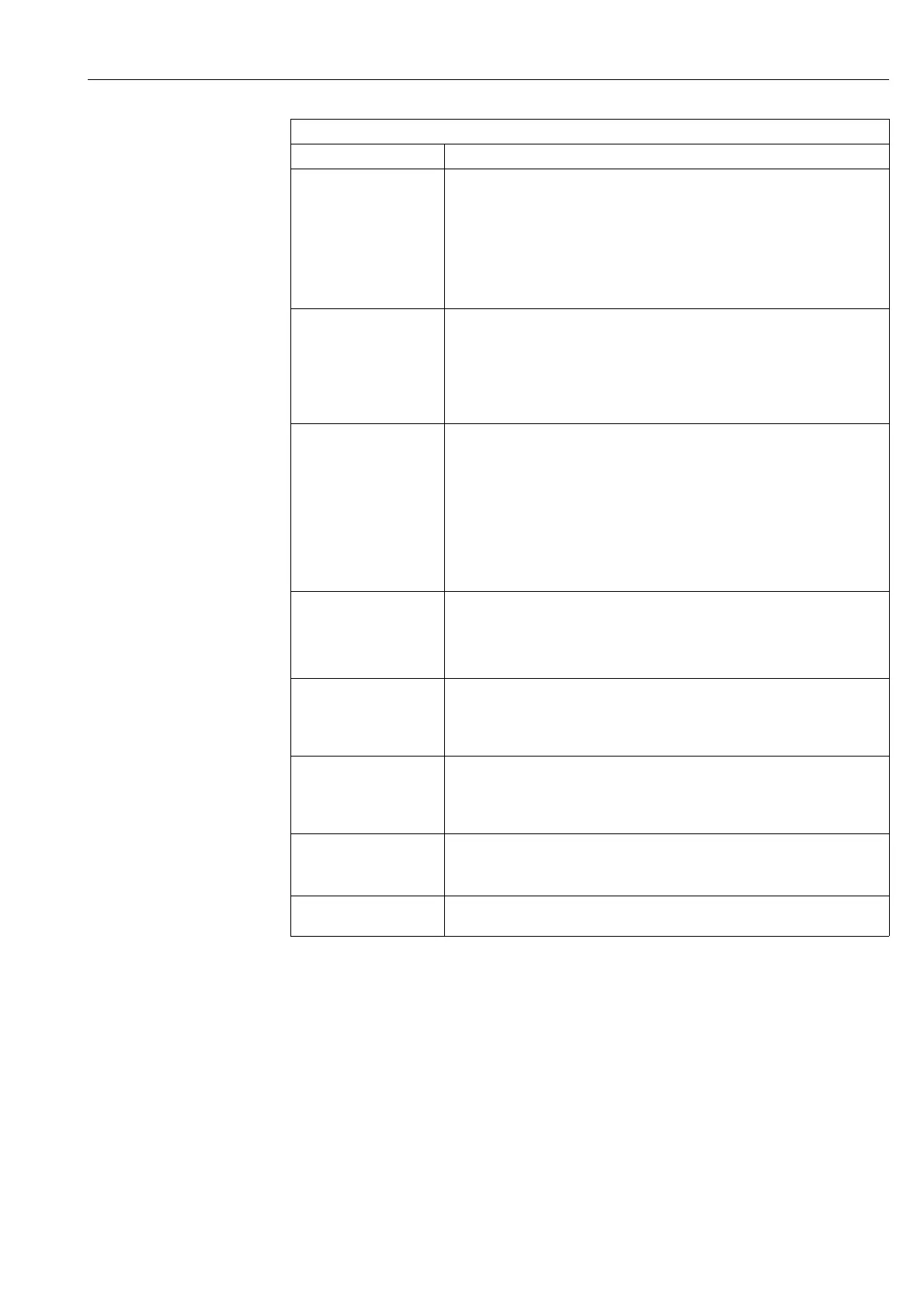Cerabar S/Deltabar S Description of parameters (ToF Tool)
Endress+Hauser 133
LINE-NUMB
Entry
Enter the line number for the linearisation table.
A linearisation table must have at least 2 points and may not have more than 32 points.
Enter a point via the LINE-NUMB, X-VAL. and Y-VAL. parameters.
→ See also this table, parameter description for LIN. EDIT MODE, X-VAL. ("Manual"
entry mode), X-VAL. ("Semiautomatic" entry mode) and Y-VAL.
!
Note!
In the ToF Tool, you can enter a complete linearisation table in one go via the "Lin.-Tab."
window.
X-VAL.
("Manual" entry mode)
Entry
LEVEL MODE (→ Page 103) = Pressure Linearized
• Enter pressure value for linearisation table.
LEVEL MODE (→ Page 103) = Height Linearized
• The hydrostatic pressure present is measured. Depending on the setting in the COMB.
MEASURAND parameter (→ Page 117), enter a level or % value.
→ See also LIN. EDIT MODE, LINE-NUMB and Y-VAL.
X-VAL. ("Semiautomatic"
entry mode)
Display
In the "Semiautomatic" entry mode, the container is filled or emptied in stages.
LEVEL MODE (→ Page 103) = Pressure Linearized
• The X-VAL. displays the measured hydrostatic pressure.
LEVEL MODE (→ Page 103) = Height Linearized
• The hydrostatic pressure present is measured. Depending on the setting in the COMB.
MEASURAND (→ Page 117) parameter, the measured pressure is converted to a level
or a % and displayed.
The X-VAL is saved by confirming the Y-value.
→ See also LIN. EDIT MODE, LINE-NUMB and Y-VAL.
Y-VAL.
Entry
Enter the volume, mass or %-value belonging to the X-VAL. for the linearisation table.
Depending on the setting in the LINd. MEASURAND or COMB. MEASURAND
parameters, enter a volume, mass or %-value here.
→ See also this table, parameter description for LIN. EDIT MODE, LINE-NUMB, X-VAL.
("Manual" entry mode), X-VAL. ("Semiautomatic" entry mode).
ACTIV LIN. TAB. X
Display
An X-value of the linearisation table already saved appears on the display
You can select a point of the linearisation table via the LINE-NUMB parameter.
!
Note!
In the ToF Tool, you can view the entire saved table in the "Lin-Tab." window.
ACTIV LIN. TAB. Y
Display
A Y-value of the linearisation table already saved appears on the display
You can select a point of the linearisation table via the LINE-NUMB parameter.
!
Note!
In the ToF Tool, you can view the entire saved table in the "Lin-Tab." window.
TANK DESCRIPTION
Entry
Enter tank description. (max. 32 alphanumeric characters)
Factory setting:
_ _ _ _ _ _ _ _ _ _ _ _ _ _ _ _ _ _ _ _ _ _ _ _ _ _ _ _ _ _ _ _
TAB. ACTIVATE
Selection
Activate a table entered.
ToF Tool, Table 14: OPERATING MENU → SETTINGS → LINEARISATION
Parameter name Description