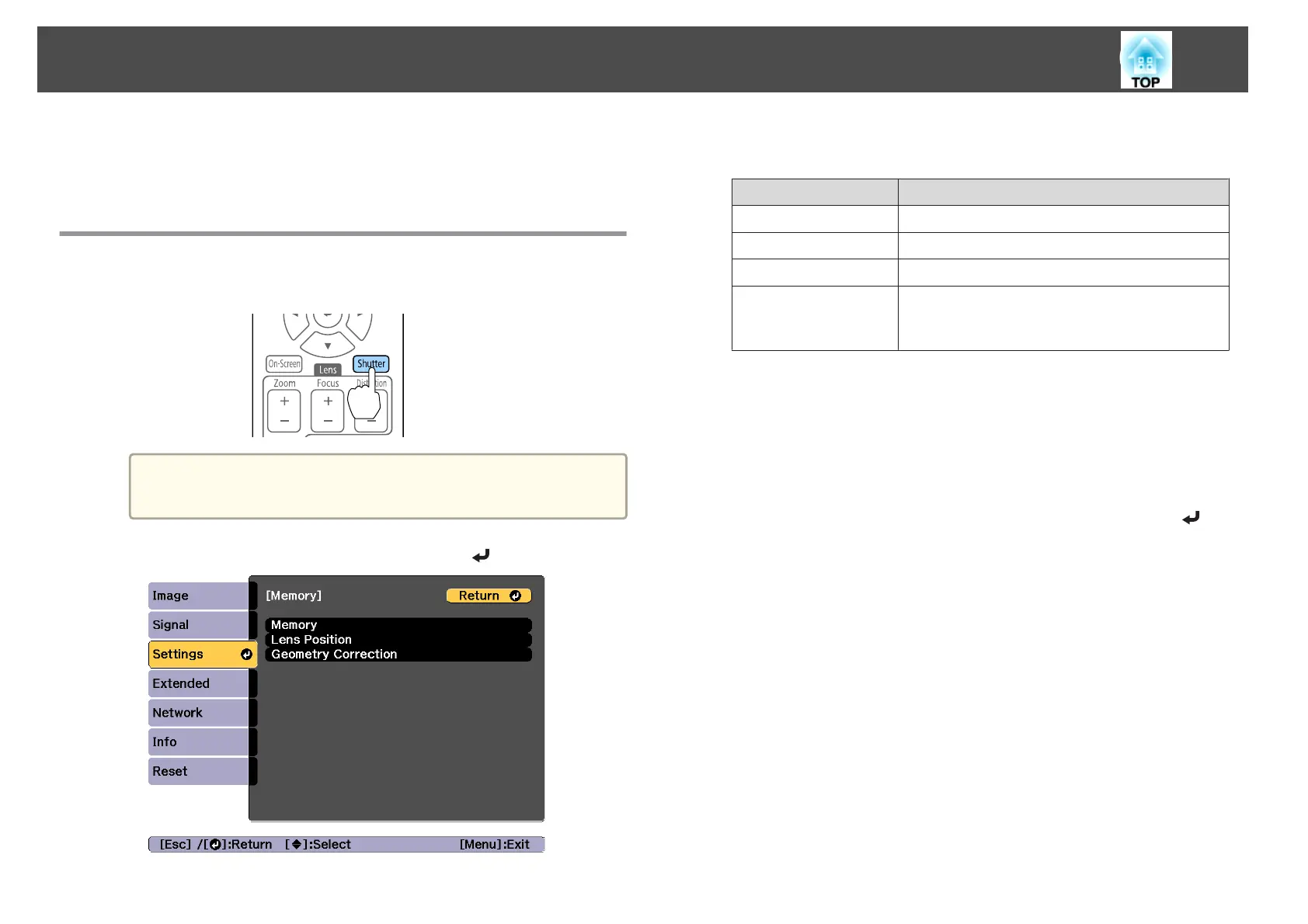The settings for the image currently displayed and values for geometry
correction are saved as a memory, allowing you to load them when
necessary.
Saving/Loading/Erasing/Resetting the Memory
a
Press the [Memory] button while projecting.
a
You can also operate from the Configuration menu.
s Settings - Memory p.123
b
Select a memory type, and then press the [ ] button.
Memory: Settings for the following menu items are saved in the
memory. You can register up to 10 values.
Top Menu Submenu
Image
All setting items
Signal
Scale
Set
Brightness Settings
Extended
Edge Blending
Black Level
Color Matching
Lens Position: Registers the position of the lens adjusted using lens
shift, zoom, focus, and distortion. You can register up to 10 values.
s "Registering and Loading Lens Adjustment Values" p.35
Geometry Correction: Adjustment value of the geometry correction
is saved. You can register up to 3 values.
c
Select the function you want to perform, then press the [ ]
button.
Memory Function
103
