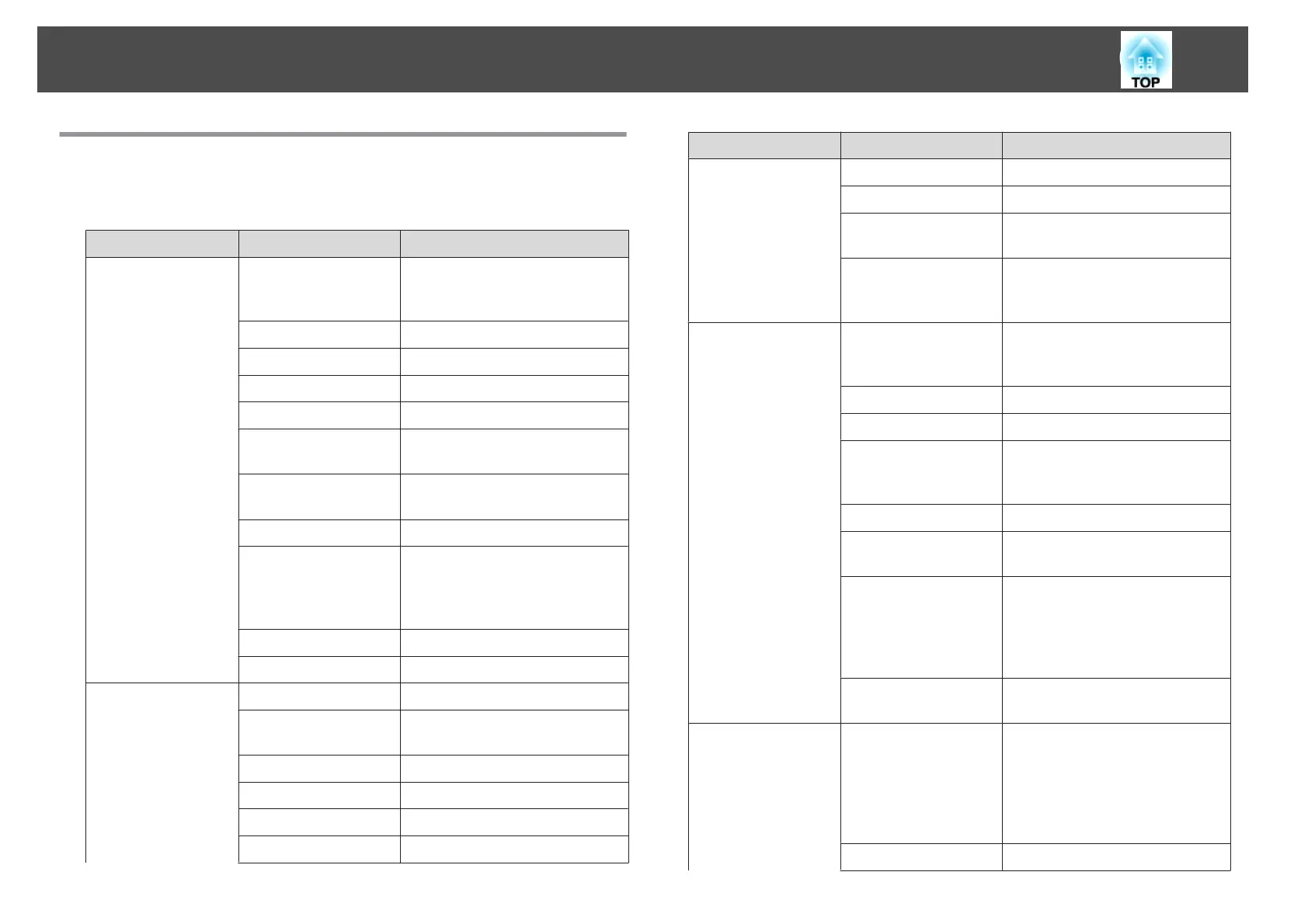Configuration Menu Table
Settable items vary depending on the model being used and the image
signal and source being projected.
Top Menu Name Submenu Name Items or Setting Values
Image menu
s p.119
Color Mode Dynamic, Presentation, Cinema,
sRGB, DICOM SIM, Multi-
Projection
Brightness 0 to 100
Contrast 0 to 100
Color Saturation 0 to 100
Tint 0 to 100
Sharpness Standard, Thin Line Enhancement,
Thick Line Enhancement
White Balance Color Temp., G-M Correction,
Customized
Frame Interpolation Off, Low, Normal, and High
Image Enhancement 4K Enhancement, Image Preset
Mode, Noise Reduction, MPEG
Noise Reduction, Super-
resolution, Detail Enhancement
Advanced Gamma, RGBCMY, Deinterlacing
Dynamic Contrast Off, Normal, and High Speed
Signal menu
s p.121
Resolution Auto, Wide, Normal, and Manual
Aspect Auto, Normal, 4:3, 16:9, Full, H-
Zoom, V-Zoom, Native
Tracking -
Sync. 0 to 31
Position -128 to 127
Auto Setup On, Off
Top Menu Name Submenu Name Items or Setting Values
Overscan Auto, Off, 4%, and 8%
Blanking Top, Bottom, Left, and Right
Advanced Video Range, Input Signal, Image
Processing
Scale Scale, Scale Mode, Scale Vertically,
Scale Horizontally, Clip
Adjustment, Clip Range
Settings menu
s p.123
Geometry Correction Off, H/V-Keystone, Quick Corner,
Curved Surface, Corner Wall,
Point Correction, Memory
Split Screen -
Lock Setting Control Panel Lock, Lens Lock
Brightness Settings Light Source Mode, Brightness
Level, Constant Brightness,
Estimated Remains
Remote Receiver Front/Rear, Front, Rear, and Off
User Button User Button 1, User Button 2, and
User Button 3
Test Pattern Standard, Cross-hatching, Color
Bars V, Color Bars H, Grayscale,
Gray Bars V, Gray Bars H,
Checkerboard 1, Checkerboard 2,
White, Black, Aspect Frame
Memory Memory, Lens Position, Geometry
Correction
Extended menu
s p.125
Display Menu Position, Message Position,
Messages, Display Background,
Startup Screen, Standby
Confirmation, Air Filter Notice,
Screen, Panel Alignment, Color
Uniformity, OSD Rotation
User's Logo -
List of Functions
117
