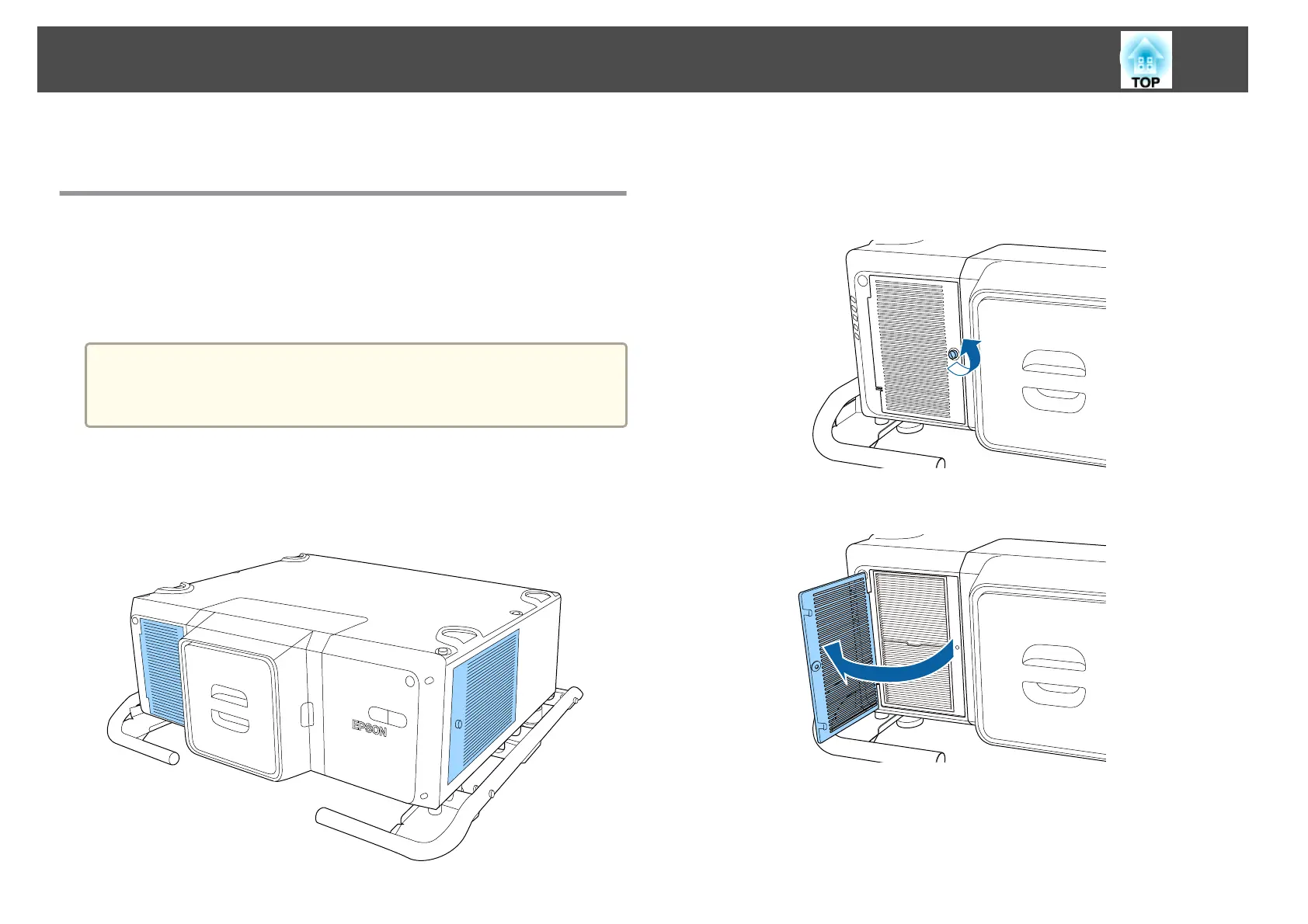This section explains how to replace the air filter.
Replacing the Air Filter
Air filter replacement period
If the message is displayed frequently even though the air filter has been
cleaned, replace the air filter.
Attention
When using the projector in smoky and dusty environments, replace the air
filter every 24 hours.
How to replace the air filter
This projector has one air filter on the front and two on the sides. This
explanation uses the air filter on the front as an example.
a
After you turn off the projector's power and the confirmation
buzzer beeps, disconnect the power cord.
b
Remove the air filter cover screw.
c
Open the air filter cover.
Replacing Consumables
179
