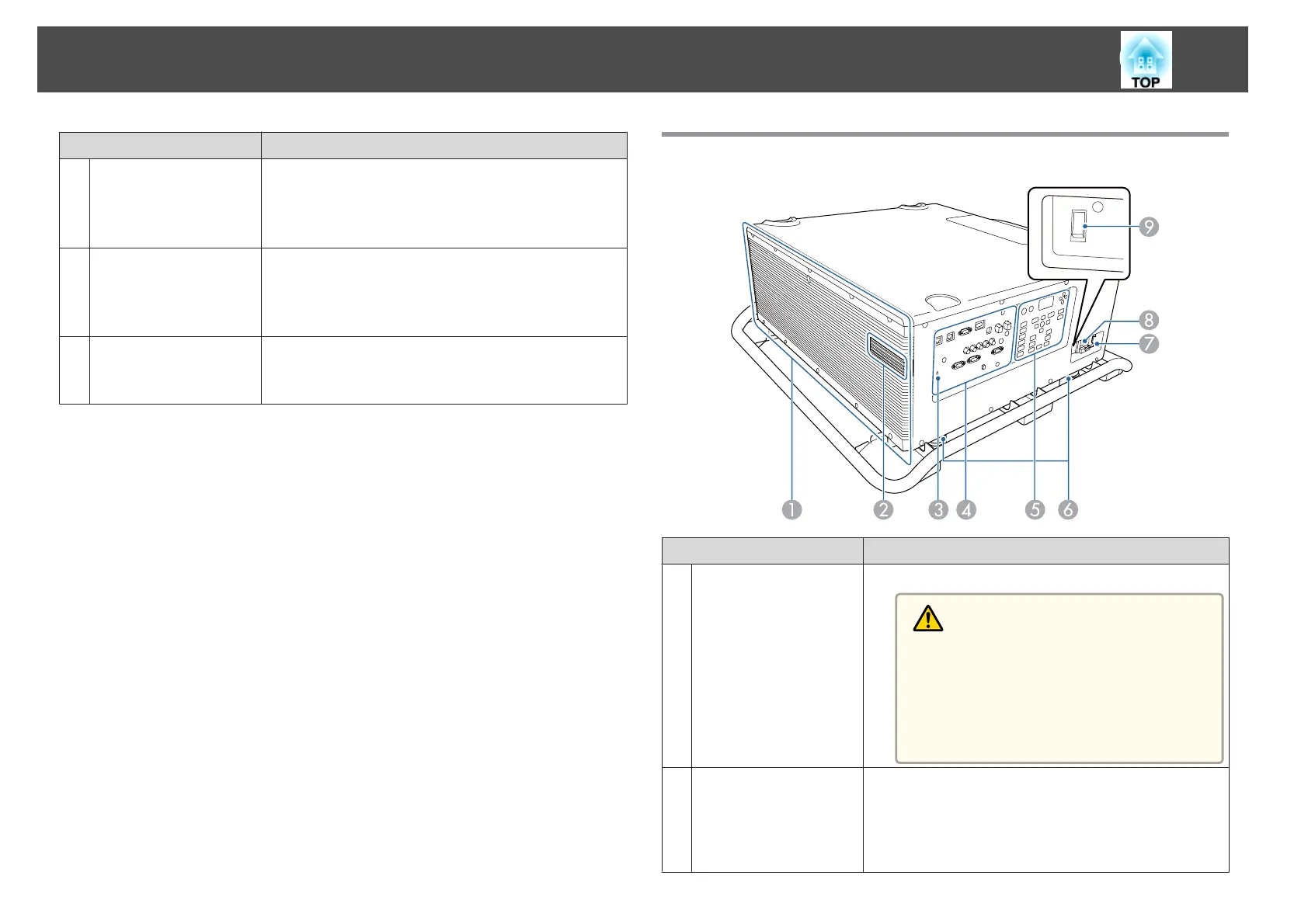Name Function
G
Air intake vent
(air filter)
Takes in air to cool the projector internally. Be sure to
clean the air filter regularly.
s "Cleaning the Air Filter" p.175
s "Replacing the Air Filter" p.179
H
Handle securing
section (6 points)
Installs the optional handle.
s "Optional Accessories" p.205
You can also use this for custom installation mounts
designed by the customer.
I
Status indicators
The color of the indicators and whether they are flashing
or lit indicate the status of the projector.
s "Reading the Indicators" p.148
Rear/side
Name Function
A
Air exhaust vent
Exhaust vent for air used to cool the projector internally.
Caution
While projecting, do not put your face or hands
near the air exhaust vent, and do not place objects
that may become warped or damaged by heat near
the air exhaust vent. Hot air from the air exhaust
vent could cause burns, warping, or accidents to
occur.
B
Wireless LAN unit port
cover
• Remove this when connecting the optional wireless
LAN unit.
s "Installing the Wireless LAN Unit" p.48
• Remove this when using the batch setup function.
s "Batch Setup" p.138
Part Names and Functions
15
