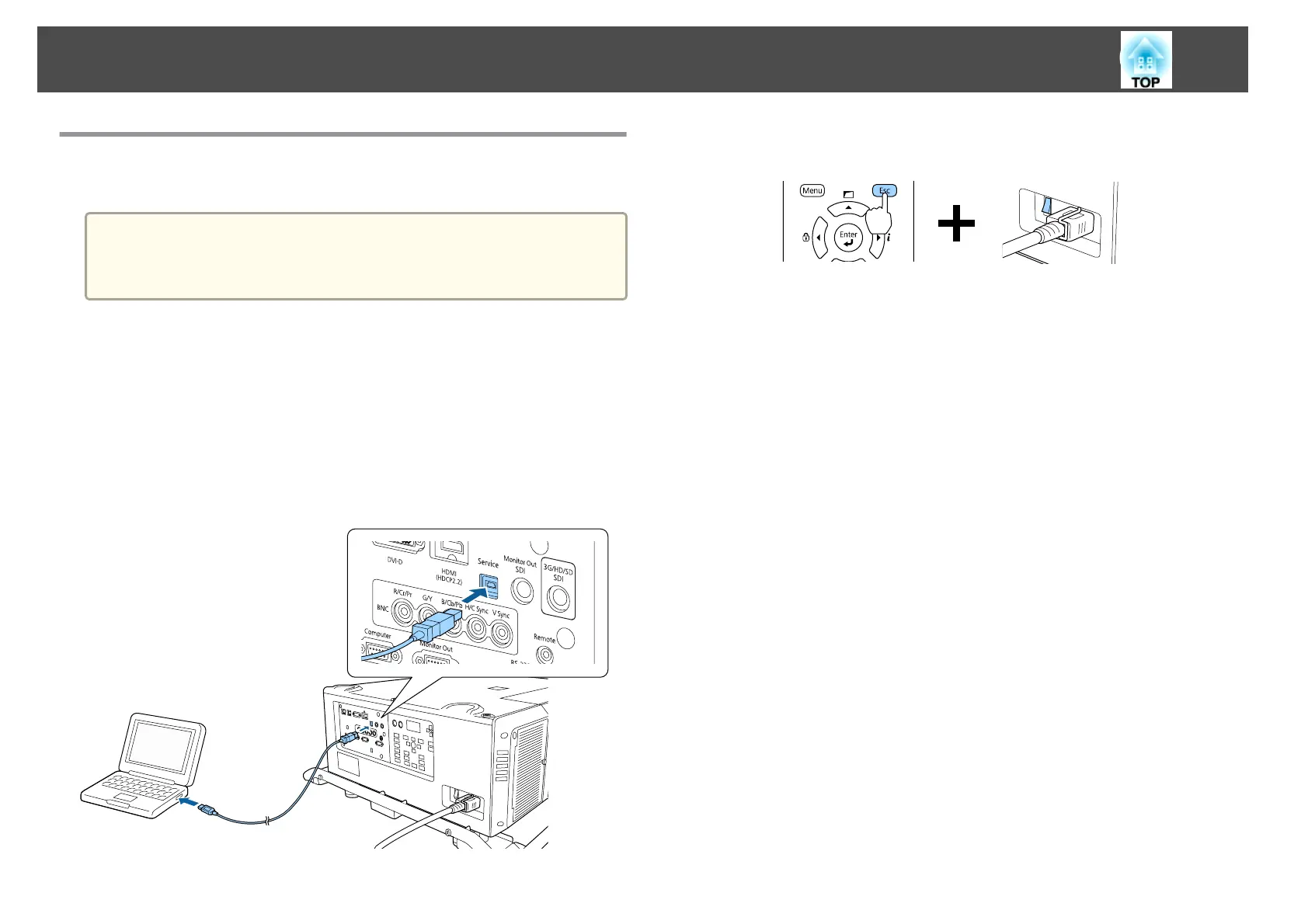Setup by Connecting the Computer and Projector
with a USB Cable
a
The following operating systems support the batch setup function.
• Windows Vista or later
• Mac OS X 10.5.3 or later
Saving settings to a computer
a
Turn off the main power switch while the power cord is connected
to the projector, and check that all of the projector's indicators
turn off.
b
Connect the computer's USB port to the projector's Service port
with a USB cable.
c
While holding down the [Esc] button, turn on the main power
switch.
Batch Setup
142
