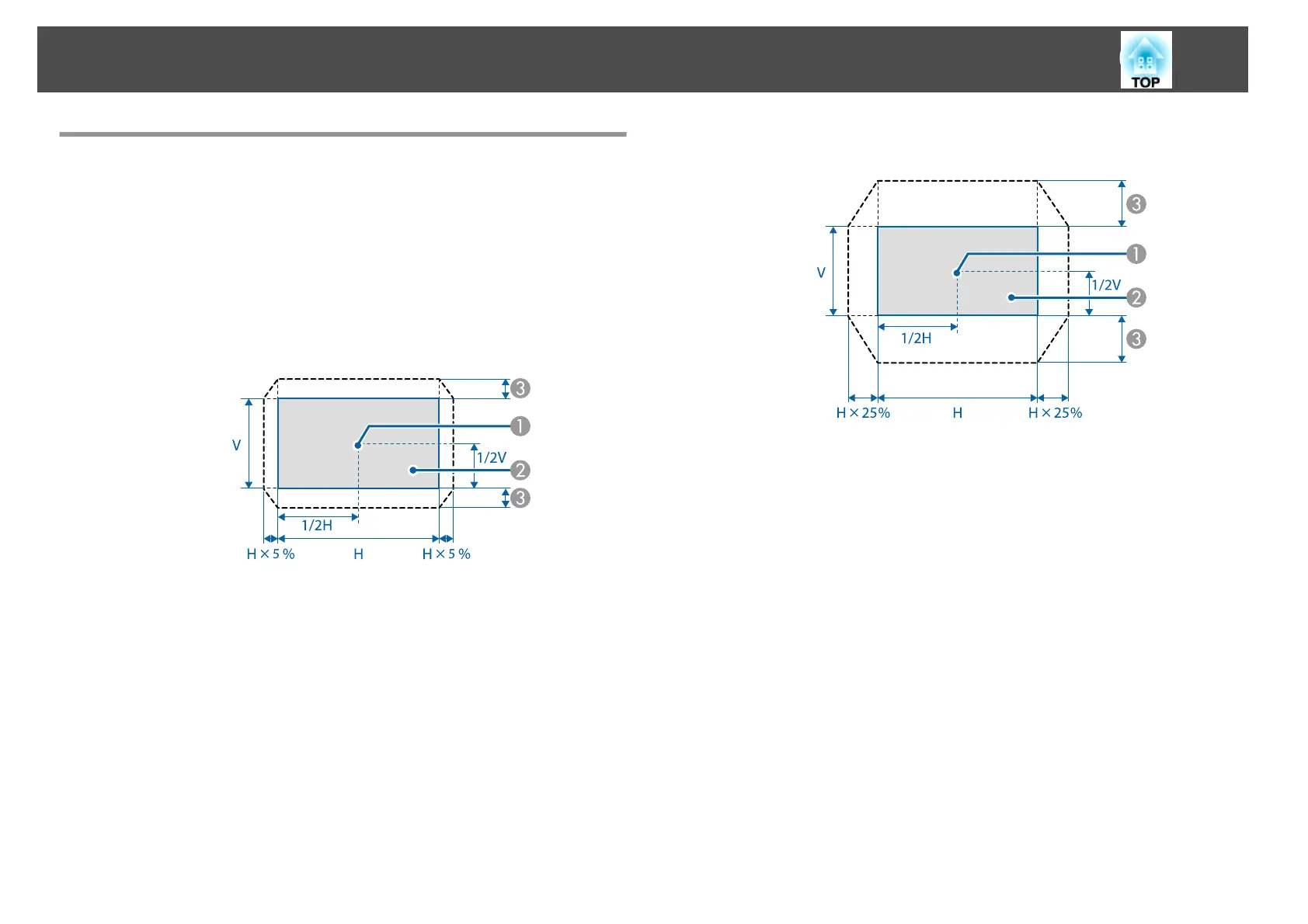Adjusting the Position of the Projected Image
(Lens Shift)
The lens can be shifted to adjust the position of the projected image, for
example, when the projector cannot be installed directly in front of the
screen.
The ranges within which the image can be moved are shown below. The
position of the projected image cannot be moved to both the horizontal and
vertical maximum values.
When using the ELPLR05
A
Center of lens
B
Projected image when the lens position is moved to the home
position
C
Maximum motion range: V x 15%
*
* When the horizontal direction is at the maximum value, the image
cannot be moved vertically.
When using the ELPLU05/ELPLL09/ELPLL10
A
Center of lens
B
Projected image when the lens position is moved to the home
position
C
Maximum motion range: V x 55%
*
* When the horizontal direction is at the maximum value, the image
cannot be moved vertically.
Installing the Projector
31
