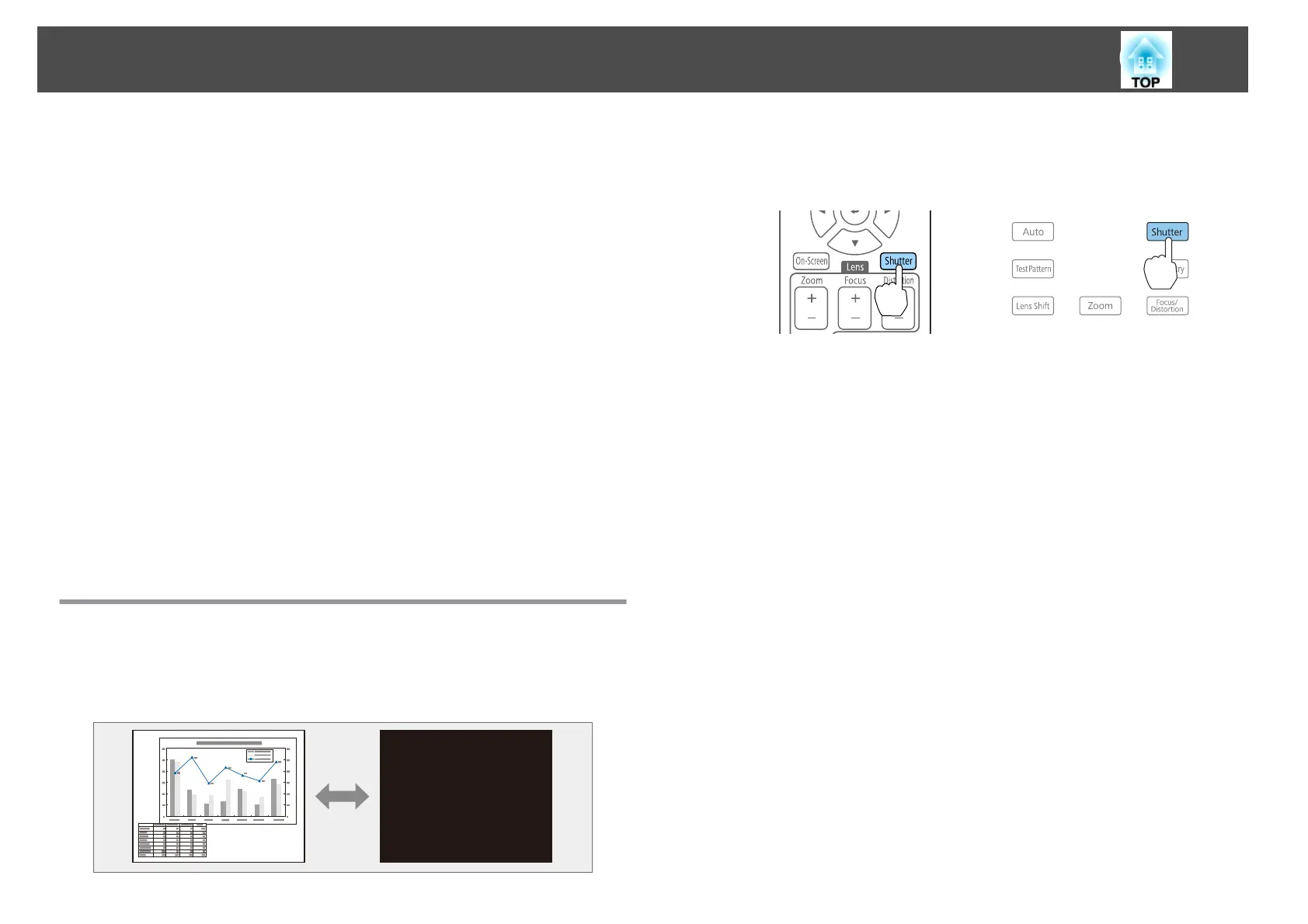Restrictions during split screen projection
Operating restrictions
The following operations cannot be performed during split screen
projection.
• Setting the configuration menu
• Changing the aspect mode
• Using the [User1], [User2], or [User3] button on the remote control
• Help can be displayed only when image signals are not input or when
an error or warning notification is displayed.
• The user's logo is not displayed.
Restriction relating to images
• For the image on the right screen, the default values for the Image
menu are applied. However, the settings for the image projected on the
left screen are applied to the image on the right screen for Color Mode,
Color Temp., and Super-resolution.
• Dynamic Contrast and Frame Interpolation are not available.
Hiding the Image Temporarily (Shutter)
You can switch off the image on the screen when you want to focus the
audience's attention on what you are saying, or when you do not want to
display operations such as changing files.
Each time you press the [Shutter] button, the Shutter function turns on or
off.
Remote control Control panel
Projection Functions
100
