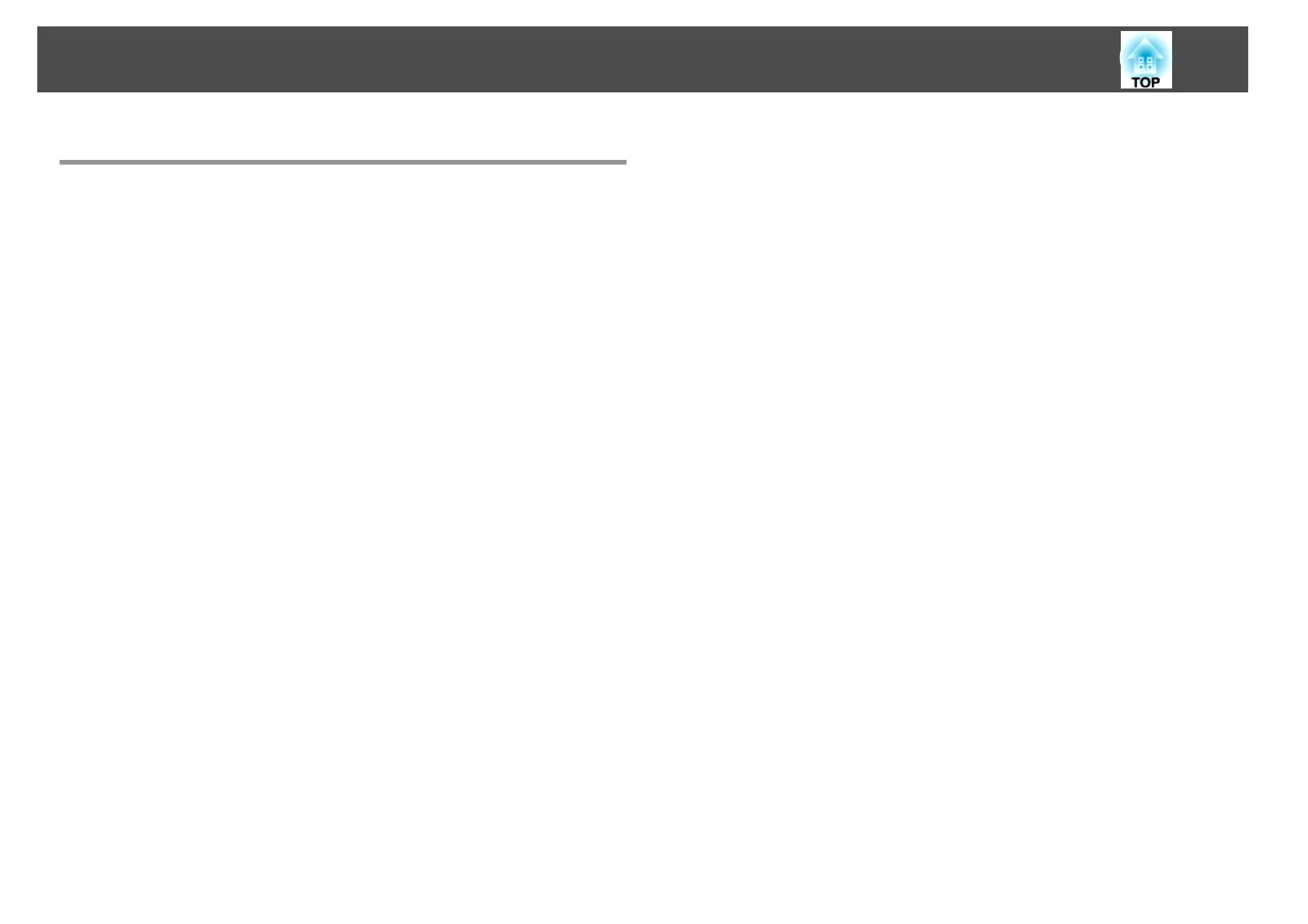Appendix
Monitoring and Controlling ............................... 188
About EasyMP Monitor......................................... 188
About Message Broadcasting .................................. 188
Changing Settings Using a Web Browser (Epson Web Control).............. 188
Displaying the Epson Web Control Screen ..........................188
Basic Control Screen.........................................189
OSD Control Pad Screen...................................... 190
Lens Control Screen ......................................... 190
Status Information Screen .....................................192
Using the Mail Notification Function to Report Problems ..................193
Reading error notification mail..................................193
Management Using SNMP...................................... 194
ESC/VP21 Commands..........................................194
Command list............................................. 194
Cable layouts............................................. 194
About PJLink................................................195
About Crestron RoomView
®
..................................... 196
Operating a projector from your computer......................... 196
About Art-Net............................................... 200
Channel definitions......................................... 200
Optional Accessories and Consumables .................... 205
Optional Accessories.......................................... 205
Consumables ............................................... 205
Screen Size and Projection Distance ........................ 206
Projection Distance List........................................ 206
ELPLR05................................................. 206
ELPLU05.................................................207
ELPLW07................................................ 207
ELPLM12 ................................................ 208
ELPLM13 ................................................ 209
ELPLM14 ................................................ 209
ELPLL09................................................. 210
ELPLL10................................................. 211
Adjustment Range for Projected Images . . . . . . .............. 212
H/V-Keystone............................................... 212
Curved Surface.............................................. 212
Corner Wall.................................................214
Supported Monitor Displays ............................... 217
Supported Resolutions ......................................... 217
Computer signals (analog RGB)................................. 217
Component video .......................................... 217
Input signals from the DVI-D port, HDMI port, and HDBaseT port.......... 217
Input signals from SDI input port................................ 218
Specifications ............................................ 219
Projector General Specifications ...................................219
Appearance .............................................. 222
Glossary ................................................. 223
General Notes ............................................ 225
About Notations............................................. 225
Trademarks and Copyrights ......................................226
List of Safety Symbols Compliant with IEC60950-1 A2 . . . . . . . 227
Index .................................................... 229
Contents
12
