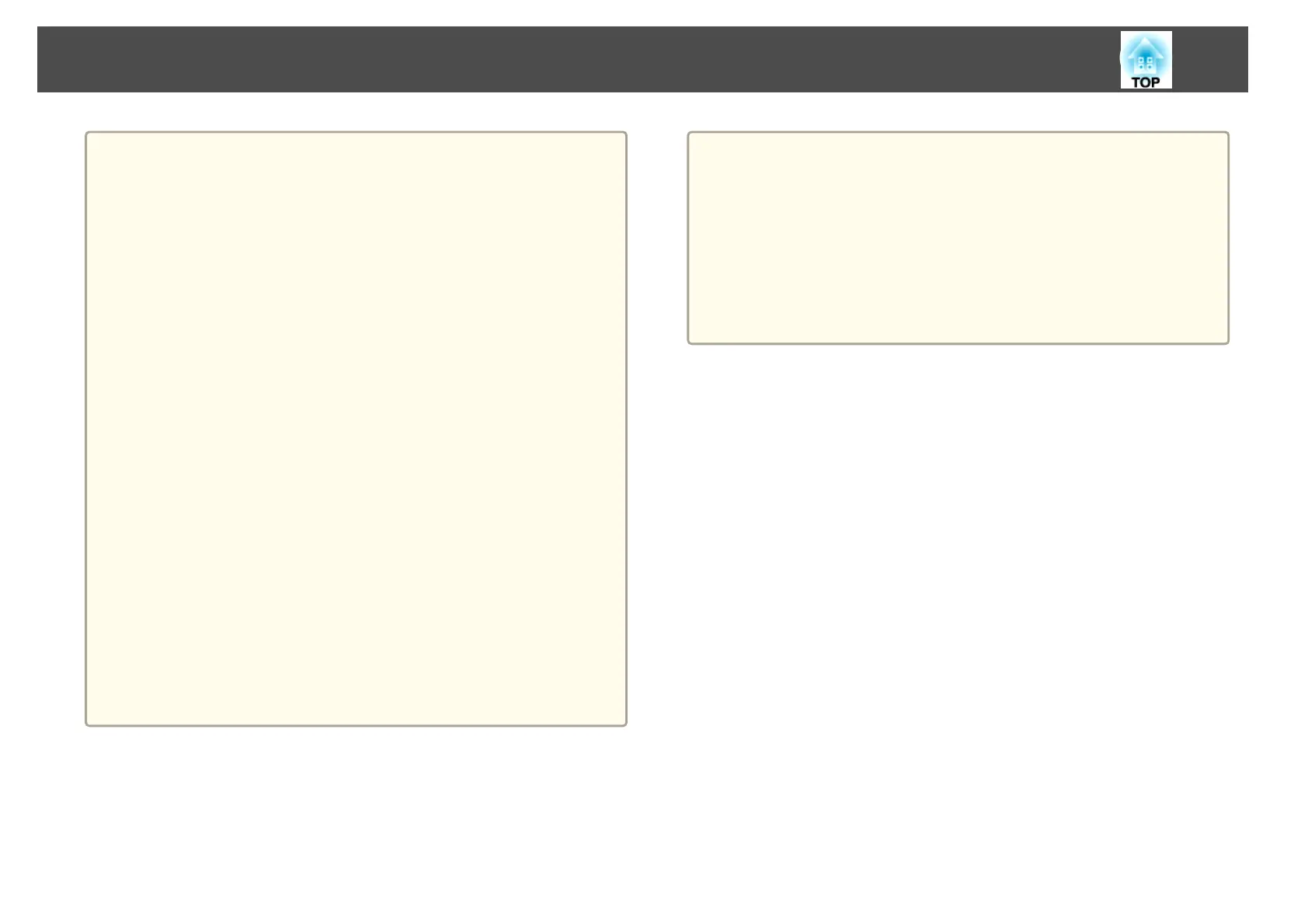Attention
• Do not install the projector in a location that is subject to vibration or
shock.
• Do not install the projector near a high-voltage line or object that generates
magnetism. Otherwise the projector may not work correctly.
• Do not use or store the projector in a location that is subject to extreme
temperatures. Also, avoid sudden temperature changes.
Make sure you use or store the projector in a place that is within the
operating or storage temperature ranges.
s "Projector General Specifications" p.219
• Do not install the projector in direct sunlight.
If the projector is in direct sunlight, the internal temperature increases, which
could cause parts such as the surface of the projection lens or the built-in
camera to deteriorate.
• When installing the projector in an environment in which a high-powered
laser beam is being used, make sure it is installed so that the laser beam does
not hit the surface of the projection lens.
• When using at an altitude that exceeds 1,500 m, set High Altitude Mode to
On.
s
Extended - Operation - High Altitude Mode p.125
• You may need dedicated installation mounts to tilt and install the projector.
Contact a professional and prepare the mount.
- Plan so that the mount does not fall.
- Make sure the mount is strong enough to support the projector.
- When attaching a mount to the projector, secure the mount with bolts
using the handle securing section (6 points) on the top or base of the
projector.
Attention
• Note the following points when installing a projector directly on top of
another.
- Do not stack three or more projectors.
- Install the feet in the indentations on the top at the four corners.
- Do not install the handle on the top of the projector installed
underneath another projector.
• Except for the projector's parts, do not place anything on the projector.
Safety Warning and Cautions
4
