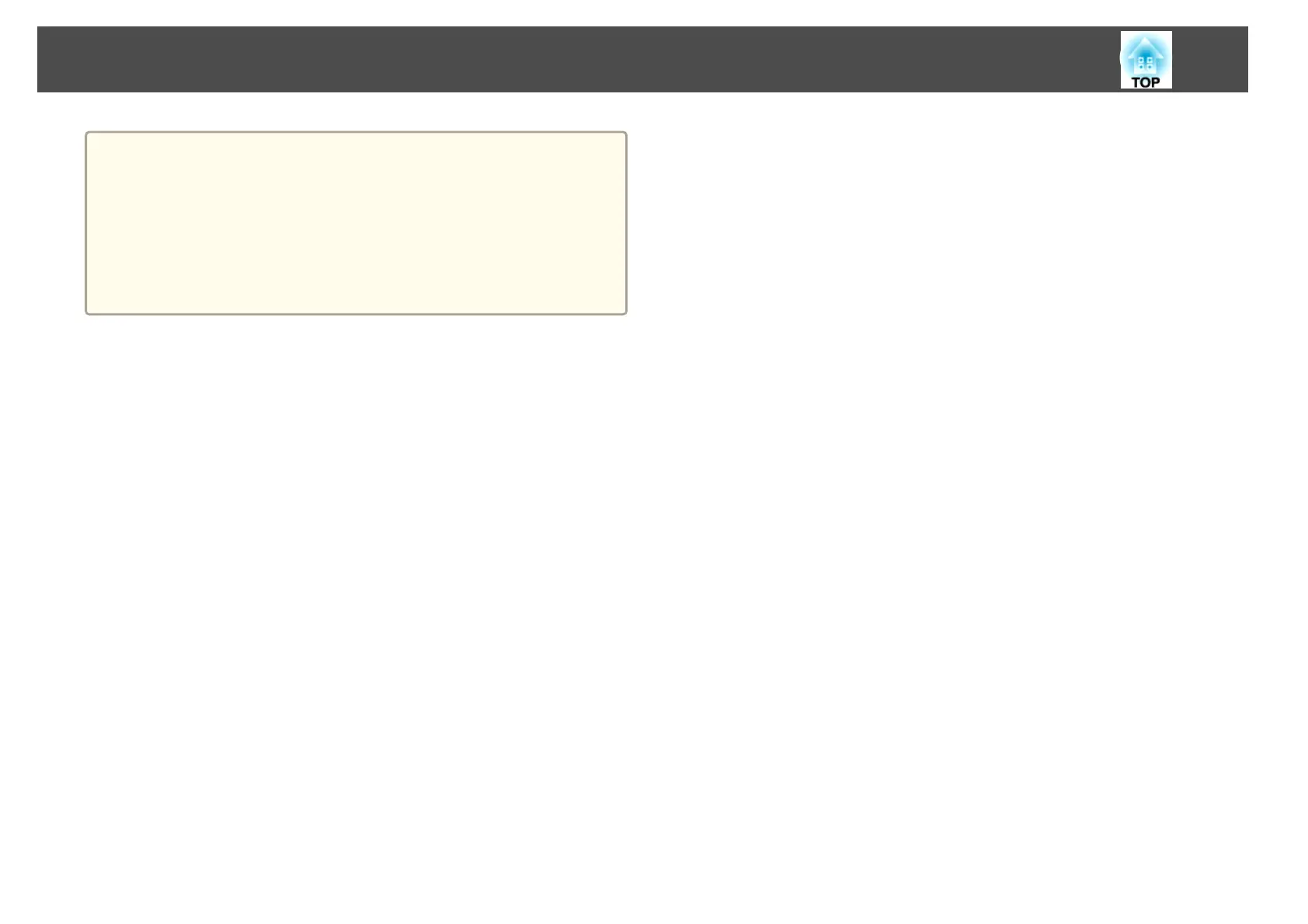a
• If Direct Power On is set to On in the Extended menu, the
projector automatically turns on when power is supplied to it. When
the power cord is plugged in, note that the projector turns on
automatically in cases such as recovery from a power outage.
s Extended - Operation - Direct Power On p.125
• If an image signal from the source selected in Auto Power On is
input, the projector automatically turns on.
s Extended - Operation - Auto Power On p.125
Turning On the Projector
51
