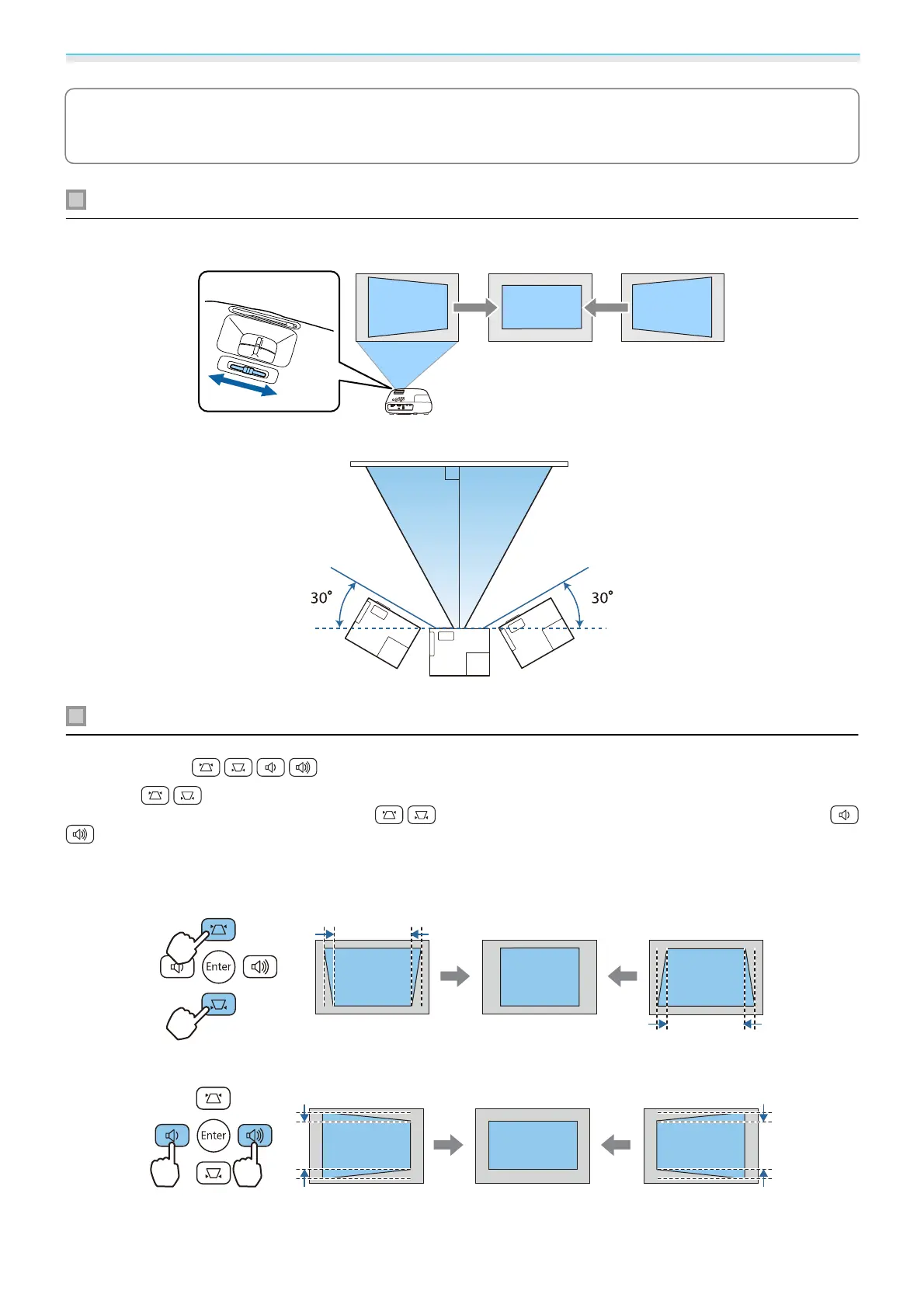Basic Operations
31
c
If you do not want to use the Auto V-Keystone function, set Auto V-Keystone to Off.
s
Settings -
Keystone - Auto V-Keystone p.68
Correct manually (H-Keystone adjuster)
Move the horizontal keystone adjuster to the right or left to perform horizontal keystone correction.
You can make effective corrections within a projection angle of 30° left to right.
Correct manually (H/V-Keystone)
You can use the buttons on the control panel to correct keystone distortion.
Press the
buttons to display the V-Keystone/H-Keystone gauges.
When the gauges are displayed, press the
buttons to perform vertical correction, and press the
buttons to perform horizontal correction.
You can correct images up to 30° right, left, up, or down.
When the top or bottom is too wide
When the left or right is too wide
