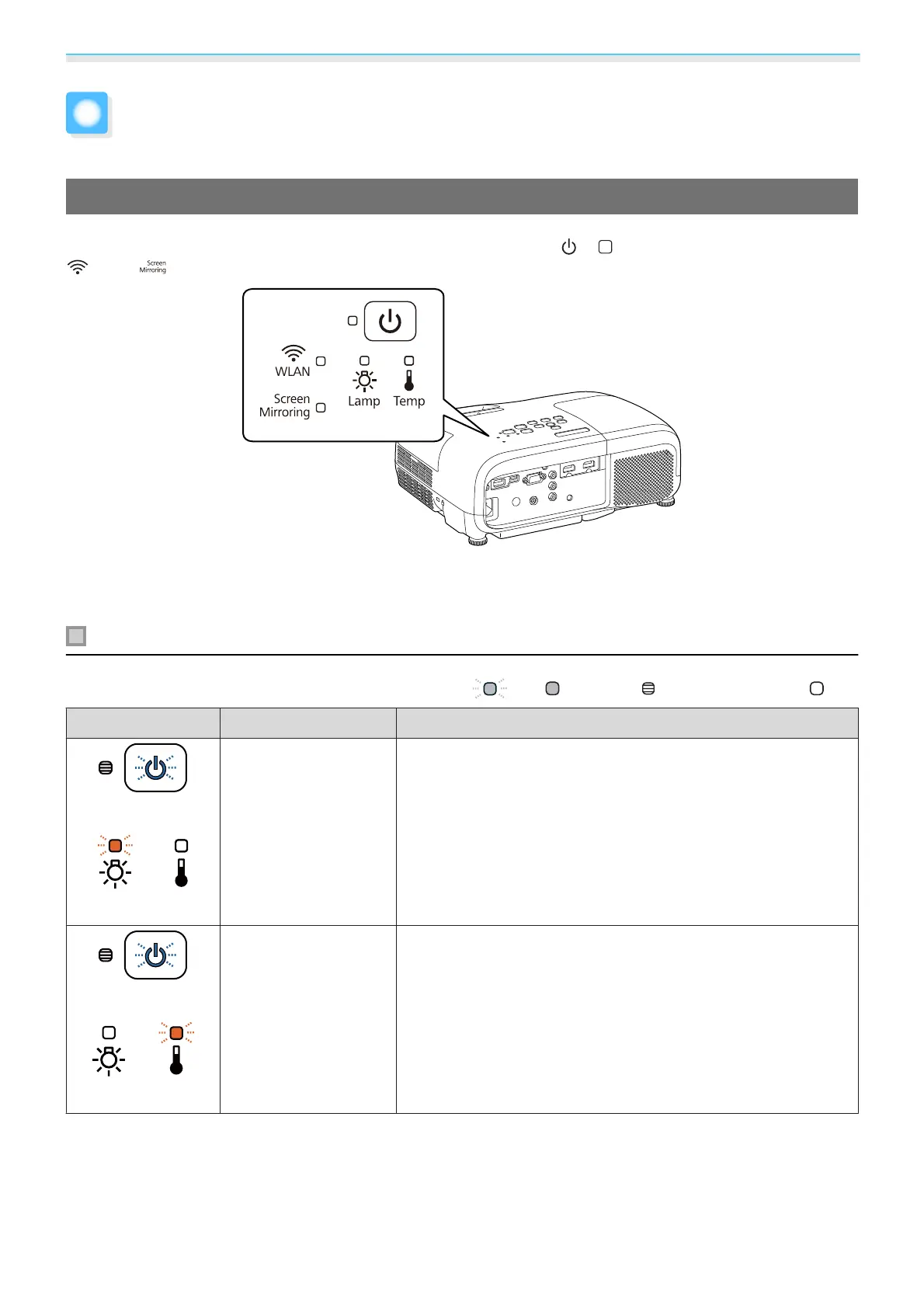Troubleshooting
75
Problem Solving
Reading the Indicators
You can check the status of the projector from the flashing and lit , (operation indicators),
o
,
m
,
, and on the control panel.
Refer to the following table to check the projector's status and how to remedy problems shown by the
indicators.
Indicator status during an error/warning
: Lit : Flashing : Status maintained : Off
Indicators Status Remedy
(blue)
(orange)
Replace Lamp
It is time to replace your lamp. Replace the lamp with a new lamp
as soon as possible.
s p.92
The lamp may explode if you continue to use it in this status.
(blue)
(orange)
High Temp Warning
You can continue projecting. If the temperature rises too high
again, projection stops automatically.
•
If the projector is installed next to a wall, make sure there is at
least 20 cm between the wall and the projector's exhaust vent.
•
If the air filter is clogged, clean it. s p.90
