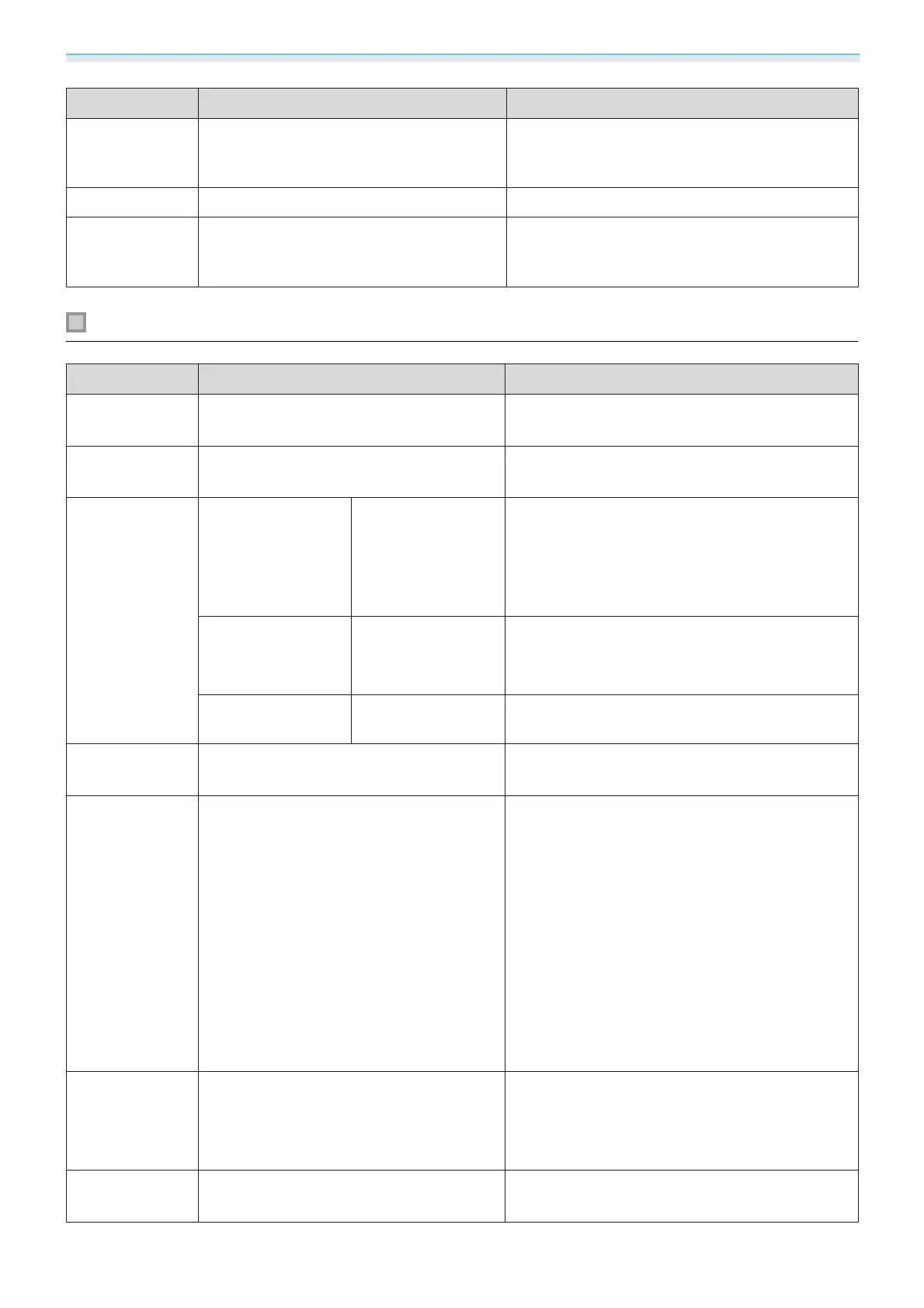Configuration Menu
71
Function Menu/Settings Explanation
Standby Mode
Communication Off, Communication On
Communication On indicates that the projector
can be monitored over a network when the pro-
jector is in standby mode.
Language
- Selects the display language.
Reset
Yes, No
Resets all Extended settings except for Projec‐
tion, High Altitude Mode, Standby Mode, and
Language.
Network menu (EH-TW5350 only)
Function Menu/Settings Explanation
Screen Mirror-
ing
On, Off Enables or disables Screen Mirroring.
Screen Mirror-
ing Info
Display Name, MAC Address, Region
Code, Version
Displays information on Screen Mirroring.
Screen Mirror-
ing Settings
Display Name -
(Only available when Screen Mirroring is set to
On.)
Enter a name to identify the projector when
searching for the projector using the Screen Mir-
roring feature.
Adjust Image Quali-
ty
1 (Fine), 2, 3, 4 (Fast)
(Only available when Screen Mirroring is set to
On.)
Adjusts the Screen Mirroring speed/quality.
Reset Yes, No
Resets all adjustment values on the Screen Mir‐
roring Settings menu to their default settings.
Wireless LAN
Power
On, Off
Sets whether or not to use a wireless LAN (On or
Off).
Network infor-
mation - Wire-
less LAN
- Displays the following network settings.
•
Connection Mode
•
Wireless LAN system
•
Antenna Level
•
Projector Name
•
SSID
•
DHCP
•
IP Address
•
Subnet Mask
•
Gateway Address
•
MAC Address
•
Region Code
Display the QR
Code
-
(Only available when Wireless LAN Power is set
to On.)
Displays network information for the projector
with a QR code.
Network Con-
figuration
- Displays the screen to set the network. s p.72
