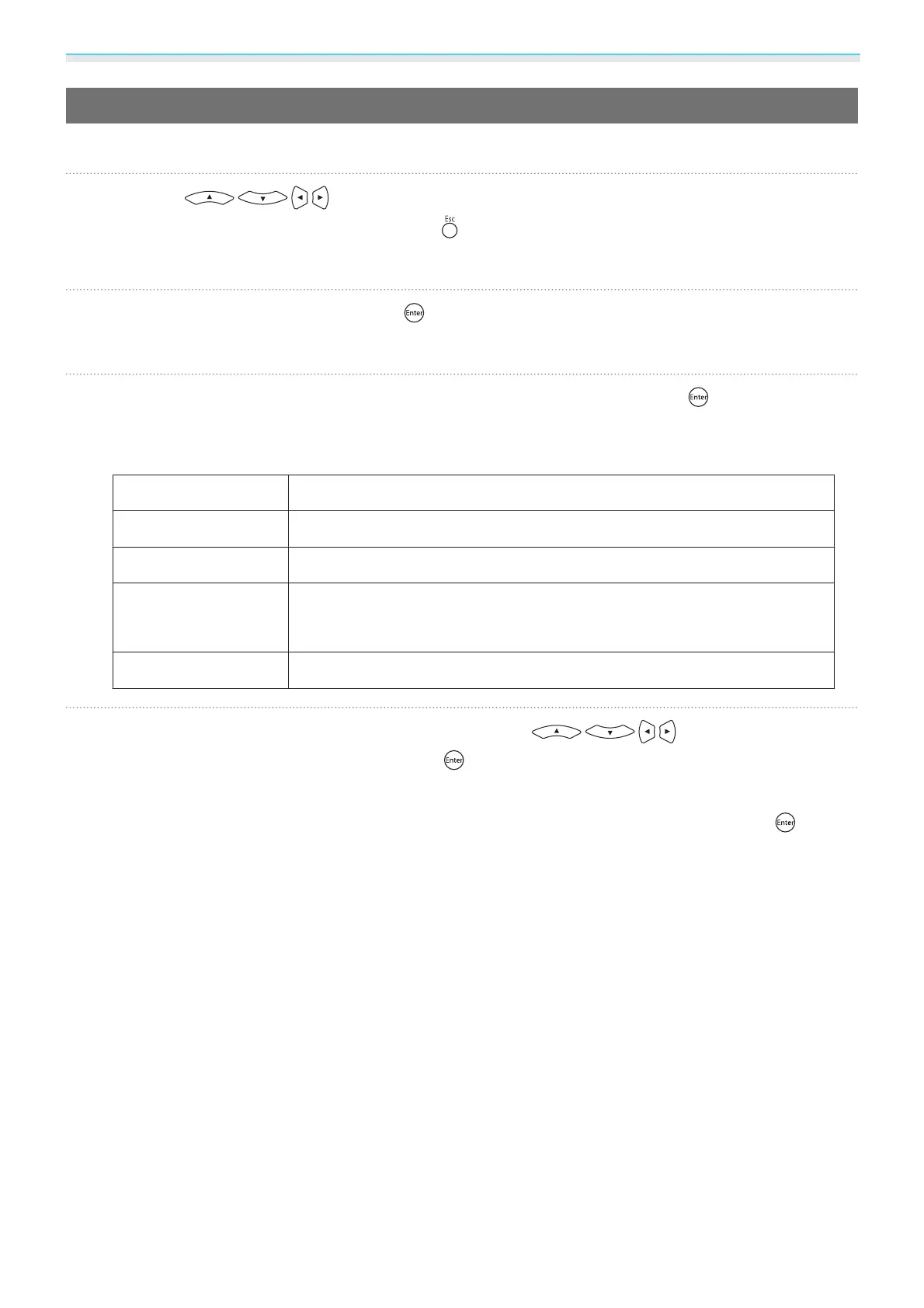Useful Functions
51
Settings for Slideshow
You can set the file display order and slideshow operations on the option screen.
a
Use the buttons to position the cursor over the folder where you want
to change settings, and then press the
button.
The submenu is displayed.
b
Select Option, and then press the button.
The option screen is displayed.
c
Position the cursor over the item you want to change, and press the button to make
settings for each item.
The following table shows the details for each item.
Display Order
You can select to display the files in Name Order or Date Order.
Sort Order
You can select to sort the files In Ascending or In Descending order.
Continuous Play
You can set whether to repeat a slideshow.
Screen Switching
Time
When playing a slideshow, you can set the time for a single file to be dis-
played. You can set a time between No (0) to 60 seconds. When you set No,
auto play is disabled.
Effect
You can set the screen effects when changing slides.
d
When you have finished making settings, use the buttons to position
the cursor over OK, and then press the
button.
The settings are applied.
If you do not want to apply the settings, position the cursor on Cancel, and then press the
button.
