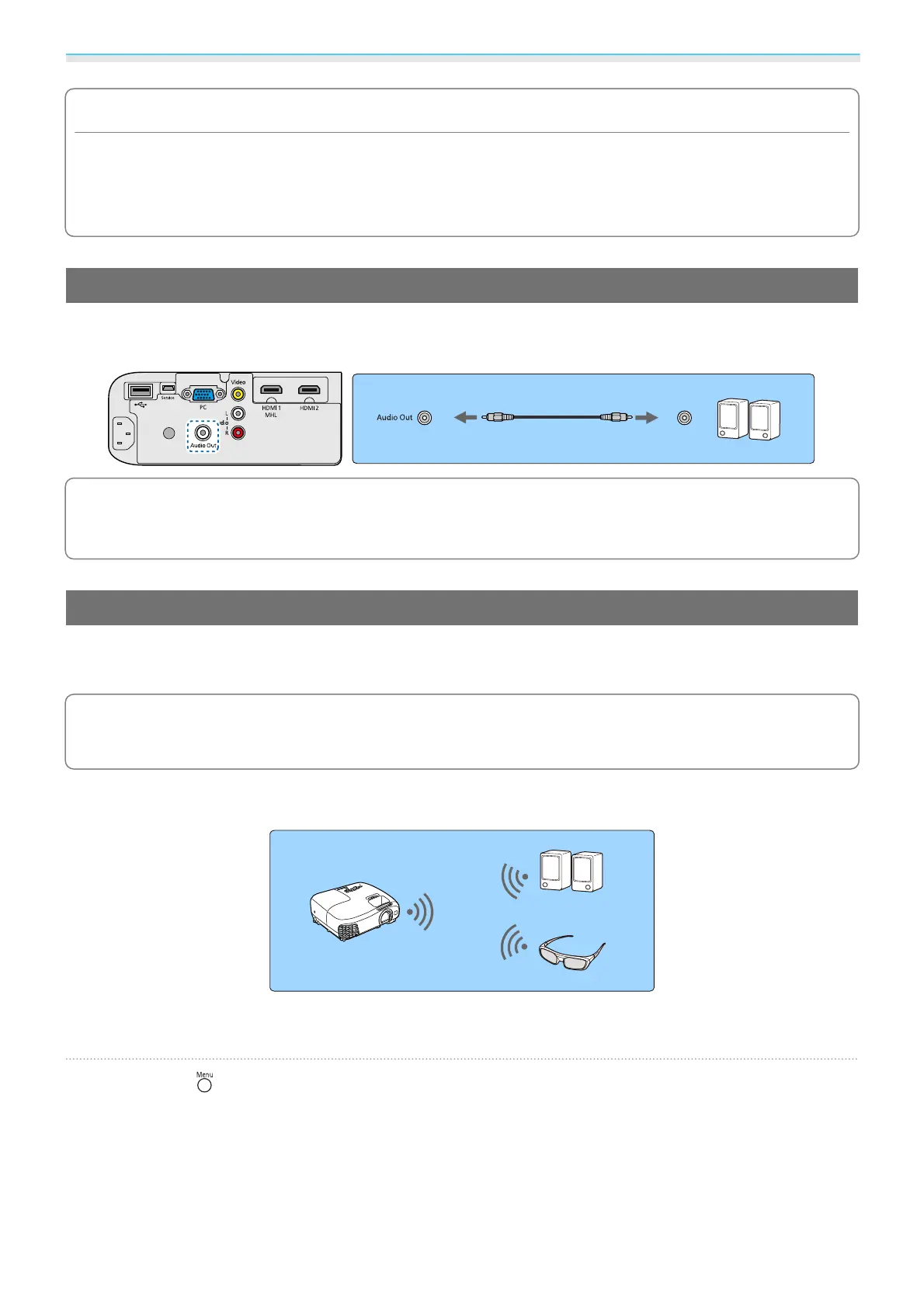Preparing
21
Attention
•
If you use a USB hub, the connection may not operate correctly. Devices such as digital cameras and USB
devices should be connected to the projector directly.
•
Connect a digital camera using a USB cable specified for use with the device.
•
Use a USB cable less than 3 m in length. If the cable exceeds 3 m, slideshows may not function correctly.
Connecting External Speakers
To output audio from external speakers, connect the speakers to the projector's Audio Out port with a
commercially available audio cable.
c
To output audio from external speakers, set Audio Out Device to Projector. When an AV system is
not connected to the projector, audio is output from the external speakers, even if Audio Out
Device is set to AV System.
s
Settings - HDMI Link - Audio Out Device p.68
Connecting Bluetooth
®
Devices
You can connect audio devices that support Bluetooth (A2DP compliant) or 3D Glasses (Bluetooth 3DS Profile
compliant).
c
Bluetooth audio devices are not supported in some countries and regions.
See the following for information on connecting 3D Glasses.
s
"Pairing 3D Glasses" p.44
Audio input to the HDMI1 port, HDMI2 port, Audio (L-R) port, or Screen Mirroring is output from speakers or
headphones that support Bluetooth.
a
Press the button to display the menu in the following order; Settings - Bluetooth -
Bluetooth Audio.
