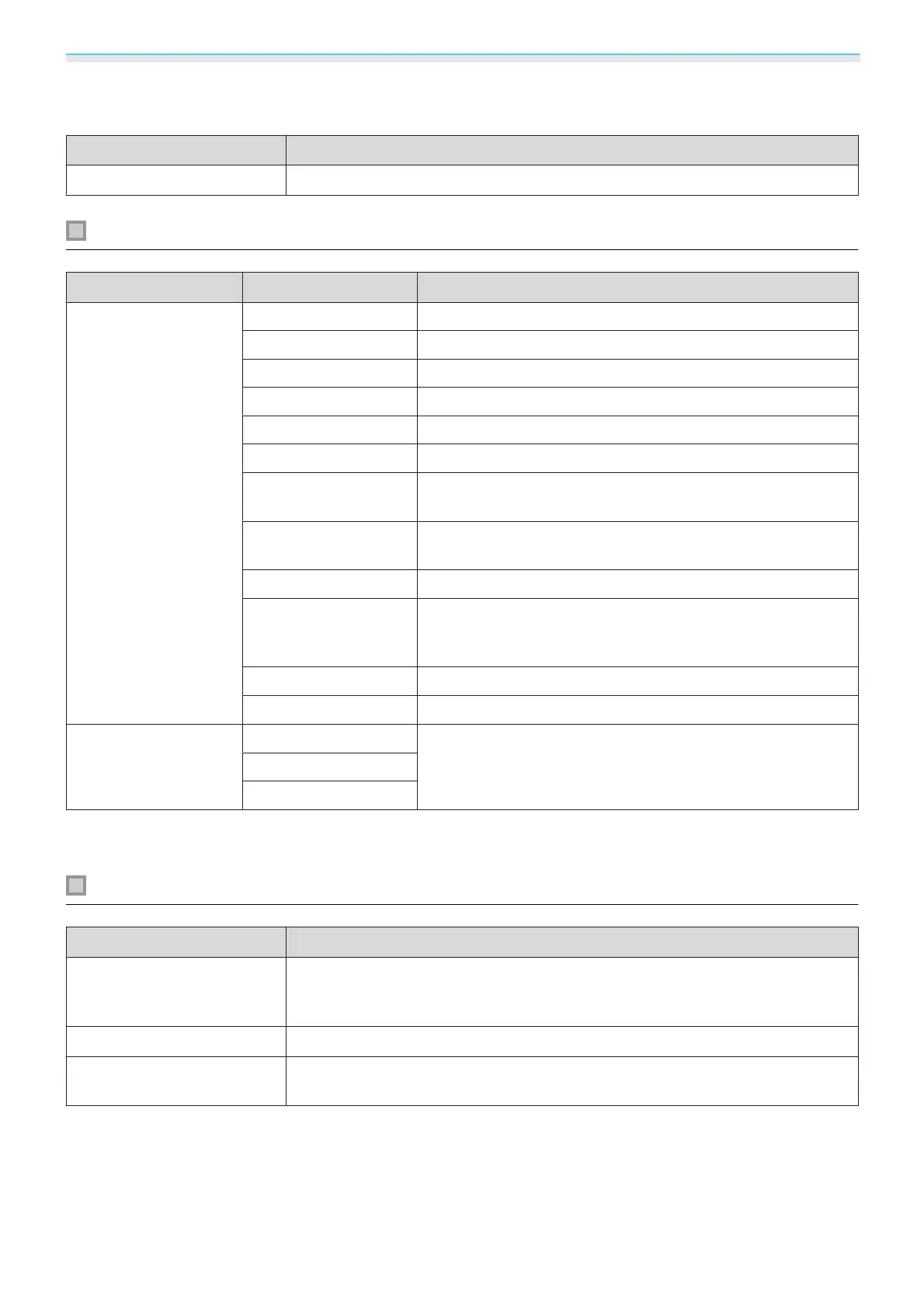Configuration Menu
74
Reset menu
Function Explanation
Reset network settings.
You can reset all adjustment values for Network to their default settings.
Info menu
Function Menu/Settings Explanation
Projector Info
Lamp Hours Displays the cumulative lamp operating time
*
.
Source Displays the current input source.
Input Signal Displays the input signal setting of the current input source.
Resolution Displays the resolution.
Scan Mode Displays the scan mode.
Refresh Rate Displays the refresh rate.
3D Format Displays the 3D format of the signal input during 3D projec-
tion (Frame Packing, Side by Side, or Top and Bottom).
Sync Info Displays the image signal information.
This information may be needed if service is required.
Deep Color Displays deep color.
Status This is information about errors that have occurred on the
projector.
This information may be needed if service is required.
Serial Number Displays the projector's serial number.
Event ID The application error log appears.
s p.88
Version
Main Displays the firmware version of the projector.
Video2
Screen Mirroring
*
The cumulative use time is displayed as "0H" for the first 10 hours. 10 hours and above is displayed as "10H",
"11H", and so on.
Reset menu
Function Explanation
Reset All
Resets all items in the Configuration menu to their default settings.
The following items are not reset to their defaults: Memory, Lamp Hours, Lan‐
guage, and all adjustment values for the Network menu.
Reset Memory
Resets all items for Memory to their default settings.
Reset Lamp Hours
Resets the cumulative lamp hours use time to 0 H. Reset when you replace the
lamp.
