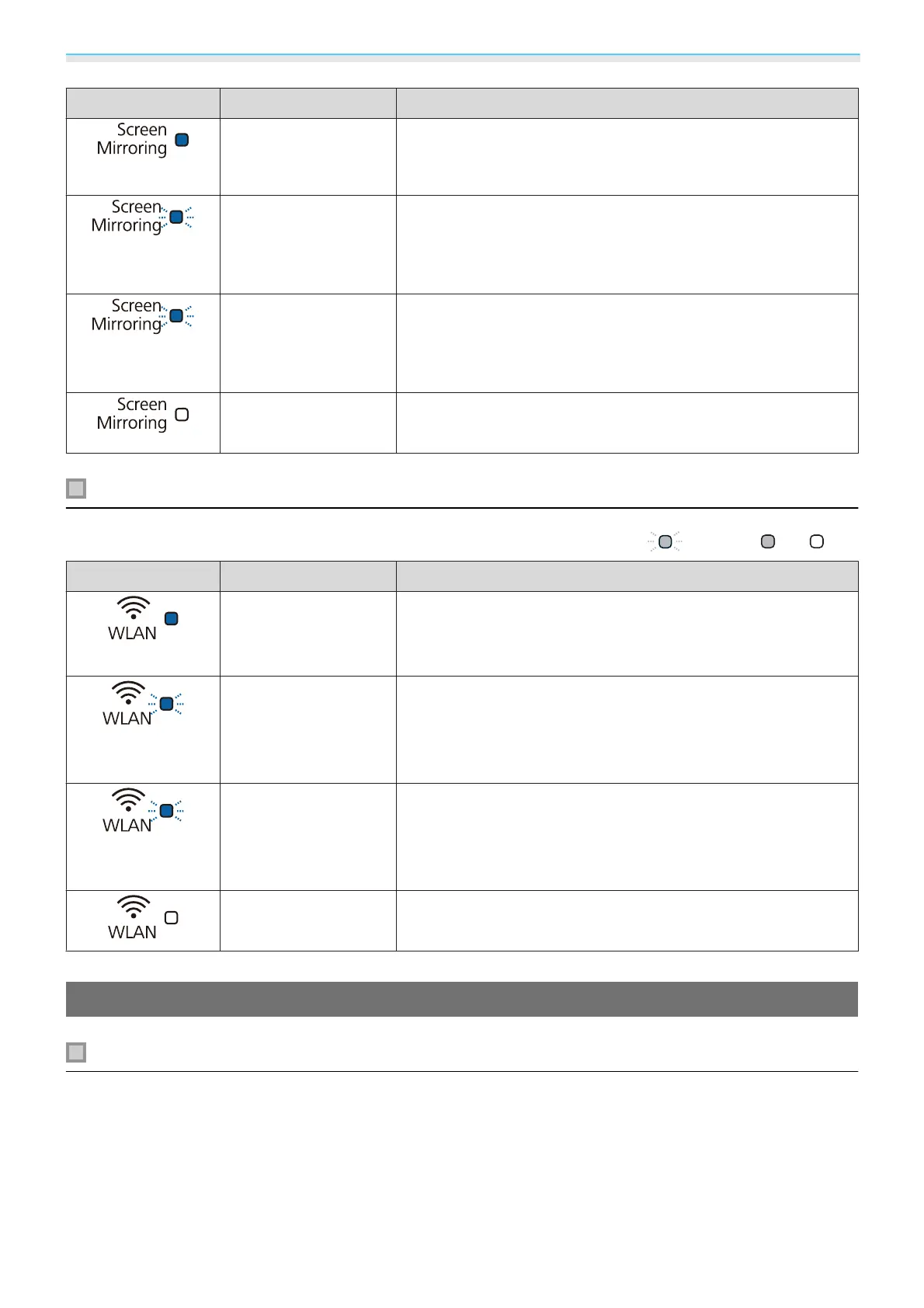Troubleshooting
78
Indicators Status Explanation
(blue)
Ready
Screen Mirroring is available.
(Flashing blue
quickly)
Connecting
Connecting to a mobile device.
(Flashing blue
slowly)
Error
Screen Mirroring error. Select Off as the Screen Mirroring set-
ting in the projector's Network menu, and select On again.
Starting
Screen Mirroring Off
Screen Mirroring is not available. Check that Screen Mirroring
is set to On in the Network menu.
Wireless LAN indicator and status (EH-TW5350 only)
: Flashing : Lit : Off
Indicators Status Explanation
(blue)
Ready
Wireless LAN is available.
(Flashing blue
quickly)
Connecting
Connecting to a device.
(Flashing blue
slowly)
Error
Wireless LAN error. Select Off as the Wireless LAN Power setting
in the projector's Network menu, and select On again.
If you cannot solve the problem, contact the following address.
s Epson Projector Contact List
Starting
Wireless LAN Off
Wireless LAN connection is unavailable. Check that Wireless
LAN Power is set to On in the Network menu.
When the Indicators Provide No Help
Check the problem
Check the following table to see if your problem is mentioned, and go to the appropriate page for information
on handling the problem.
