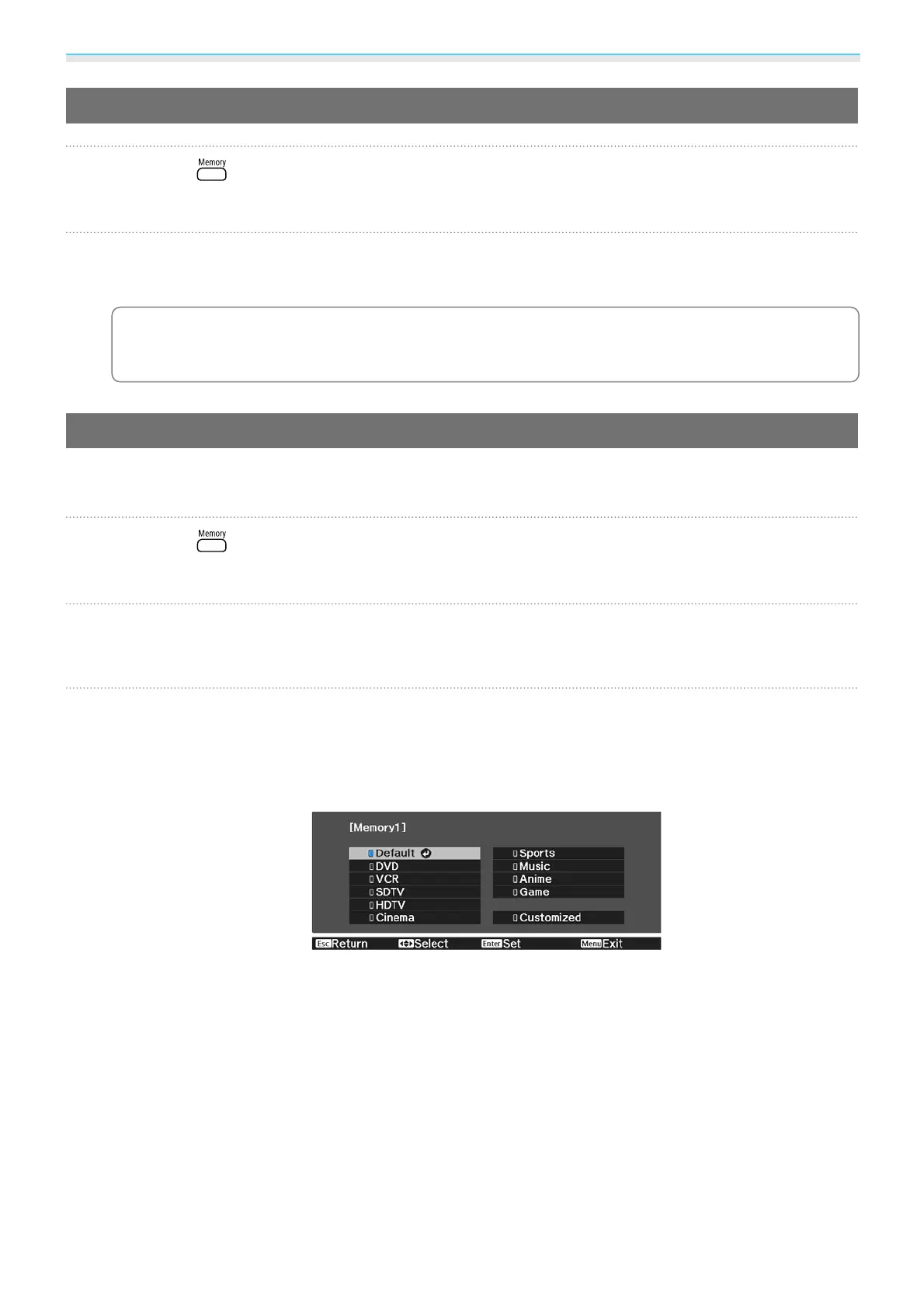Adjusting the Image
40
Deleting a Saved Memory
a
Press the button, and then select Erase Memory.
The Erase Memory screen is displayed.
b
Select the target memory name.
A confirmation message is displayed. If you select Yes, the content of the saved memory is erased.
c
When erasing all saved memories, perform Reset Memory.
s
Reset - Reset
Memory p.74
Renaming a Memory
You can rename each memory name using up to 12 characters. Giving the memory a name that is easy to
remember is useful when loading the memory.
a
Press the button, and then select Rename Memory.
The Rename Memory screen is displayed.
b
Select the memory name you want to change.
The memory name selection screen is displayed.
c
Select the memory name prepared in advance or Customized.
To change a name of your own, select Customized, and then go to step 4. If you select Customized,
a keyboard is displayed.
When selecting a memory name prepared in advance, check that the memory name has changed.
