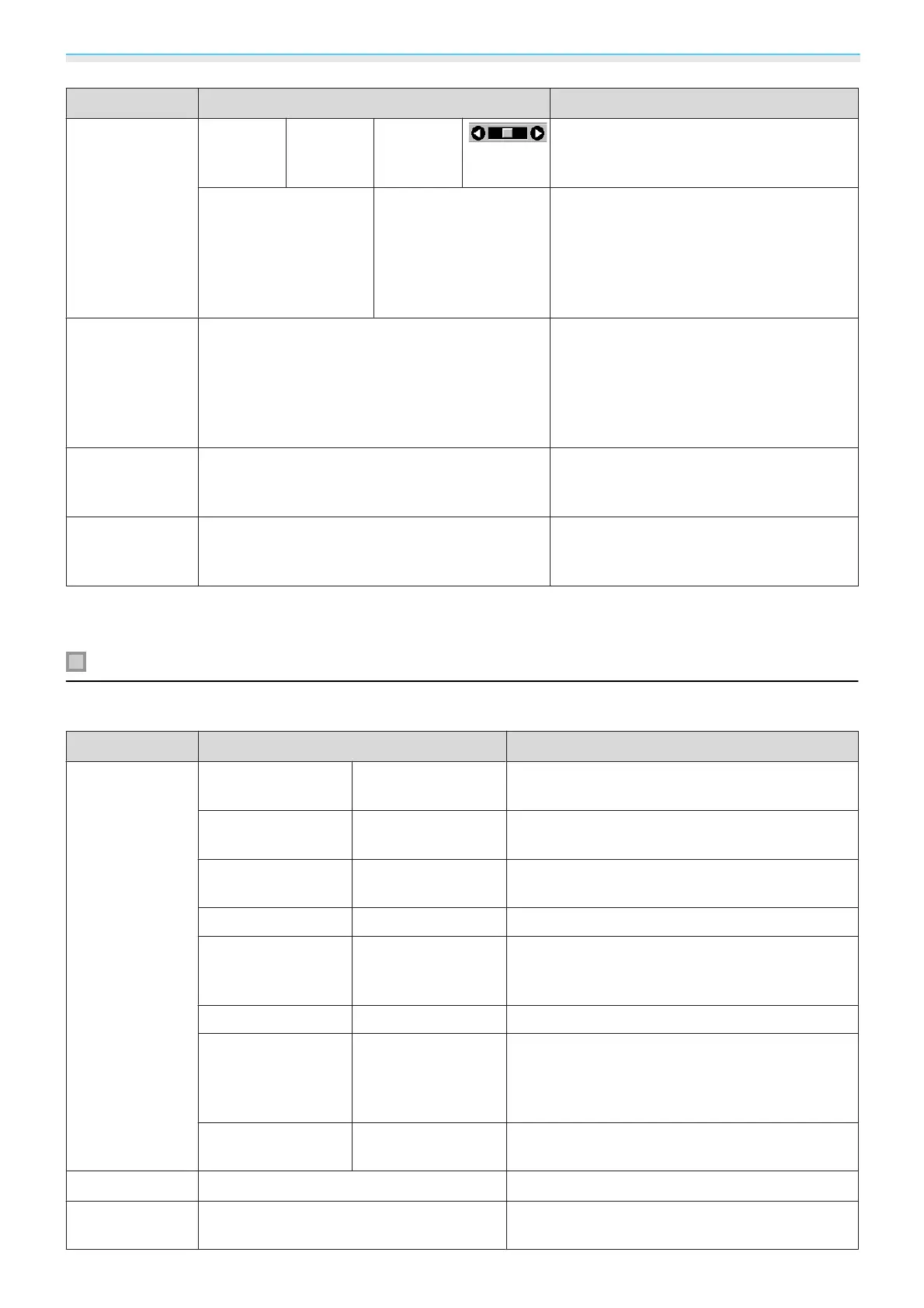Configuration Menu
66
Function Menu/Settings Explanation
Advanced
RGBCMY R/G/B/C/M/Y Hue, Satura-
tion, Bright-
ness
Adjusts the hue, saturation, and bright-
ness for each R, G, B, C, M, and Y color.
s p.37
EPSON Super White On, Off (This is only available when receiving sig-
nal input from the HDMI1 or HDMI2 port.)
Set this to On if you are experiencing
bright over exposure of whites in your im-
age. When set to On, HDMI Video Range
settings are disabled.
Power Con-
sumption
Normal, ECO You can set the lamp brightness to one of
two settings.
Select ECO if the images being projected
are too bright. When ECO is selected, pow-
er consumption during projection decrea-
ses, and fan rotation noise is reduced.
Auto Iris
Off, Normal, High Speed You can change the luminance adjust-
ment tracking for changes in brightness in
the displayed image.
s p.36
Reset
Yes, No
Resets the adjustment values of Image set
in the current Color Mode to the default
settings.
*1
This is only displayed when a Video, HDMI1, or HDMI2 image signal is being input.
*2
This is only displayed when a Video, HDMI1, HDMI2, PC, or Screen Mirroring image signal is being input.
Signal menu
The Signal menu cannot be set when a USB or LAN image signal is being input.
Function Menu/Settings Explanation
3D Setup
*1
3D Display Auto, 3D, 2D
To view 3D images, set this to Auto or 3D.
s p.42
3D Format Side by Side, Top
and Bottom
Sets the 3D format for the input signal.
2D-to-3D Conver-
sion
Off, Weak, Medium,
Strong
Converts 2D images to 3D images.
3D Depth -10 - 10 Sets the depth for the 3D image.
Diagonal Screen
Size
60 - 300 Sets the projection size for the 3D image. By
matching this to the actual size, you can achieve
the optimum 3D effect.
3D Brightness Low, Medium, High Sets the brightness for the 3D image.
Inverse 3D Glasses Yes, No Reverses the synchronization timing for the left/
right shutters on the 3D Glasses and the left/right
images. Enable this function if the 3D effect is not
displayed correctly.
3D Viewing Notice On, Off Turns the notice that appears when viewing 3D
content on or off.
Aspect
*2
*4
Auto
*1
, Normal, Full, Zoom Selects the aspect mode. s p.34
Tracking
*2
*3
Varies depending on the input signal. Adjusts computer images when vertical stripes
appear in the images.
