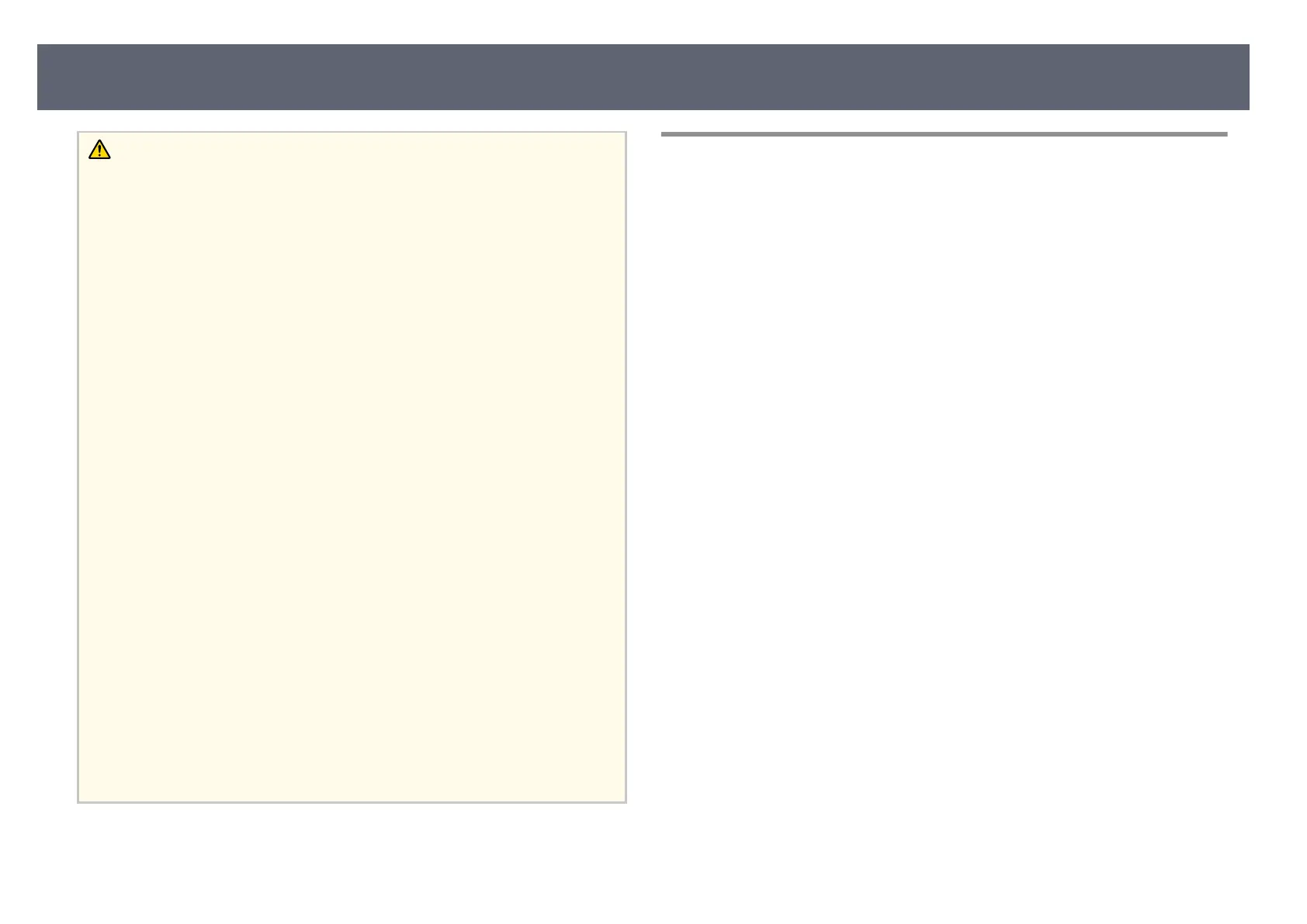Caution
•
Us
e a dry cloth (or, for stubborn dirt or stains, a moist cloth that has been wrung
dry) for cleaning. Do not use liquid, aerosol cleaners, or solvents such as alcohol,
thinner, or benzine.
Water inltration or deterioration and breakage of the base unit housing could
result in electric shock or a malfunction.
•
Do not stand on the base unit or place heavy objects on it.
You may fall over resulting in injury or the base unit may become damaged.
•
Incorrect battery usage may cause leakage of battery uid and battery rupture,
which could result in a re, injury, or corrosion of the base unit. When replacing
batteries, take the following precautions.
•
Do not use batteries of dierent types or mix old and new batteries.
•
Do not use any batteries other than those specied.
•
If the batteries leak, wipe away battery uid with a cloth and so on, and replace
them with new batteries. If uid gets on your hands, wash them immediately.
•
Replace the batteries as soon as they run out.
•
Remove the batteries if you will not be using the product for a long period of
time.
•
Do not expose batteries to heat or ame and do not put them in water.
•
Insert batteries so that the polarities (+ and -) are correct.
•
Disconnect the plug and AC adapter from the outlet when it will not be used for
extended periods.
e insulation may deteriorate, which may result in re.
•
Keep batteries that have been removed from the remote control out of the reach of
children.
Children could swallow the batteries which could become stuck in the throat. If a
battery is swallowed, seek medical attention immediately.
•
If you continue using this system, use it at a distance of 20 cm or more from the
base unit and projector. Otherwise, it could cause you to feel unwell.
g
Related Links
•
"N
otes on Handling and Storage" p.12
Notes on Handling and Storage
•
Do n
ot use or store the base unit in places where it might be subjected to
high and low extremes of temperature. Furthermore, avoid places where the
temperature may change suddenly.
Be sure to observe the operating temperatures and storage temperatures
given in this guide when using and storing the base unit.
•
Do not set up the base unit near high-voltage electrical wires or sources of
magnetic elds.
•
Remove the batteries from the remote control before storage.
If the batteries are le in the remote control for long periods, they may leak.
Safety Instructions
12