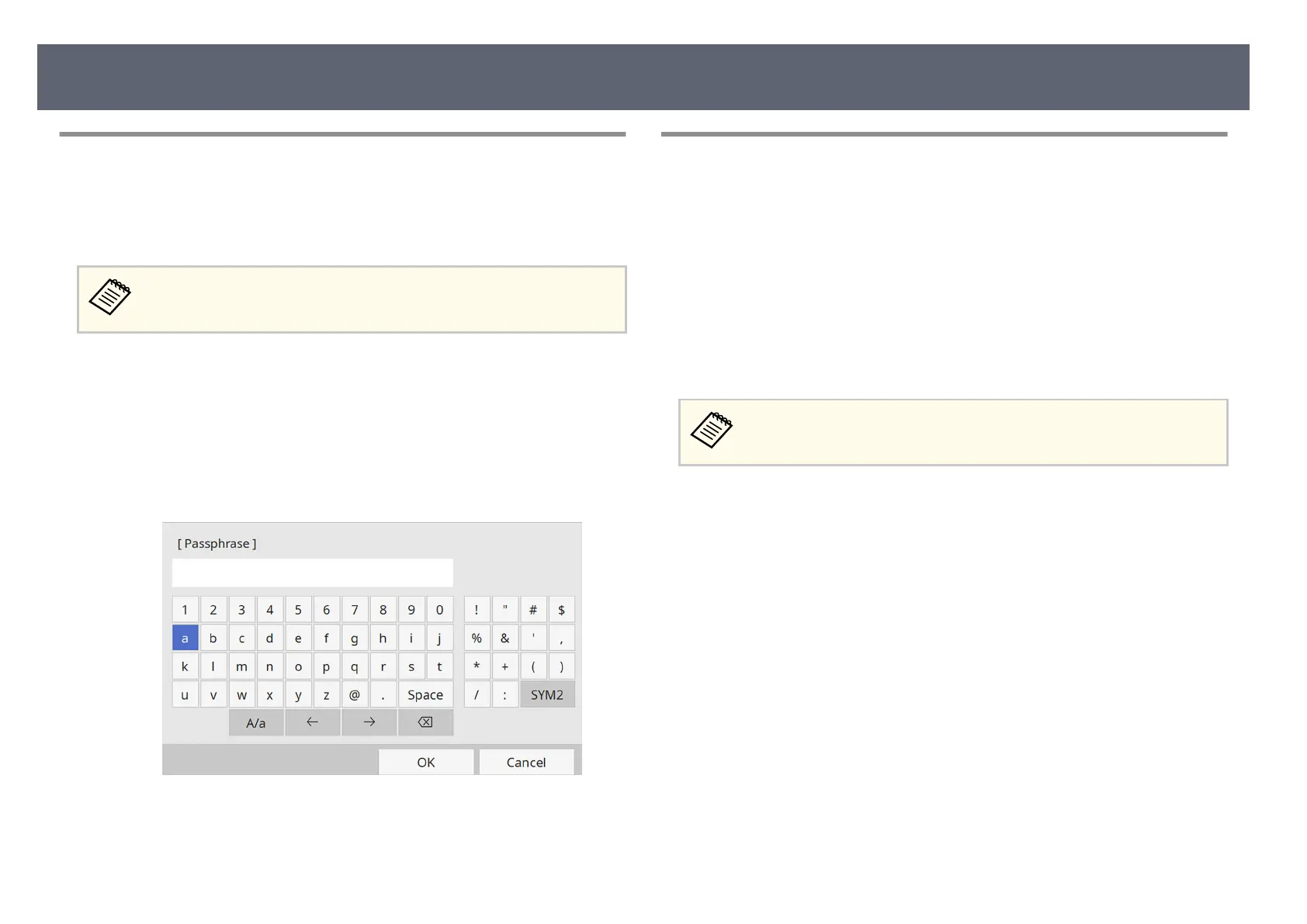Setting Up Wireless Network Security for Simple AP
Mo
de
You can set up security for your base unit to use on a wireless network with
simp
le AP mode. You can use WPA2-PSK security.
Contact your network administrator for guidance on entering the correct
info
rmation.
a
Press the [Menu] button, select the Ne
twork menu, and press the Enter
button.
b
Select N
etwork Settings and press the Enter button.
c
S
elect Passphrase, press the Enter button, and enter a passphrase from 8
t
o 63 characters long.
d
When you ni
s
h entering a passphrase, go back to the Network Settings
screen, select Set, and follow the on-screen instructions to save your
settings and exit the menus.
Setting Up Wireless Network Security for
I
nfr
astructure Mode
You can set up security for your base unit to use on a wireless network with
infras
tructure mode. Set up one of the following security types to match the
settings used on your network:
•
WPA3-PSK security
•
WPA2/WPA3-PSK security
•
WPA3-EAP security
•
WPA2/WPA3-EAP security
Contact your network administrator for guidance on entering the correct
info
rmation.
a
If you want to set up WPA3-EAP or WPA2/WPA3-EAP security, make
s
ur
e your digital certicate le is compatible with base unit registration
type and placed directly on a USB storage device.
b
Press the [Menu] button, select the Ne
twork menu, and press the Enter
button.
c
Select Network Settings and press the Enter button.
Sharing Screens Using Epson iProjection (Wireless Connection)
50
